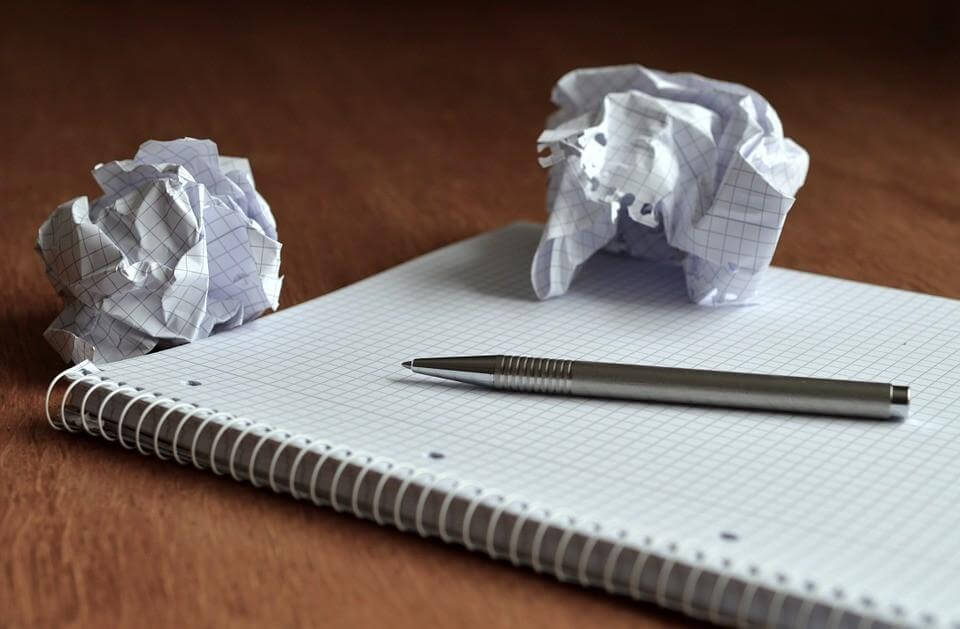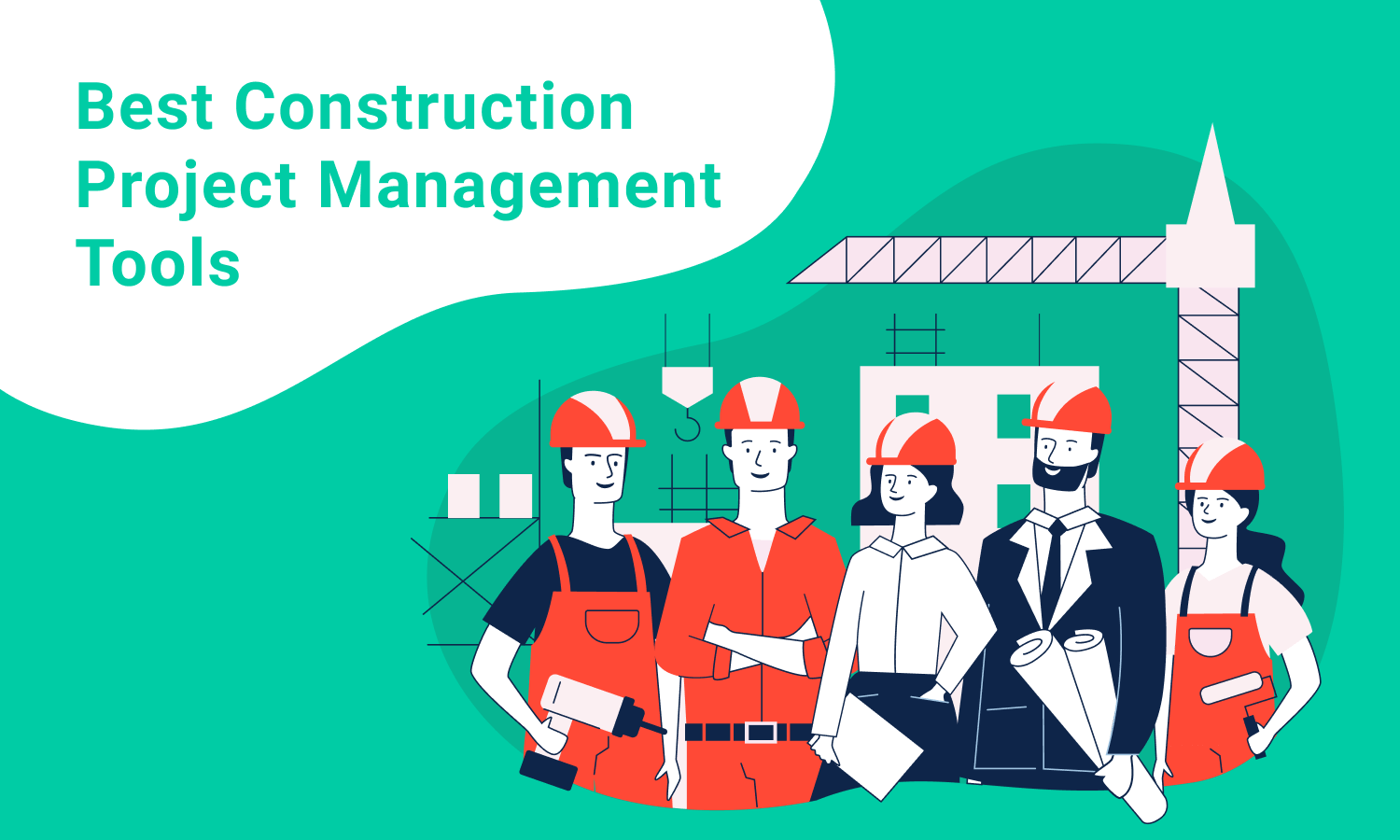Everything You Should Know About User Story Mapping

Comfortable work in the project development process depends directly on its competent planning and distribution of tasks in the right form and order. One of such most convenient systems is the user story mapping.
In this our material we are glad to present this technique at its finest and tell you about all its features, advantages, and popular use cases. It is quite important to follow the most appropriate planning model during the work, so we are ready to enlighten you!
User story mapping main purpose & its core advantages
Before we proceed to the viewing of our topic, let’s first consider the idea of a user story.
Having studied the relevant related material and based on our own experience, it becomes possible to say that an user story is a certain project task that contains a specific customer requirement. Writing the necessary user stories, a developer allows the project development to be more logical and well-connected.
Therefore, user story mapping is the whole formation, consisting of a set of user stories, which, in turn, are distributed in the system in order of their execution sequence, working priority, and business value. Such grouped user stories are easy to be operated and executed by developers, project managers and other involved experts.
The process of user story mapping helps to comprehend the entire functionality of the project and the ways of its use. Also it is a good method of understanding of all the project’s needs and the customer’s wishes – the development team practices only what is really required for the project.
As you can see, it is one of the most reasonable approaches to work planning. Moreover, in some ways, user story mapping can be attributed to the part of Lean project development. Indeed, all the user stories are considered to be the integral components of the future product, desired by the customer and accepted by the developers.
How the user story mapping looks

Like any planning technique, this system requires its own certain appearance. A typical user story map presents a picture with two or three dimensions, where a horizontal line reflects the aspects or the features of the project and a vertical line contains a list of related user stories with their prioritization order.
Actually, it does not matter what form the user story map is presented, whether it is a digital board in one of many project management tools or it is a classical table with paper stickers. Many specialists try to keep the traditions alive and use a ‘physical’ user story maps, but it can be not so comfortable for the teams that work in a remote mode.
The point is that user story mapping is a good way for the visualization of project requirements and a very useful tool for the following cases:
- identification of the project tasks dependencies from each other, that are related to one of the global user stories
- planning of further sprints (in Agile methodology projects) or the coming releases
- project risk assessment and the detecting of a real impact of a particular user story for the entire product business success.
The mainframe is a set of the key features of the project (or a part of the project). Every feature requires its own user stories that are like successive steps for it. The top user stories are the most crucial tasks to be implemented, and others, lower tasks, have less urgency in their execution. In other words, all the user stories are ranked by importance. It is quite convenient to understand and work with during the development process!
The steps of the user story mapping creation
As we mentioned before, user story mapping is a kind of table with step-by-step tasks (user stories). Now we would like to tell you how the user story maps are created.
- Step 1: The determination of the key types of activity for the future product. It is an initial part of the user story mapping and the project development planning at large. Specialists start the visualization of the product, its main functions and what it is designed for. Usually, the types of activities are not added to the user story map, but in some cases they are settled in the frame of the table and have the same color as their stickers.
- Step 2: The formation of the product’s features. It is logical that every direction needs its own features, for example, the animation company’s website requires some animated elements on its pages. So it all starts with the compilation of global, really significant and necessary functions of the product that are settled in the table upon the activities stickers.
- Step 3: The breakdown of all features (global tasks) into user stories (subtasks). Here development specialists come together and try to simplify every feature and submit it in the form of a certain wish or a single-acting task. Thus, finally they have created a set of user stories for every feature.
- Step 4: Features & user stories ordering. It is the stage when all the composed features and required user stories should be streamlined in accordance with their urgency, business significance, the complexity of execution, and logical order of implementation.
- Step 5: Checking and approval the entire user story map. This step is more like an organizational issue: all the documents related to the project development should gain concurrence from some persons from top management, customers, and other stakeholders.
Well, after it all, there is a true moderate planning tool for the work. Go ahead and think that!
Conclusion
Today we can really say that we have learned the concept of user story mapping in all directions. Indeed, it is a great method of task creation, proper prioritization and further implementation into the project. And certainly, user story mapping will continue to gain its popularity and demand.
We would like to know your personal experience in working with user story mapping – please tell us your review and expression. It is better to write about it in the comments of this article.