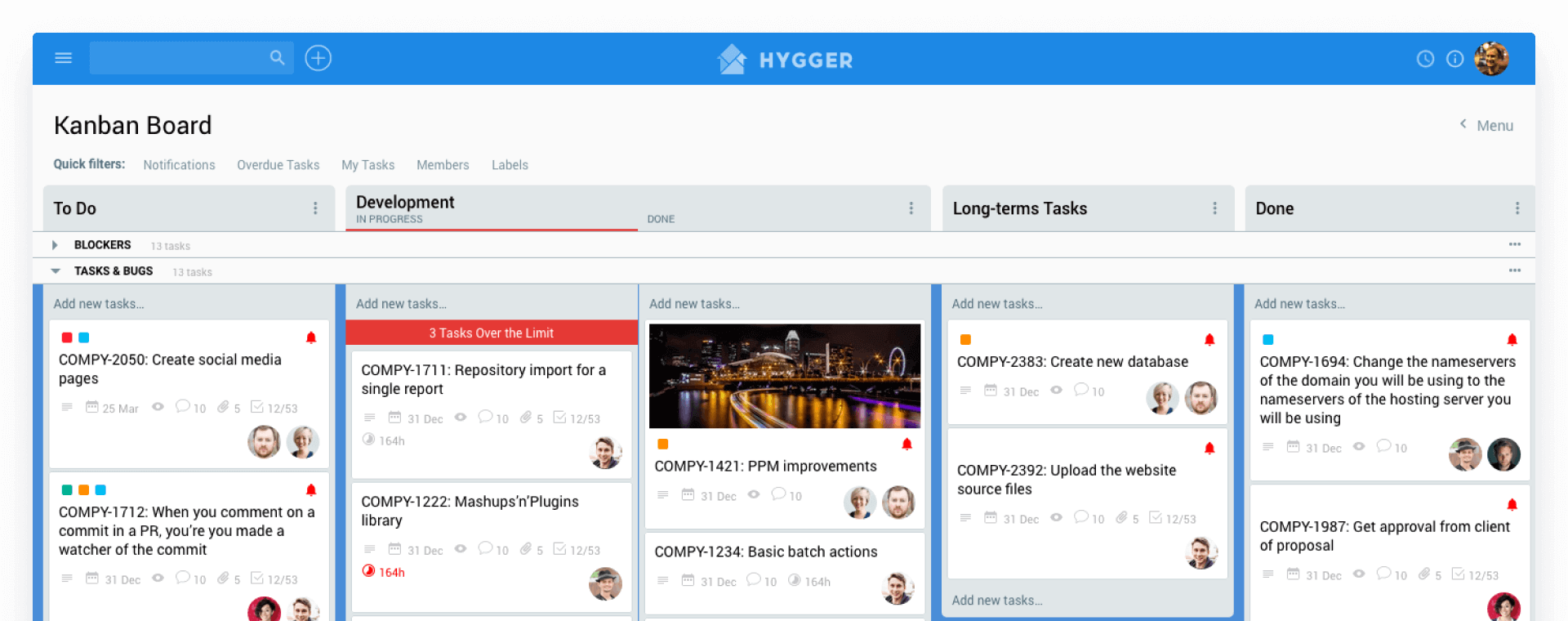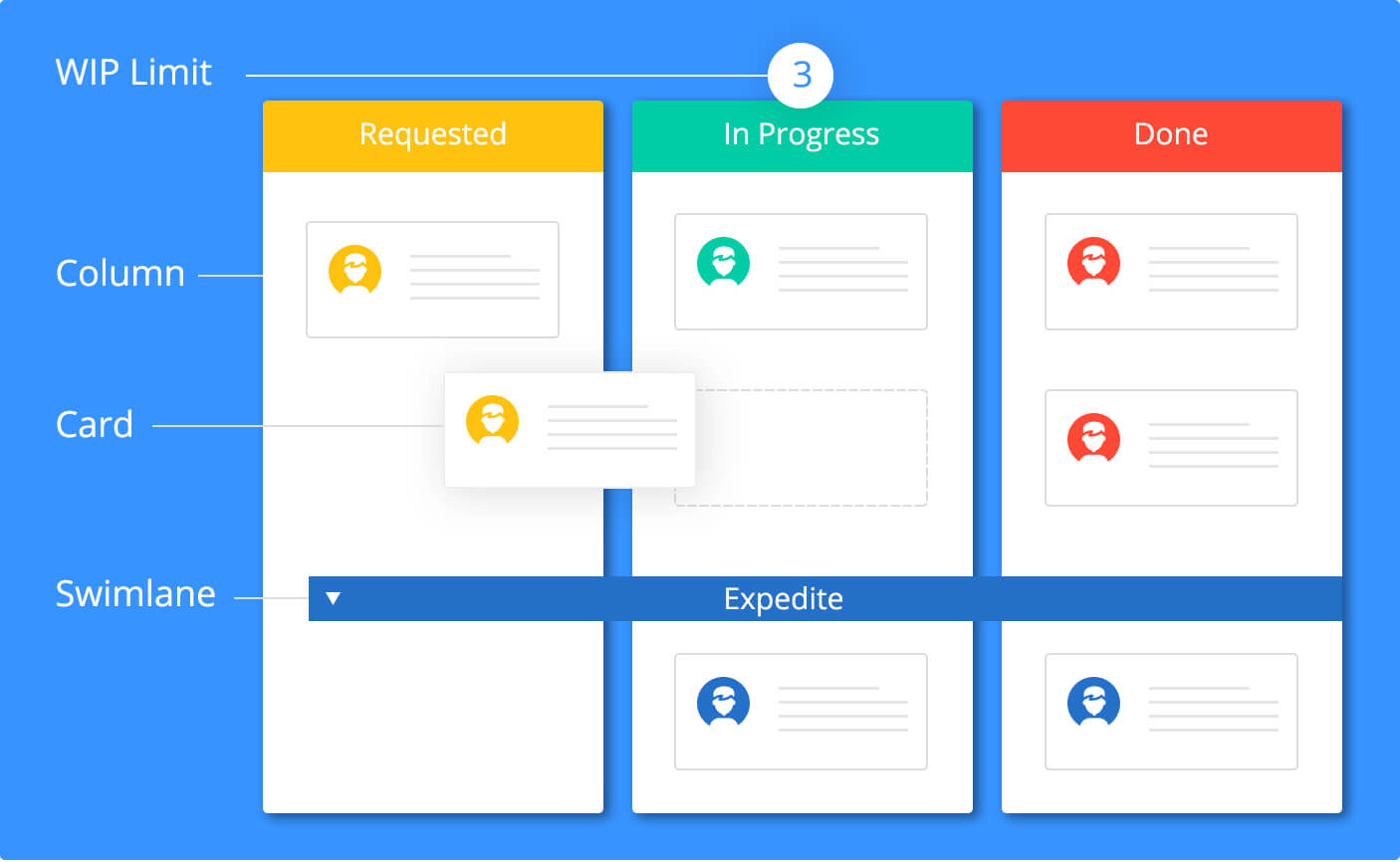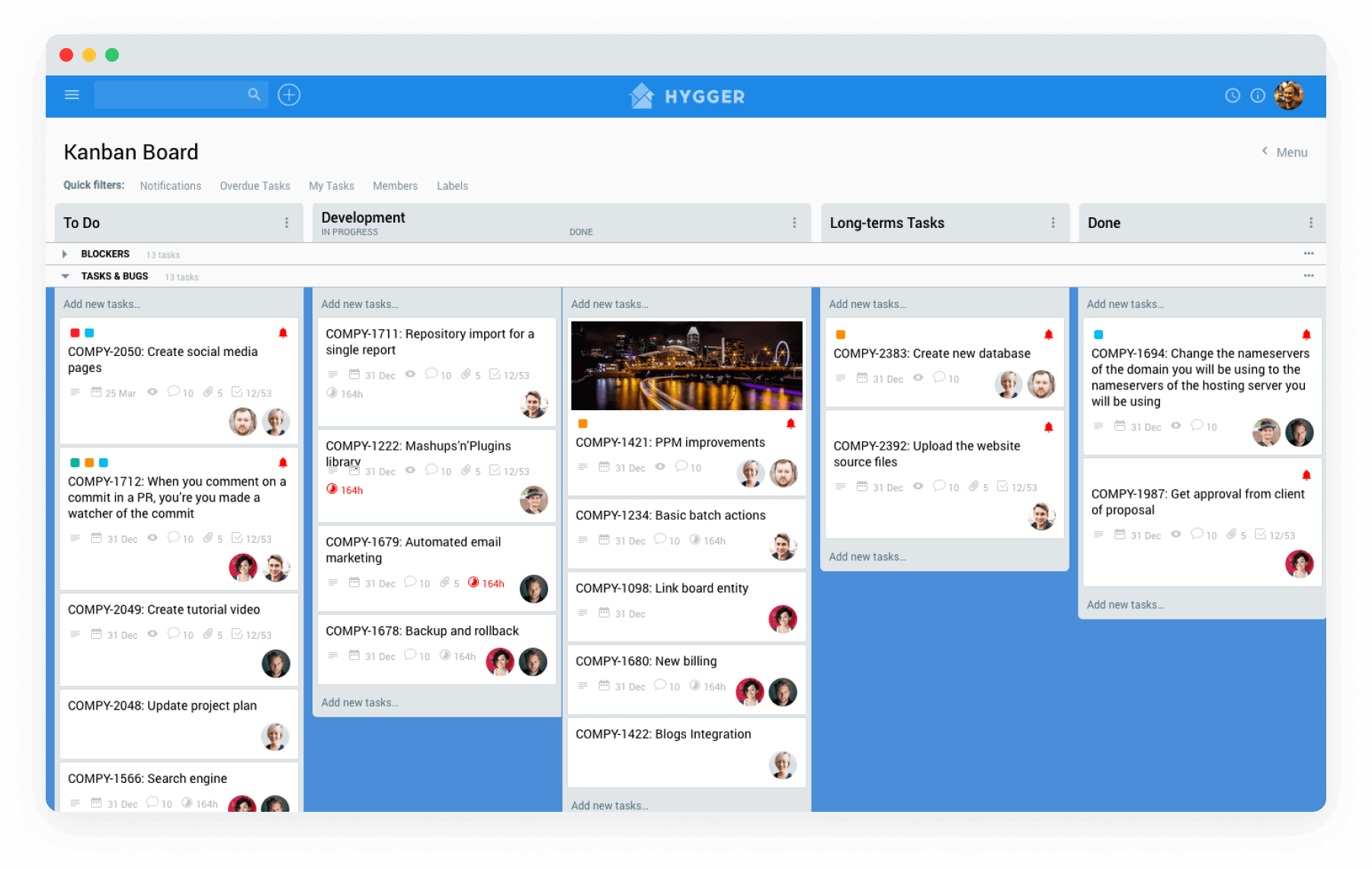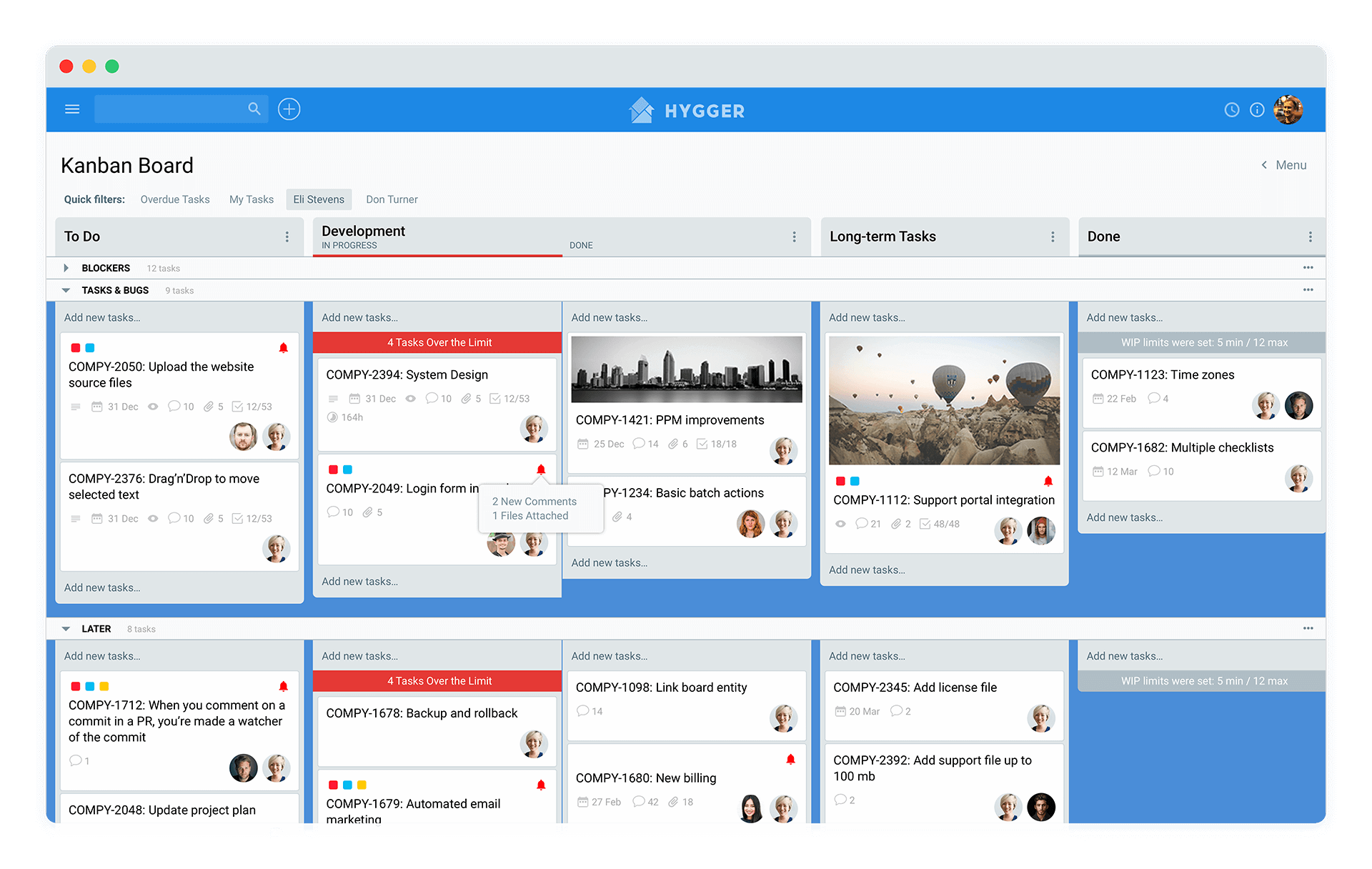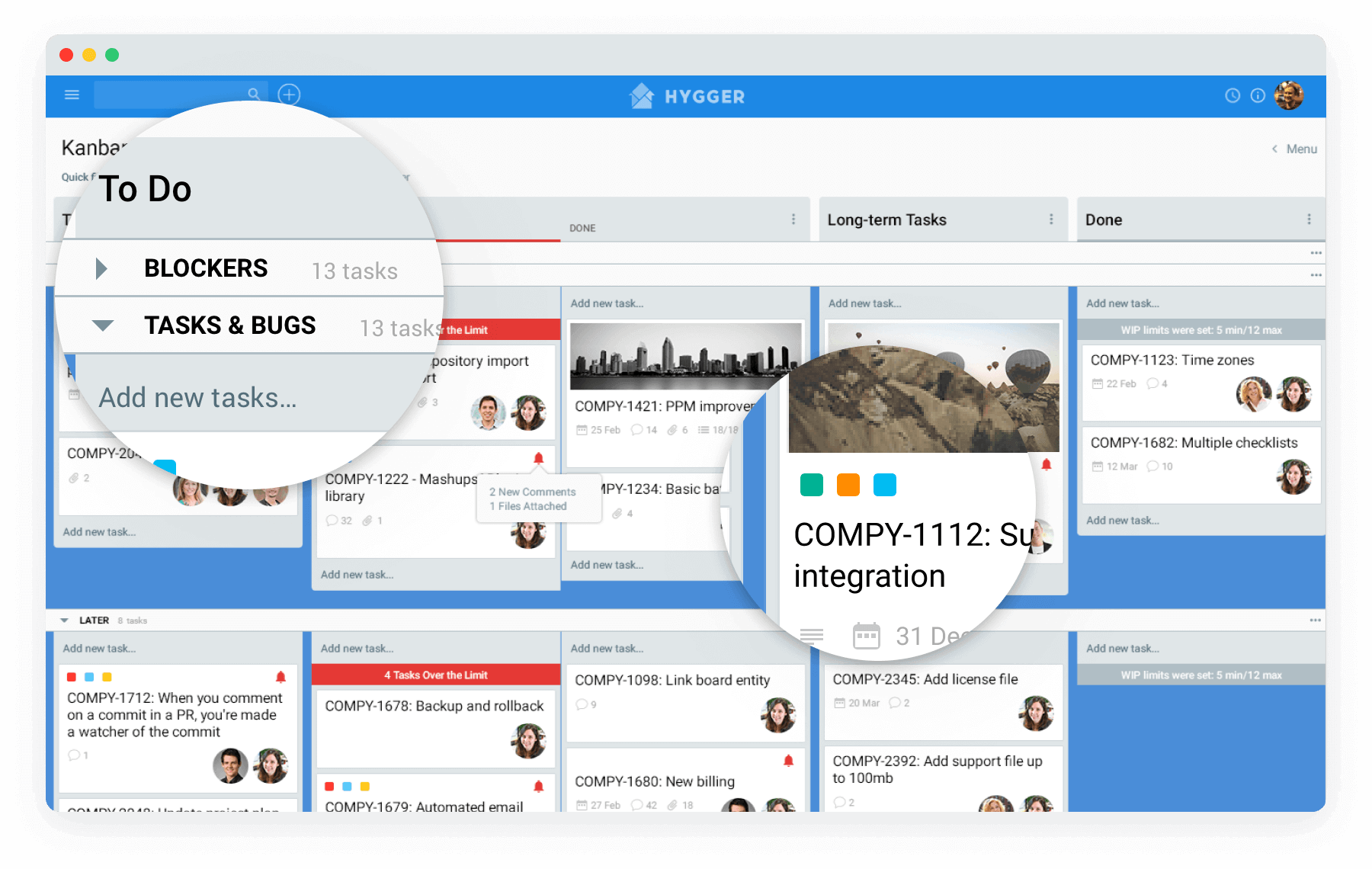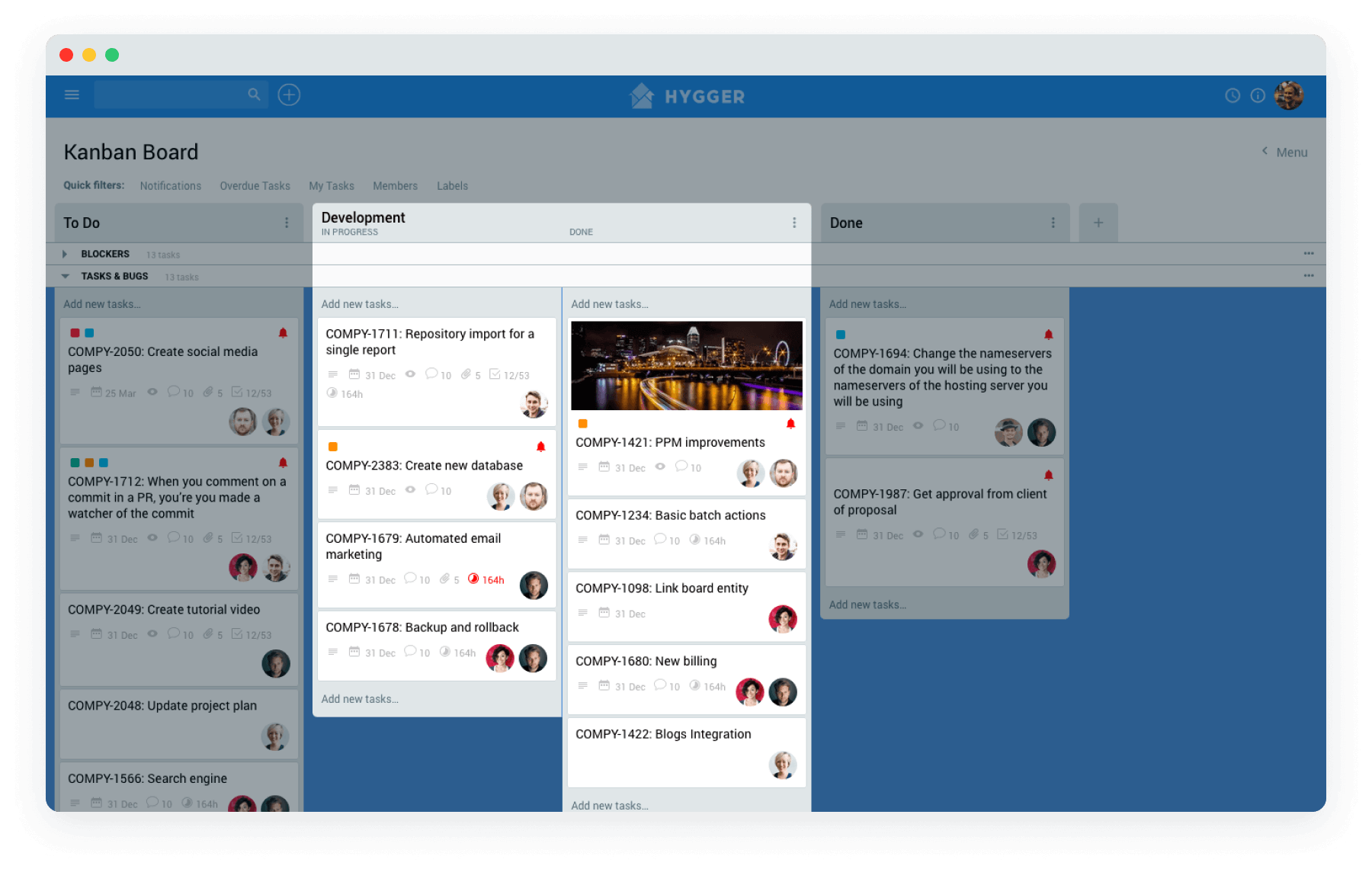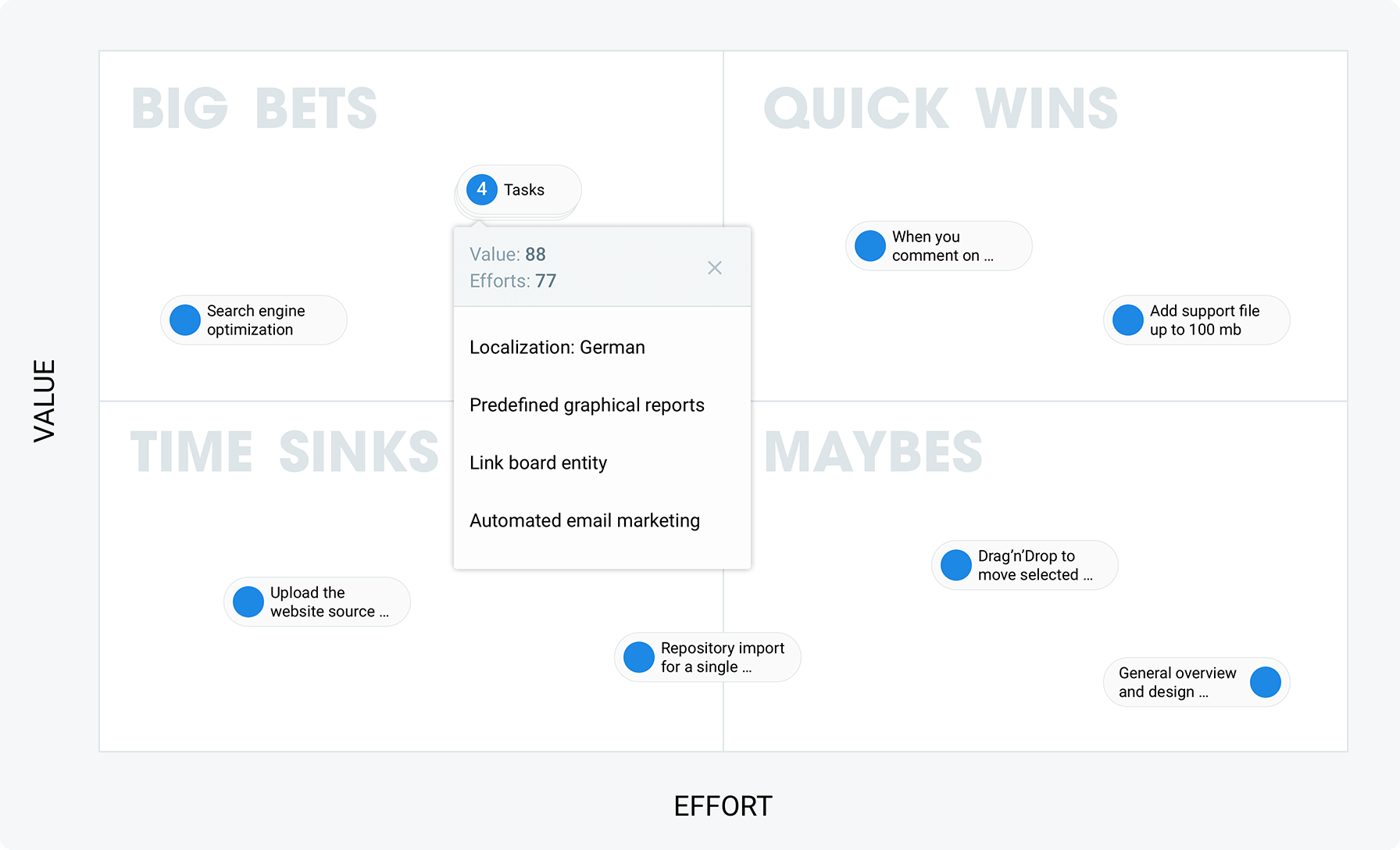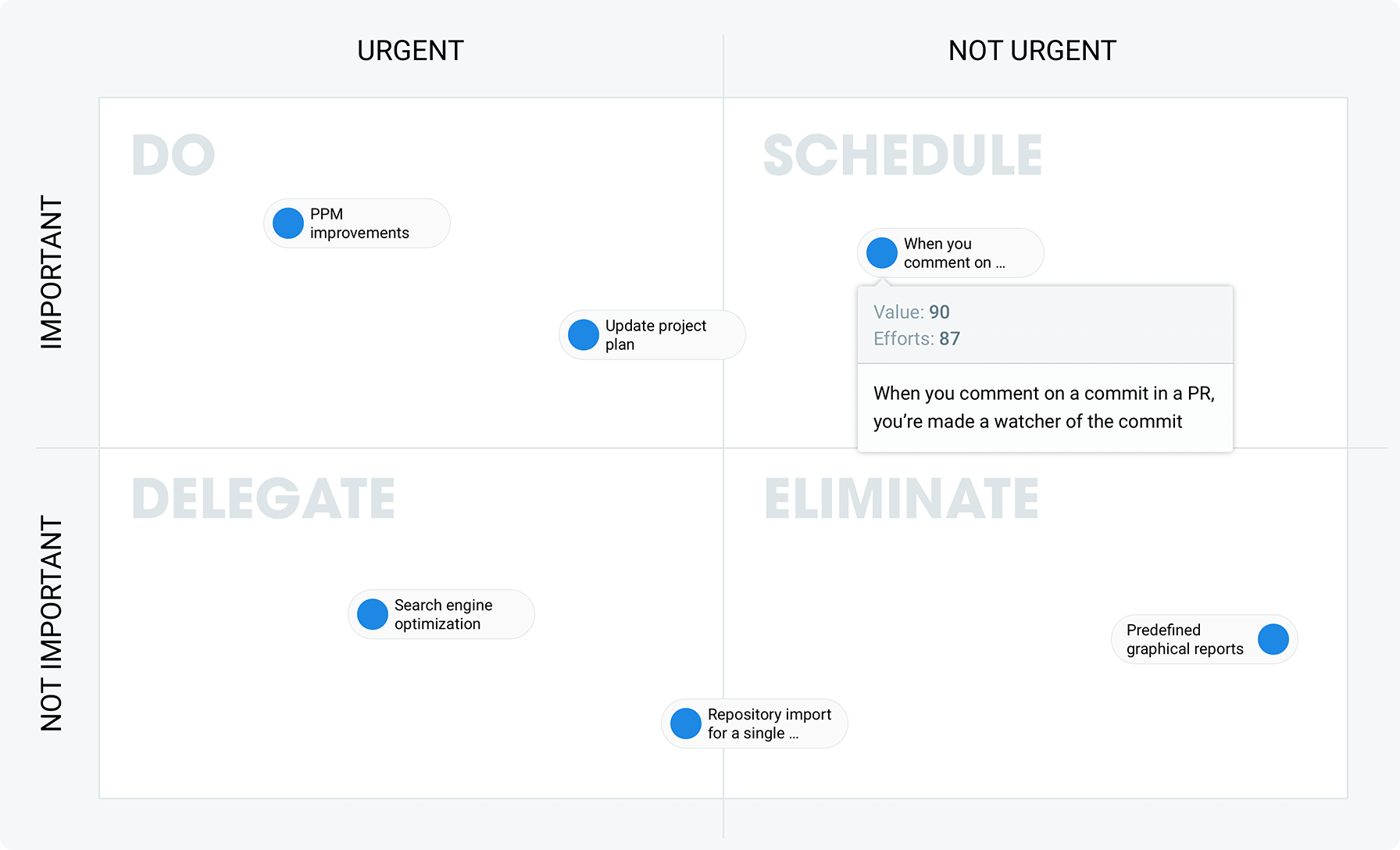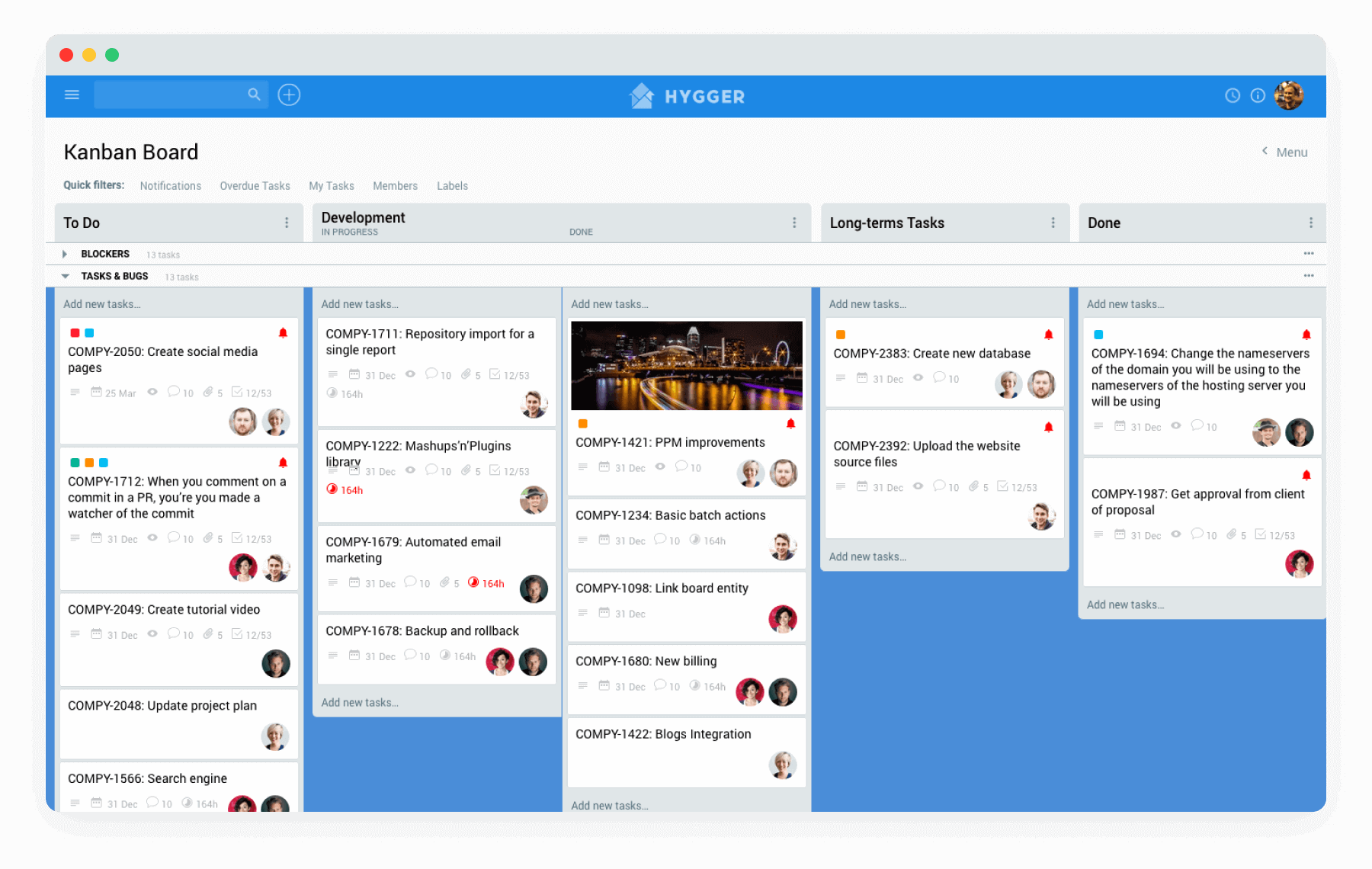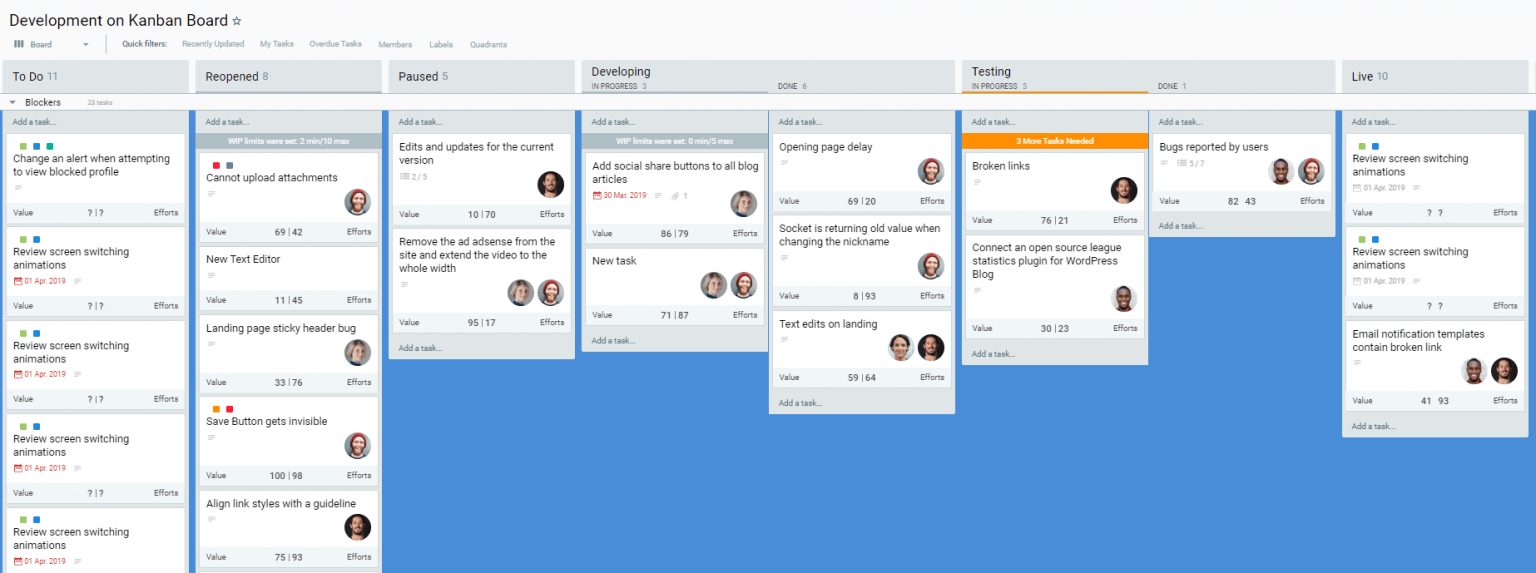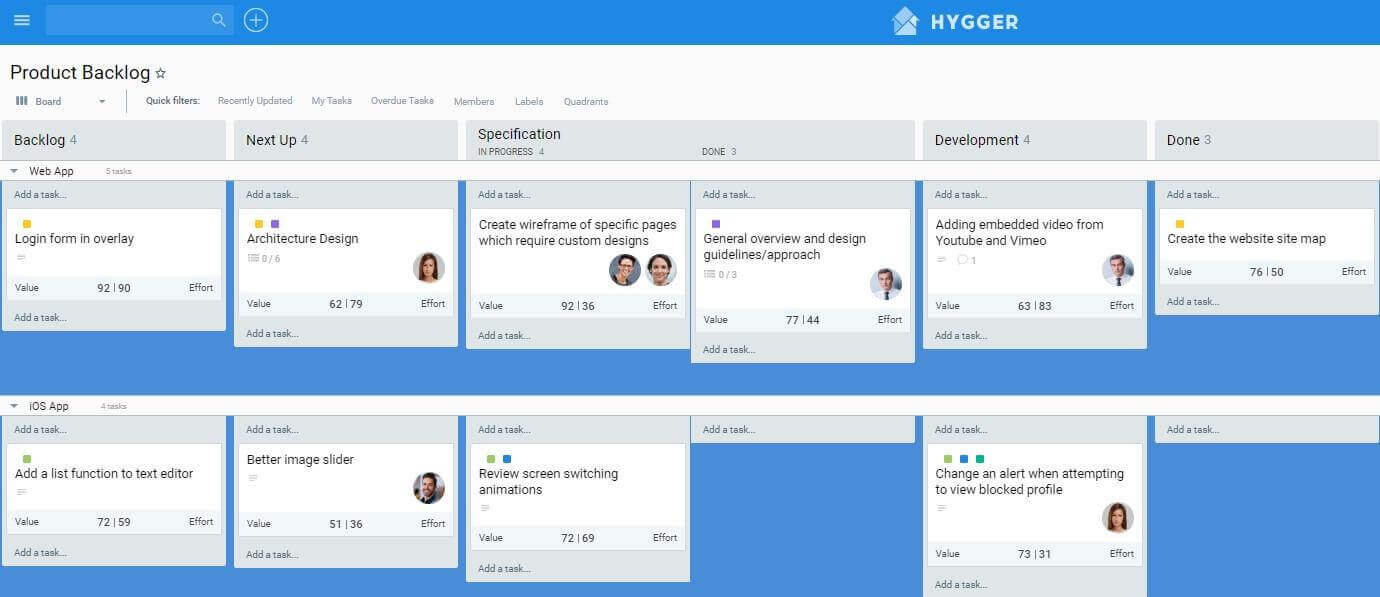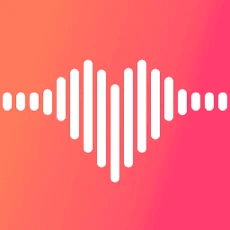FoodMaven
An innovative online marketplace and rapid logistics company
Why did Hygger become a choice?
FoodMaven sells high-quality local, oversupplied and out-of-spec food from distributors, manufacturers and producers to restaurants and institutional kitchens via their online marketplace. The company ensures any rescued food that is not sold gets donated to local nonprofit partners or sent to environmentally conscious alternatives. FoodMaven is good for profits, good for people and good for the planet.