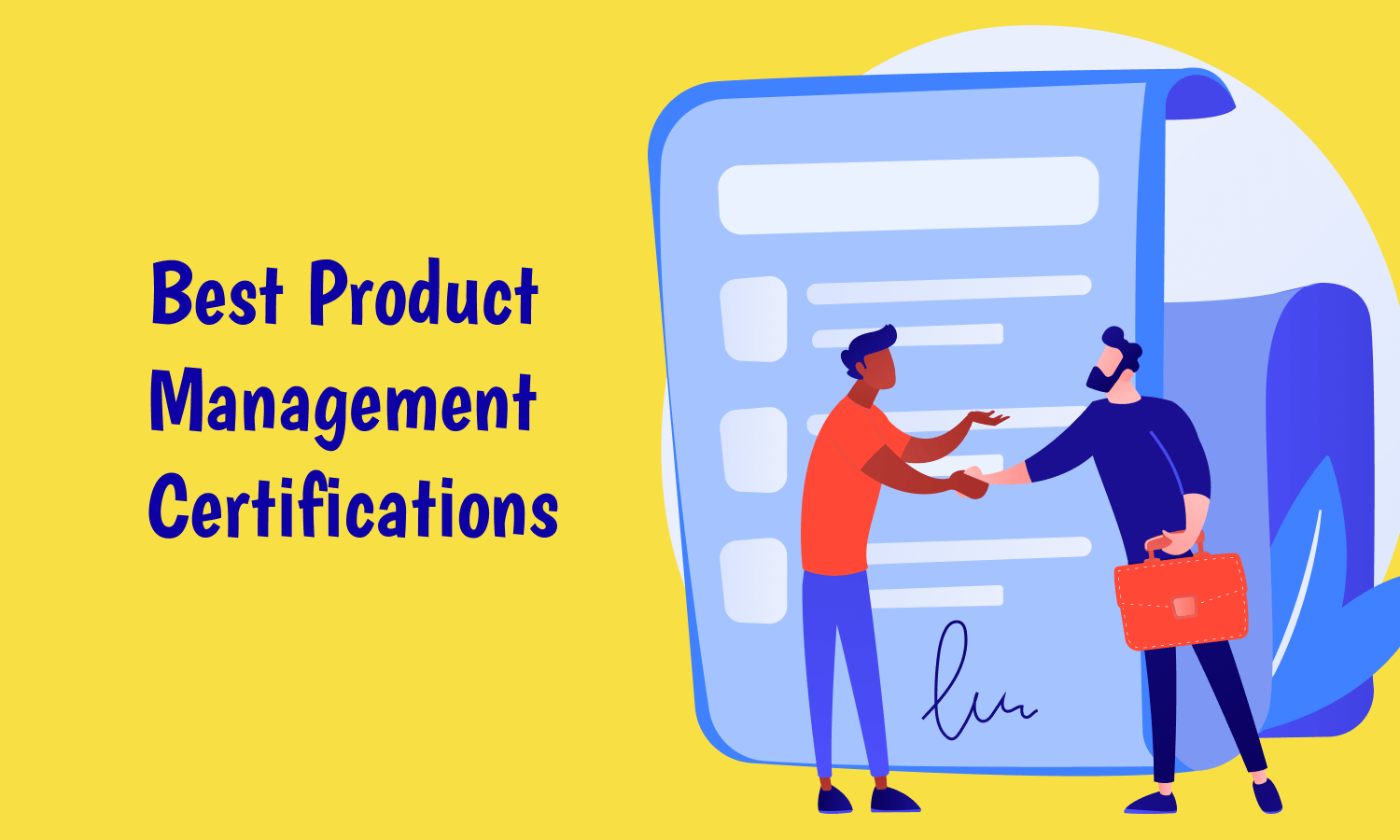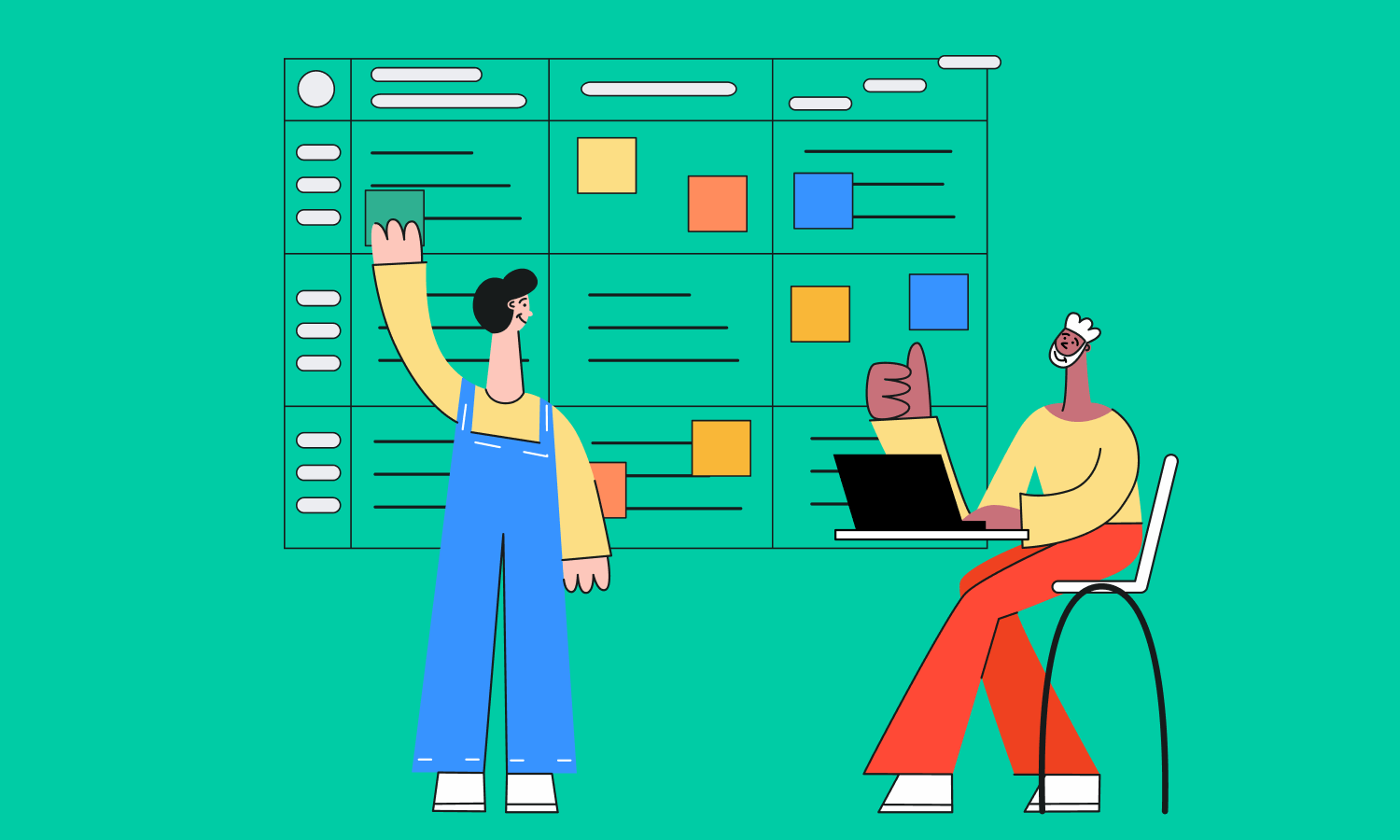Story Mapping: Agile Guide to Backlog Visualisation

First introduced by Jeff Patton in 2005, story mapping has become a popular practice to visually communicate the content of a product backlog and provide a more structured approach to release planning. Unlike writing a dull 50-page requirement document, story mapping is an engaging activity that joins the efforts of all participants in collecting requirements and deciding where to start and what to focus on.
Story Mapping Basics
Story mapping consists of ordering user stories along two independent dimensions. The “map” arranges user activities along two axes:
- the horizontal axis in the order of priority – the order in which you would describe activities to explain the behaviour of the system.
- the vertical axis – it represents increasing sophistication of the implementation.
The first horizontal row is a “walking skeleton“, a tiny implementation of the system that performs a small end-to-end function. This is a bare boned but usable version of the product. All successive rows “flesh out” the product with additional functionality.
Building a Story Map
A simple story map structure looks like: Vision > Goals > Activities > Tasks > Stories
Story mapping starts with a vision that is achieved via goals. Goals are reached by completing activities that can be fulfilled by performing tasks. These tasks then transformed into user stories for software development.
E.g. you’re building an online store application and your goal is to find product X. There are multiple activities you can perform to reach the goal: a) Browse through product categories b) Free text search, etc.
Let’s take ‘Browse through product categories’. To complete this activity you should perform certain tasks: Select a product category > View products in the selected category > Choose products to view in detail.
Now we can transform these tasks into user stories for software development:
- Select a product category > Designing category navigation
- View products in the selected category > Displaying a list of products in the category; Filtering products based on product specification; Sorting products by price/popularity
- Choose products to view in detail > Displaying product details; Displaying product images
You may continue to expand and detalise your story map and depending on your project size and complexity, it may take from 2 days to 2 weeks.
One of the alternative ways of story map structuring is a user-driven approach: User > Goals > User Journeys (series of steps which represent a scenario in which a user might interact with the thing you are designing) > Actions > Stories.
Advantages of Story Mapping
- Captures requirements in a visual format and gives a complete view of project size
- Helps focus on important features by removing ‘nice to have’ ones
- Eases MVP designing
- Improves collaboration and understanding
- Helps to release products with high business value