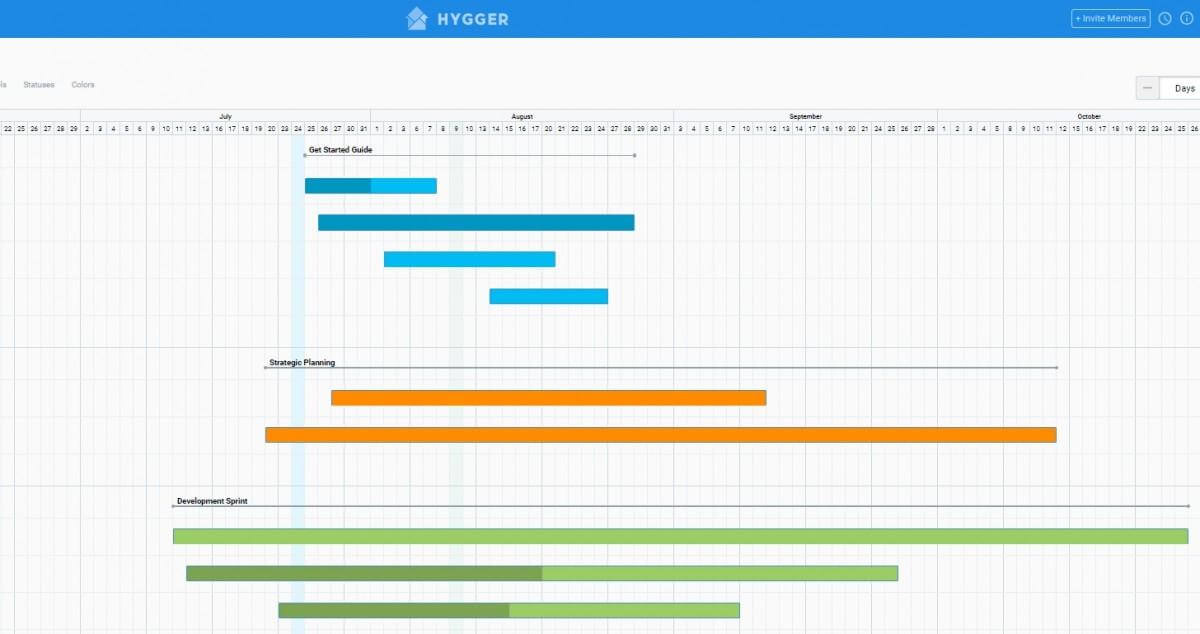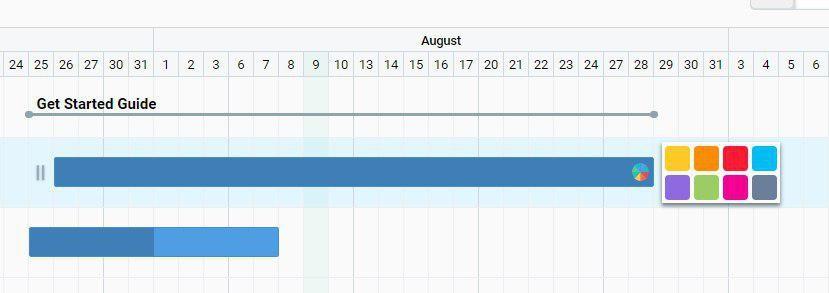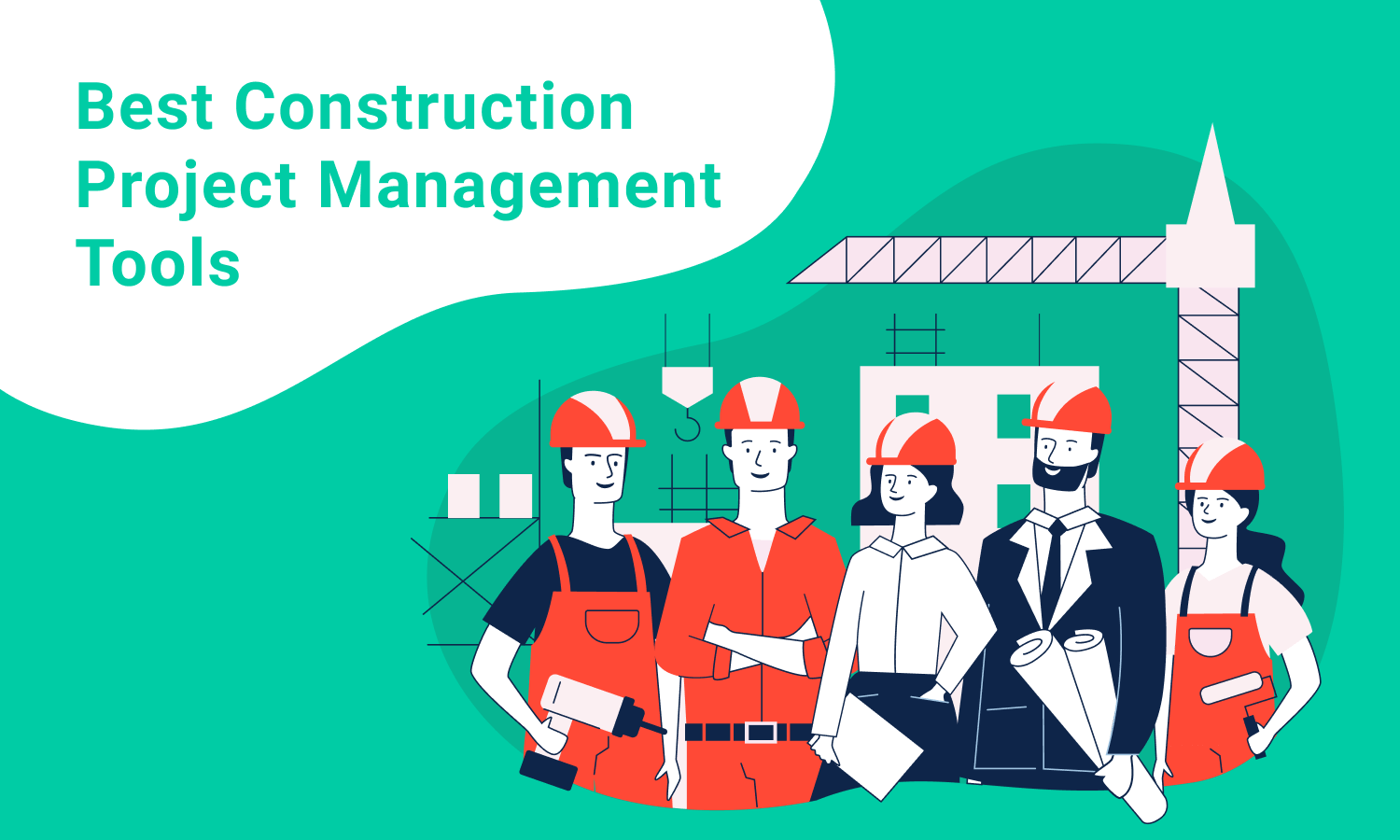Powerful Planning: 3 Ways to Create a Project Calendar
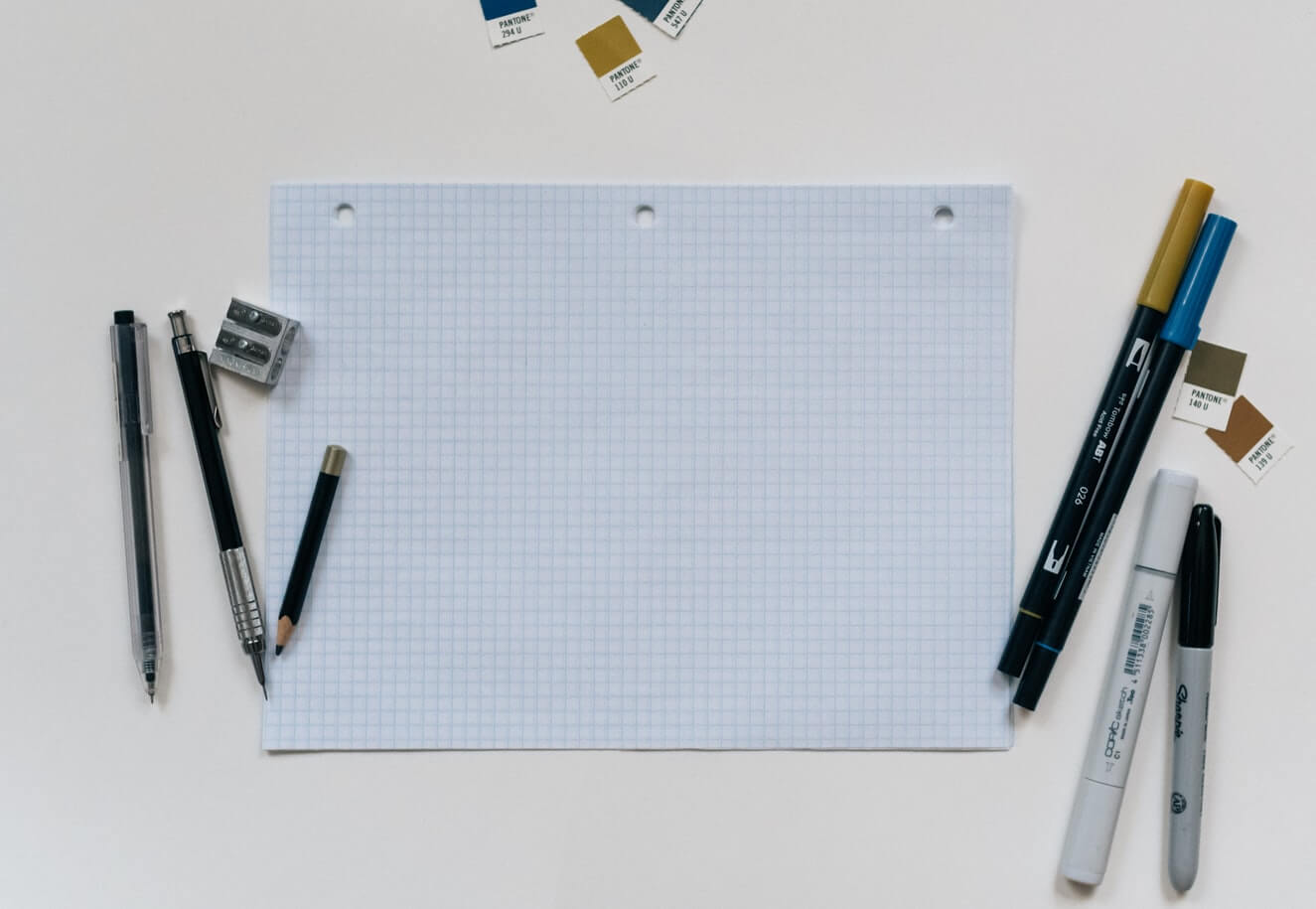
We need a project calendar if we want to record our day-to-day, month, quarter or year project’s activities, from the entry level to the culminating presentation.
Creating a project management calendar can be time-consuming. Moreover, some deadlines can be shifted before you finish.
One more crucial questions here is how will you align your plans with other teams’ calendars? Luckily, nowadays we have the opportunity to easily share project calendars across the team.
This document reflects all your tasks with their deadlines and who they’re assigned to. The calendar gives everyone on your team 24/7 access to their project management timeline. And it makes your project more transparent.
Any project calendar can be straightforward or complex according to your needs and project requirements.
Planning a simple project, you may even use just a pen and a note book. Complex creative projects require something that can keep up with all requirements.
Types of project calendars
Usually, project managers use the following types of calendars in their practice: base, resource, project and task calendars.
Base Calendar
A base calendar is the main calendar template that you use to create your projects, resource and task calendars. It reflects the standard working times for any project.
The base calendar shows the days of the week and hour of the day available for work and notes days off and holidays.
Huge companies may have multiple base calendars for different departments. For example, a product team may use a regular 9 to 5 calendar, while support guys need a 24-hour base calendar.
Resource Calendar
A resource in this context can be a person or hardware. The resource calendar demonstrates the days, dates and time a specific resource is planned to work. It is a critical planning tool for creative project managers.
This calendar shows when a specific person is available to work on a project.
If a team member is working on multiple projects, it will be shown on this calendar.
Project calendar
This kind of calendar can be built on the base calendar. It demonstrates all the days and dates the project team is planned to work, including timing.
Any separate project has its own project calendar that takes its constraints and requirements into account.
This calendar for project managers and the teams also shows milestones and key tasks.
Combining the resource calendar and the project calendar will give you a clear overview of what each team member is working on.
Task calendar
If you need to capture specific tasks that fall outside of the purview of the project calendar, then a task calendar is right for you.
It’s up to you to decide which one is right for your team.
However, let’s say, the project calendar is the most popular and useful. Here are 3 simple ways to build a project manager calendar to support your project planning.
3 ways to create the project calendar
It’ll not be a challenge to create a great project calendar if you have clear goals, plan, and schedule in place.
All you need is simply take all data needed from the plan and express it as a calendar. You may start with th simplest option.
Project planning with Excel
Excel is familiar to many people not only from the project management world.
Creating project calendars in this default project planning tool seems easy because of its native table and grid view. Especially if it concerns small projects.
The grid-format can be easily turned into a project calendar view. You may place all data about tasks, resources and work schedules in a single cell.
Excel includes some built-in calendar templates that you can use to get started quickly without dealing with tiresome formatting.
Disadvantages
Exell cannot provide you with great collaboration capabilities and there is no way to communicate in real-time.
You’ll not get notifications there. Finally, you can not limit access to the doc to a particular email and control who you share the document with.
Project planning with Google calendar
Google calendar it’s mostly used to schedule meetings as well as collaboratively planning projects. It helps teams to collaborate on project planning in real time. The tool is rather flexible and allows to creation of multiple calendars.
You may create a separate calendar for each team member and put their task deadline on this personal calendar. The other option is to formate a separate calendar for each key team project and enter task dates and milestones.
Google Calendar is collaborative and it makes it an ideal alternative to Excel for creating project calendars.
Disadvantages
Google calendar is not appropriate for complex projects. You’ll not find a way to control task dependencies or manage resources here.
Poor notifications are one more weak point of Google calendar. Moreover, creating multiple calendars for every single project can quickly become overwhelming.
Project planning with project management tools
Nowadays many popular product management and project management tools offer multiple ways to track projects schedule.
You may find helpful grids, Gantt charts, bars, calendars sheets in most of them.
Roadmap board is also a handy visual schedule for a project. It allows you to see the start and due dates of the tasks on a calendar and manage project plans easily. Here’s how it looks in Hygger:
Such tools drastically simplify project calendar creation as the calendar is already tied to your project schedule and any changes will be reflected in the calendar automatically.
PM tools also take advantage of task dependencies. You do not need to manually manage your calendar in case of any changes – everything will be updated dynamically.
Additionally, most project management tools offer build-in collaboration and communication opportunities, dynamic updates and awesome templates.
Are there disadvantages?
Let’s say, some project management tools may look complicated and unfamiliar to the average user. Some of them will cost a decent sum of money.
However, such tools are considered unbeatable today.
Having a friendly shareable project calendar allows you to view project plans for your own team and for other teams as well.
Which project planning calendar is right for you?
From Excel spreadsheets to smart PM services, there are different ways to build a project calendar. It’s up to your team to decide which one is the best and effective for your needs.