Distributed Team
Learn how to set up and manage modern distributed teams.
Browse topics
Creating a distributed Agile team is not an easy task for many. However, the ability to coordinate, navigate, and conduct this kind of team is quickly becoming an essential skill for executives, entrepreneurs, and managers who want to succeed.

The aim of this post is to share as much info about distributed Scrum and Agile teams as possible. How do distributed teams work? What is the need for having distributed agile teams? What are the secrets of distributed team management? You will find the answers right here, so let’s get started!
What Is a Distributed Team in Agile?
A distributed team is a group of people working together, though spread across several geographical locations. This is actually a hybrid team, where some employees work in a central office or a co-working space, while others work from home or other informal locations. Distributed team members can be local to you or can be as far away as another country.
The model of a distributed team is becoming more and more popular. Companies hire remote workers for specific tasks and rely on digital technologies to run and facilitate the delivery process.
Some time ago, Agile teams used to be located in the same place. However, having an entire team (especially on a large and complex project) in one room can be a challenge.
Remote teams vs. Distributed teams
A remote team is a group of individuals who perform in the same space, but in a different location to the HQ or other teams, they collaborate with.
The example: “Our HQ is in Berlin, but we have a remote team near Cologne and another one in Frankfurt.”
A distributed team involves the members regularly working from multiple different locations.
The example: “Our team is distributed. We have some employees at the HQ, and then everyone else is spread around the world.”
Here are the important factors that define distributed teams:
Distributed work requires more Agile work organization
Distributed work is not the same as digital transformation. Both terms are used for aspirational technology trends in the workplace, but virtual work needs more than digital dexterity.
Being agile in this context means being more responsive to changes in their markets, to new emerging customer requirements, and new competitive threats.
The emergence of a new social contract for work becomes more important than software adoption nowadays. Employees have to retain trust in their employers without the constancy of the physical office and proximity of the team. However, they will need to demonstrate to their employers that they are worthy of trust.
Distributed work requires different tools
You may face problems with different time zones, and the lack of co-location puts a larger premium on asynchronous modes of communication and collaboration.
Distributed work requires smart workspaces
Companies need the policies and tools that will allow teams to strike the balance while helping everyone stay aligned to the higher-level goals they share. A smart workspace aims to solve this with a flexibly structured and context-rich platform for asynchronous working.
The Benefits of Distributed Teams
Distributed teams have a variety of benefits:
1. Advantages for health and productivity
First, it is about health benefits for individuals. Therefore, remote work is becoming more and more common in many industries.
Organizations are increasingly discovering that many roles no longer need to be directly supervised. Thanks to remote work, employees often feel flexible, happier, motivated, and more productive.
2. Reducing office needs
Large teams require more space in a traditional workplace. Every employee needs an office or cubicle, computer hardware, specific tools, and devices. Moreover, they need adequate climate control, restrooms, parking, places, and advanced IT infrastructure. With a distributed team, these needs drop considerably.
3. Promoting the use of cloud applications that reduce IT costs
IT costs will drop if cloud services and software increase prevalence.
There is no need to maintain on-premises infrastructure for the team. You can use hardware to support your company, and cloud services can provide everything from storage to accounting and development environments.

The Drawbacks of Distributed staff
There are still some drawbacks that distributed teams face because of their nature as a hybrid solution.
1. Many distributed teams miss the office
Sometimes employees cannot move to a fully remote structure. It depends in many ways on the type of organization.
Additionally, some of their tasks cannot be performed remotely in most situations. For example, fulfillment, shipping, manufacturing, hands-on testing, etc. If you need to maintain an HQ office, you still have the expenses associated with it. In this case, you end up with the worst of both worlds.
2. Distributed employees may feel the lack of corporate culture
Managers of distributed teams must ensure that all groups of people are treated equally especially if there is a clear divide between them.
More than half of remote workers feel left out of the workplace, and it may become a problem. For example, individuals who have to commute may be jealous of those who don’t have to. Remote workers may also feel left out of company events they can’t attend. These issues foster differences between the team’s parts that may lead to a disgruntled workforce.
3. There is no access to regular in-person meetings
When all your team is in the office, you get real benefits. One of the benefits is the ability to initiate and run an impromptu meeting when an issue comes up.
Of course, you can use Zoom or other tools for video conferencing; however, they still seem less comfortable than real talks.
Organization of Distributed Agile Development
Distributed cooperation will certainly have an effect on the development flow. However, this does not mean that Agile project management will not work. Here is what should be considered while planning the steps of distributed Agile software development:
Agile team roles and team size
Try to distribute the roles more or less evenly between the countries in which you operate. It is not a good idea to keep all developers in one place, all testers in another one, and the management somewhere else. When you need to pull out of a specific location due to any external circumstances, you may lose the entire line of work.
The main objective when applying Agile in a distributed team is to set up the team so that to achieve maximum effect. You should remember from other articles that the optimal size of an Agile team is 3-9 members.
Larger teams may affect the communication quality, as you’ll probably face the problems of time zones and the members’ personal schedules when working remotely.
Workload distribution
There is a common recommendation for both collocated and distributed teams to distribute the workload evenly between the team members. However, the uneven workload may have the most serious consequences in a distributed team.
When overloaded employees delay the flow for other colleagues, it can become even longer because of the time differences or schedule mismatch. That is why overloads can threaten the timely delivery for the entire team.
Backlog management
Agile assumes the daily sync-ups that aim to detect the issues that block other team members’ work. These problems have an even higher importance in distributed Agile teams because a blocker can make developers wait until the colleague who should resolve their issue start their working day in another country.
To avoid these bottlenecks, it is recommended to discuss not only today’s issues but also those that are planned for tomorrow.
Pair programming
Pair programming is when two people work on the same station. One writes the code while another one monitors it, proposes suggestions, and notices mistakes.
You may say that pair programming is impossible in a remote team. However, you can set it up remotely using modern conferencing tools for any budget.
Cultural differences
Hiring specialists from different countries and regions provides tons of benefits for organizations. At the same time, managing a virtual team requires understanding the cultural specifics of every geographic region and adapting them to the common flows.
For example, developers from Western Europe or the USA and their colleagues from Asia have different approaches and attitudes to respecting deadlines and focusing on delivering their tasks on time.
Agile tools
The key goal of Agile tools for distributed teams is to reduce the communication challenges that a virtual team faces and build a working environment close to personal communication.
If your company develops software, you will definitely have GitHub as your platform for code building and review. You may also need such useful software solutions as Google Drive, SharePoint, Slack, Zoom, and, of course, a powerful project management tool such as Hygger.
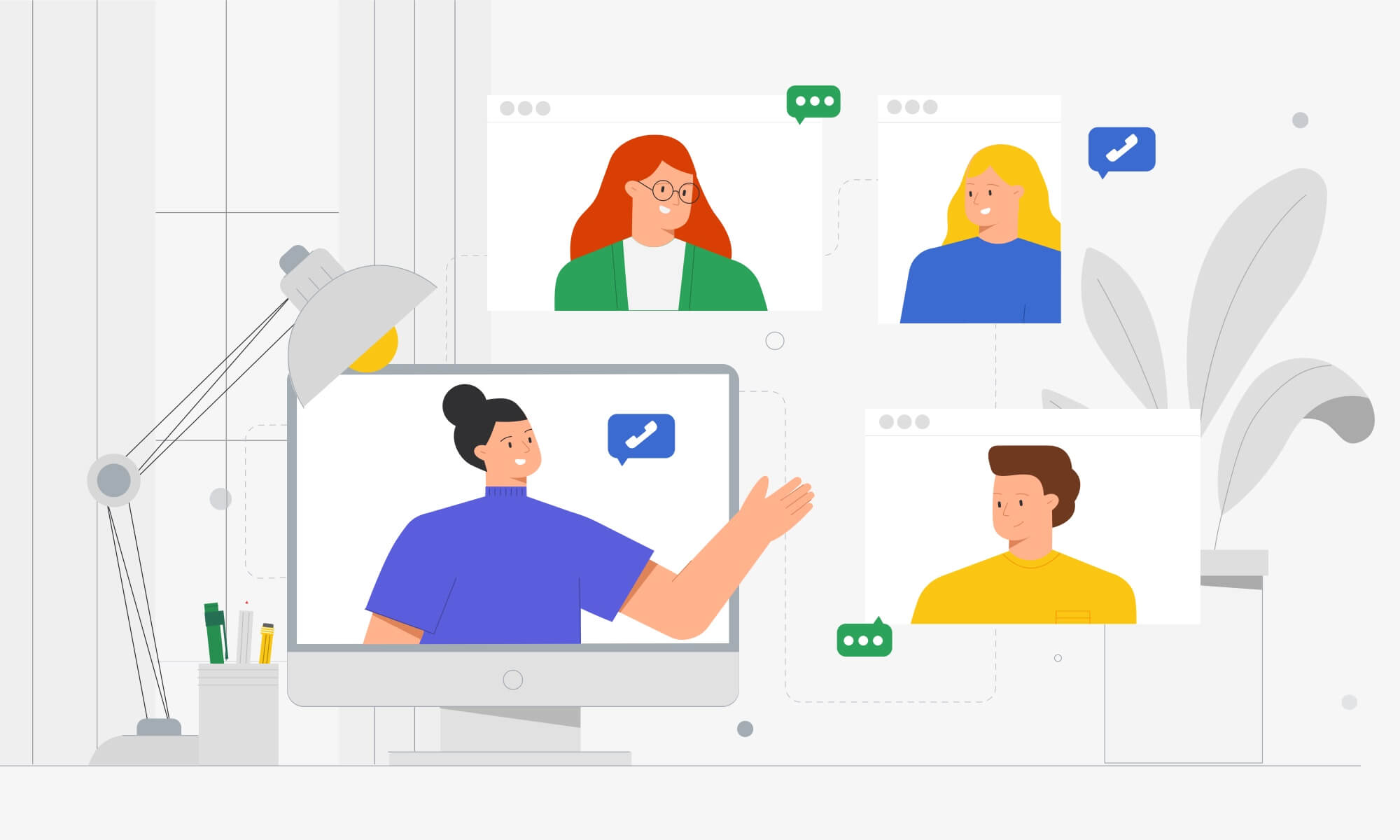
Adopting Agile meetings practices to the remote work reality
Meetings are necessary for Agile. As far as the entire Agile framework revolves around speed and efficiency, you have to improve the quality of your remote meetings to succeed. Here are some essential steps to adopt Agile meetings to remote teams:
1. Solving tech issues
If you have no proper technology, your meetings will be less effective and more time-consuming. Before you start your first sprint with all the meetings required, do a test run with your distributed colleagues to make sure everyone’s tech is working properly.
2. Conducting Stand-Ups
Daily Stand Up meetings will help you to kick-start your day and connect with your team.
Stand Up is a short event where each of your team members “stands up” and shares status updates on their progress and what tasks they’re working on. This Agile ceremony assists teams in keeping people on task, identifying any setbacks, and keeping things moving forward.
3. Eliminating unnecessary meetings
When your schedule is packed with numerous meetings, it’s hard to get things done quickly and efficiently. Moreover, many of them are unnecessary. That is why it is recommended to eliminate or reframe unnecessary meetings.
Best Practices for Distributed Agile Teams
Remote Agile is neither complex nor chaotic. There are reliable practices distributed teams should use without the necessity to discover continents. Here they are:
Keep sessions short
It is better to reduce the session length to 2-hour blocks per day and use frequent breaks. No one can effectively follow more than 3-4 hours of online sessions per day.
Make the meetings hybrid
Any efficient meeting requires an equal distribution of airtime and bandwidth among team members.
When you allow co-located people direct access, an imbalance at the expense of the remote participants may appear. It may lead to exclusion and diminishing the contribution of the remote people.
Be the first
If you are a facilitator of a meeting, be up and running 5-10 minutes early to ensure that all setups work normally.
Working agreement
Having a working agreement will help you to address the basic rules of distributed Agile events. For example, muting yourself if you are not talking, and so on.
Privacy
The issues related to privacy and confidentiality should be discussed in advance. For example, you may record a video of a session if everyone in your distributed team is aware of it and doesn’t object.
Workbooks
Provide a workbook for your remote events in advance. Describe in detail how to get access to the event technically, how to participate, its ground rules, and so on.
Time zones
Remember about different time zones. It is difficult to spread a meeting over more than 4-6 time zones.
Noise
All participants of a distributed team should understand that it is vital for the success of any meeting to have a quiet place.
Distributed teams collaboration tools
Choosing the right collaboration tool will help you to remove the friction of distributed work. There are many options with dozens of platform integrations and advanced APIs. These platforms make it more cost-effective to create a virtual workplace that removes geographic barriers.
These tools assist distributed teams with:
- Planning,
- Task management,
- Time tracking,
- Reporting,
- Prioritization,
- Communication,
- Coordination,
- Documentation,
- Design,
- Secure, etc.
8 Tips on How to Manage Distributed Teams
1. Invite the right people
For managers, it’s imperative to find the right people for the job as not everyone is cut out to be a part of a distributed team.
If you create a distributed team with existing employees, discuss the prospect with them before assigning roles. If you want to hire new team members for your distributed Agile team, look for remote work experience.
2. Create the ideal mix
It is critical for forming a successful distributed team to provide the right mix of local and remote employees. If you have too many employees in a central location, the balance of communication and collaboration will shift to that group and will relegate your virtual workers to bystander status.
3. Apply collaboration tools
Modern online collaboration software such as Hygger.io will help distributed teams to work together in real-time on everything from simple documents to advanced product roadmaps and online Kanban boards.
4. Prioritize results
Prioritizing results, deadlines, and deliverables look more useful than just using the traditional variables to measure employee performance (how they get along with their peers, ethic issues, etc.).
5. Trust your team
Trust is crucial in any business and in any team, no matter whether your colleagues work shoulder to shoulder in the same office or perform virtually. By refraining from micromanaging everything they do, you will avoid eroding that trust. Give them freedom and then step back and wait for the finished product.
6. Meet together
Even rare meetings with your distributed employees are vital if you want to keep everyone on track and work efficiently. These events will improve unity and streamline goal setting to the advantage of your business as a whole.
7. Check in with all team players
It’s also important to touch base with your distributed colleagues one-on-one to provide feedback and to find out how work is progressing. If employees do not feel personal attention, they can lose focus and motivation.
8. Improve onboarding
By improving onboarding for new members of your distributed team, you will help them to get familiar with the whole company and its culture. It will serve as a test to understand if they have what it takes to work virtually as part of your team.
Conclusion
Managing a distributed team can be harder than a traditional management role. However, we hope that the benefits exceed the challenges.
Hiring internationally allows managers to attract talents from everywhere and reduce office costs. From the employee’s perspective, distributed work gives them the flexibility they need. Using appropriate strategy and tools and keeping the above-mentioned tips in mind, you will be able to create a distributed team that will thrive!
