Kanplan
A mixed Agile methodology that combines the best from Kanban and Scrum approaches
Browse topics
When it comes to choosing the right platform for an Agile team, there is no one-size-fits-all solution. Agile teams want to get such a solution, so they try to experiment and sometimes go beyond. Anyway, Agile is a team process philosophy; no matter you prefer the Scrum model, Kanban, or their combination. The purpose of any Agile team is to define which approach performs better as a basis for how to plan, monitor, and release software solutions.
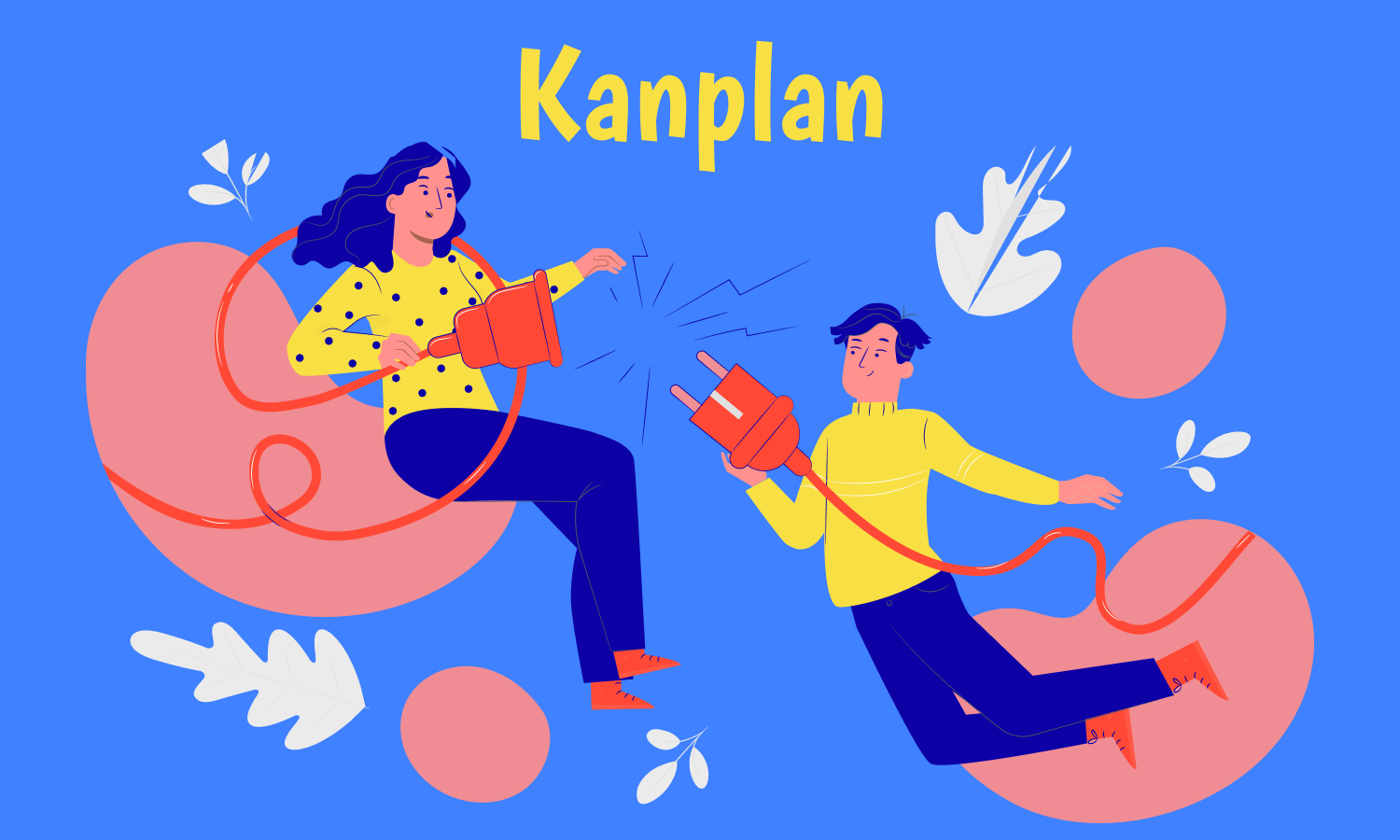
Choosing Between Scrum and Kanban
- Kanban is focused on providing team members with enough work to let them consistently work at capacity. A Kanban team gets benefits from clear focusing, flexible planning, and total transparency, as everything that happens on a Kanban board is the top priority. This method suits operational teams focused on continuous delivery with changing priorities.
- Scrum, in contrast, divides work into several sprints. Everything that was scheduled for a sprint is the team’s top priority. It can be a certain feature or a feature set. The Scrum environment seems more appropriate for modern product teams with a detailed roadmap and prioritized work elements.
The Best You Can Get from Kanban and Scrum
Kanban:
- Kanban is a visual system for managing software development work.
- Kanban uses dashboards.
- Kanban focuses on planning a different duration for an individual iteration.
- In Kanban, the roles are not required to be cross-functional.
- Kanban fosters continuous improvement, efficiency, and team productivity.
- Kanban inspires every team member to be a leader.
Scrum:
- Scrum is about using the backlog.
- Scrum prescribes time-boxed iterations.
- Scrum allows focusing on delivering business value in the shortest possible time.
- Scrum requires specific roles: a Scrum Master, Product Owner, and team members.
- Scrum Master in the framework acts as the main problem solver.
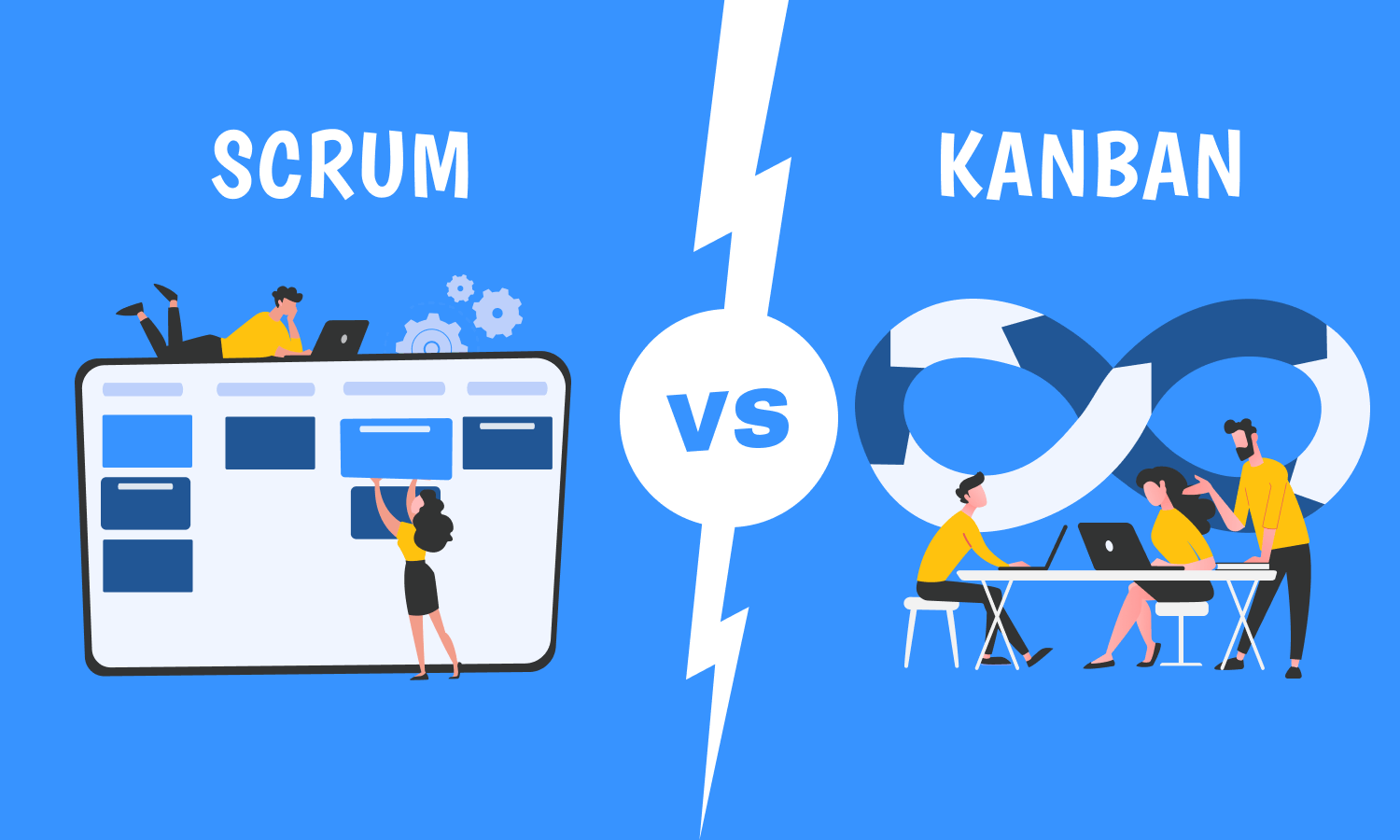
However, sometimes Agile teams want to move from Scrum to Kanban or strive to get benefits from a combination of both approaches.
By default, Kanban boards do not have a real backlog. Usually, Kanban teams utilize the first board’s column as the backlog. This approach has the right to exist; however, very soon they understand that it becomes hard to manage it as the number of items in the column may rapidly grow. This may cause trouble when the team tries to prioritize things to work.
All we know is that the most popular combination of Agile Scrum and Kanban is Scrumban. You can implement this mixed methodology differently, but the most popular Scrumban model trends are utilizing sprints with a backlog (from Scrum) and attracting WIP limits and cycle time (from Kanban).
But surprisingly, there are teams in Agile that do not want to work considering iterations but still strive to have the backlog grooming process. Luckily, Hygger knows how to help those teams and provides the functionality called Kanplan.
What Is Kaplan in Agile?
Kanplan is a way to practice Agile software development. This is the second mixed Agile methodology applied all over the world. Like Scrumban, Kanplan involves essential features from both frameworks. But as the name suggests, this approach leans more toward Kanban than Scrum.
The resulting set of functions looks ideal for teams that desire to have the ability to groom the backlog, but don’t want to work in sprints. So, in simple words, you get a handy backlog and have time to enjoy the flexibility of Kanban.
Kanban Is not a Strict Framework
In many cases, development teams depend on fast continuous integration and appropriate infrastructure. They are able to scale and this relates to the team growth, automated testing, and other factors, including the desire to switch from Scrum to Kanban.
Scrum is not ideal for build engineering work. Introducing Scrumban, which may quickly turn into Kanban (in case the team does not prefer working with sprints), is one of the best solutions.
Kanban may also become irritating. Some teams move from one digital board to many of them (for example, a project board, a marketing board, a support board, and other boards with their own workflows).
From To-do Lists to a Convenient Backlog
Let’s imagine a typical engineering team that deals with large and disorganized to-do lists trying to “tame” them during regular Stand-ups and Planning meetings. However, what they really need is a clear backlog instead of constant meetings.
As we’ve noted above in Kanban board examples, boards usually do not provide backlog functionality, so developers, product managers, and the rest of the team use issues in the first column to plan. Then the list grows and seeing and prioritizing these issues become more complicated objectives.
The engineering team split the boards according to the various areas of work. However, the combined board stays overwhelming (implying a lot of scrolling).
Therefore, instead of finding various ways to reorganize the boards (= discover a new continent), the team decides to bring backlogs to Kanban. This is exactly what we did in Hygger.io.
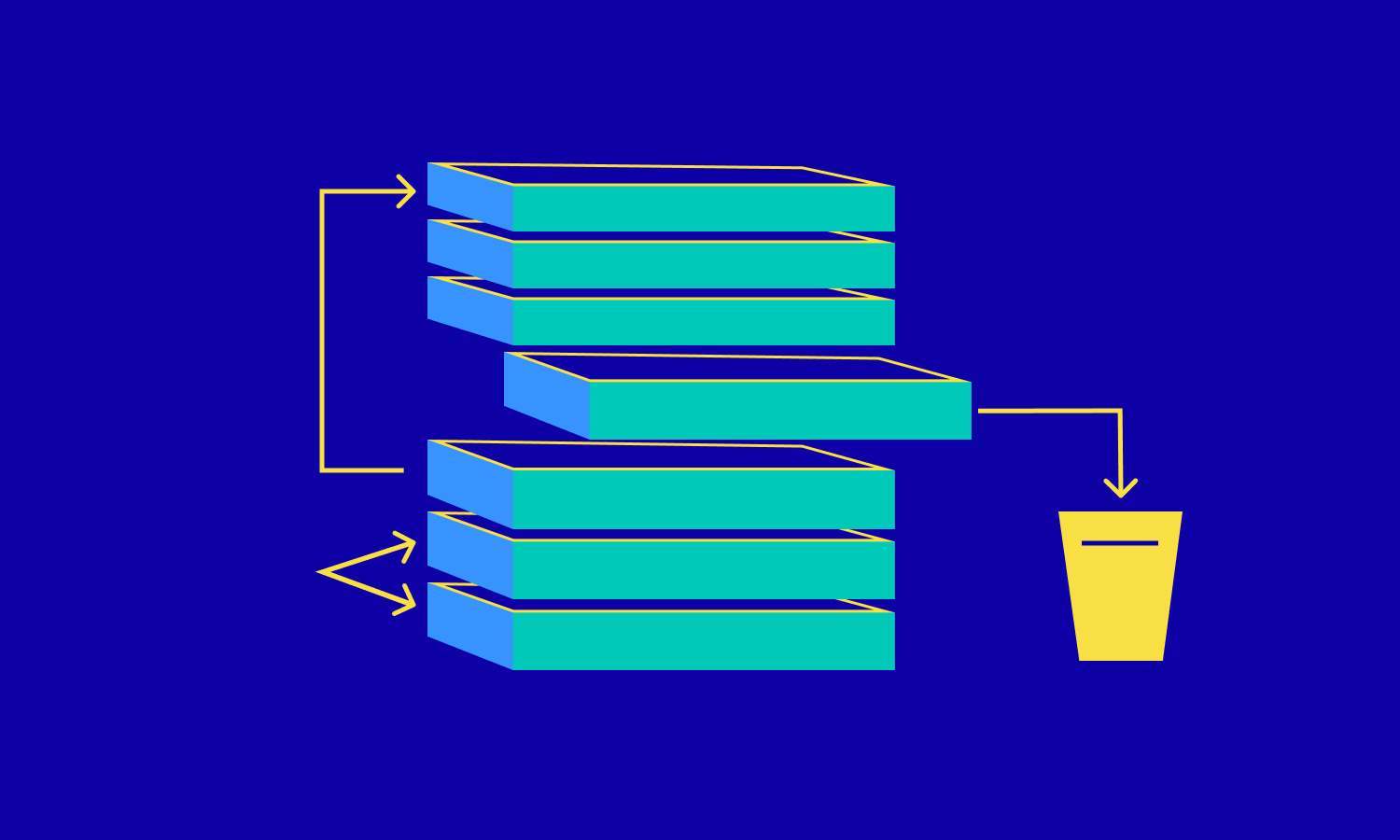
Kanplan: The Best of Both Agile Worlds
Kanplan in Hygger offers a convenient column backlog with issues in a form of a list. Due to this fact, the board is split into two parts:
- A backlog for refinement.
- A Kanban board that allows picking up and moving tasks through the workflow.
In fact, this functionality looks similar to the backlog of a Scrum board.
The combination of a simple Kanban board and a backlog begets an advanced Agile board that acts as a Scrum board backlog. What you need is to click on the issue and get the issue detail view.
Thanks to the issue detail view, all team members can work on their tasks without distraction and quicker. Additionally, the non-Scrum teams (that use epics to organize their releases), can benefit from the functionality that Scrum boards provide (for example, view issues or make quick edits).
The Real Benefit of Kanplan Functionality
Kanban teams have been trying to organize their to-do lists for a long time. Earlier they used the first column as a backlog and plan with its help. It was not really effective because they could not prioritize it with the growing list. To achieve visibility and better planning, Agile teams reorganized their boards.
Nowadays, Kanplan allows adding a new column “backlog” in a listview. Using its functionality, you will get the backlog for refinement and a cozy online Kanban board for your team where you can play tasks professionally. Scrum teams might find Kanplan functionality quite similar to Scrum.
To add the backlog column, you should drag backlog status into the Kanban backlog column. Then after grooming, the item can be moved to the respective column.
Adding a Backlog to the Kanban Board
Kanplan allows moving cards around with no need to have sprints and entering tasks in a backlog. All this will positively influence your planning. Isn’t this great functionality?
It provides Kanban teams with a planning feature that hasn’t existed in the Agile Kanban world before. It gives teams a new style to perform work that doesn’t feel like Scrum, Kanban, or even popular Scrumban, awarding them with the basis they need to do the work they want.
By adopting the plan mode on a Kanban board, Agile teams are able to make this Agile framework work with maximum efficiency.
Conclusion
Both Scrum and Kanban are powerful and reliable process tools that can significantly improve your project management. However, in many cases, Kanplan or Scrumban are those mixed options that many Agile development teams need and want.
The best way to recognize the best framework for you is to experiment with various aspects of all of them in your production environment. Use Hygger to explore Kanplan functionality and enjoy the power of the hybrid approach!
