Scrum Artifacts
How Agile Scrum artifacts can help you during product development
Browse topics
Scrum is a famous Agile project management methodology that assists teams to effectively complete projects, especially when multiple deliveries and fast turnarounds are required. Three artifacts of Scrum represent one of the foundations of the framework. They help to capture and share essential project info with project teams.
This post will help you to get a detailed look at these powerful artifacts in Scrum. You will also get some useful tips on how to manage them throughout your next project.

Quick Scrum Background
Scrum is a widely known Agile framework that involves an iterative approach to project management. Sometimes Scrum beginners find it difficult to adopt as it has many unique elements, terms, and specific roles.
Despite its sometimes complex but must-have aspects, Scrum shares many similarities with other Agile frameworks. Projects should be broken down into sprints. Each sprint must end with the delivery of a workable version of the final project deliverable. Scrum Masters are responsible for Daily Stand Up meetings throughout each sprint to keep the team focused. And this list, of course, can be continued.
Scrum artifacts help teams to implement the framework and complete projects successfully. So, let’s now start studying them.
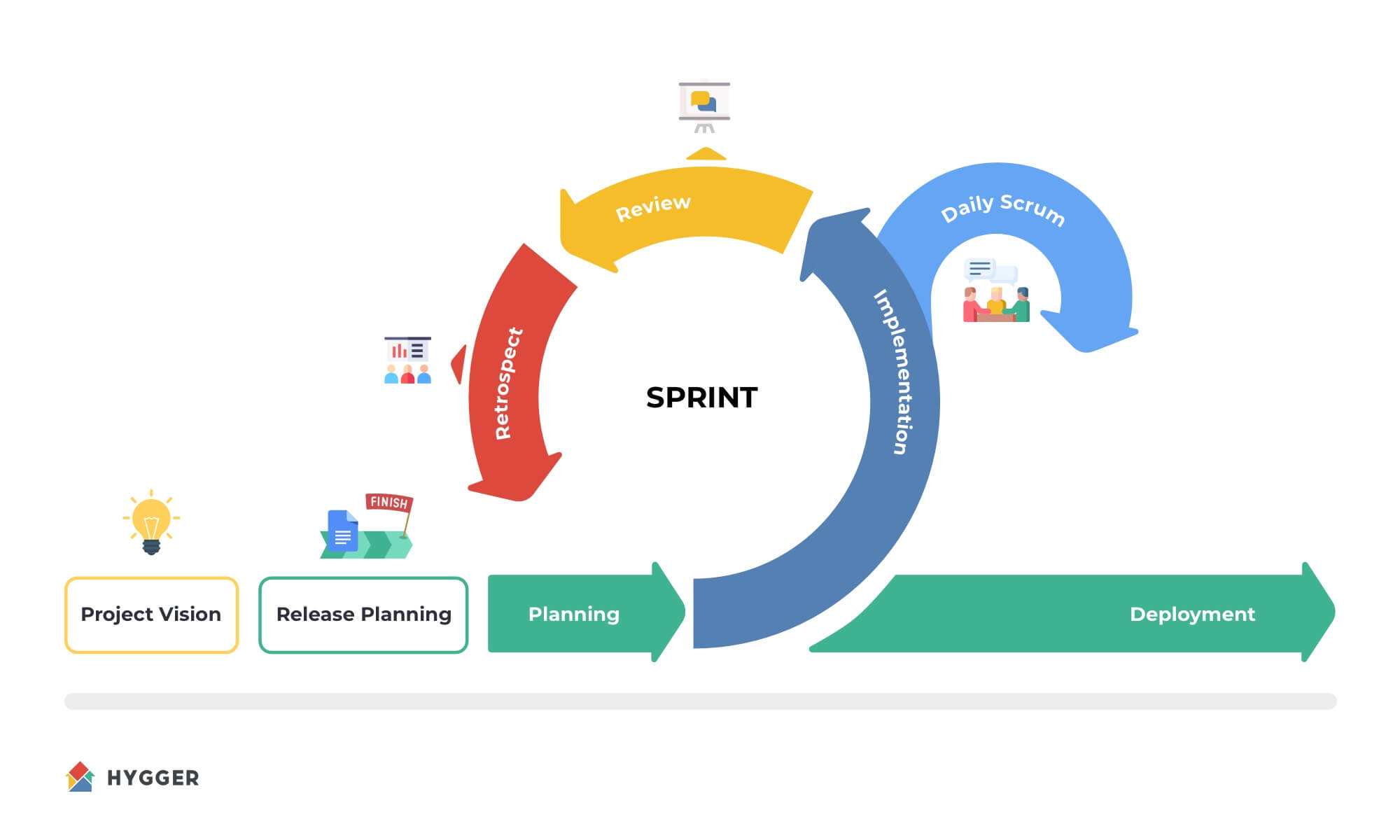
What Are Scrum Artifacts?
Scrum teams and stakeholders use Agile Scrum artifacts to detail the developed product and all the actions performed during the project. This information provides metadata points that give insight into the sprint performance.
The artifacts help people from the Scrum team to reach every goal set in the different Scrum events. They also assist to fulfill the main pillars of Scrum — transparency, inspection, and adaptation.
Agile Scrum artifacts maximize communication between all team players. They provide information about the development of the product and the aspects to consider a product is “Done”.
They help to:
- plan and organize work
- plan goals and generate tasks to achieve these goals
- systemize tasks into sprints based on priorities
- execute these tasks
- analyze results
The List of the Key Agile Scrum Artifacts
What are the 3 artifacts of Scrum? The main artifacts of Scrum are represented by a product backlog, sprint backlog, and increments.
Product Backlog
A product backlog is a list will all-new features, improvements, tasks, bug fixes, or work requirements needed to build a product. This list is compiled from input sources such as customer support, market demands, competitor analysis, and business analysis.
This is a live artifact as it is updated on-demand as new info is available. It represents a cross-team backlog that is maintained by a Product Owner (PO) between sprint cycles. Backlog may also include the tasks that were once in an active sprint but were deprioritized and moved to the backlog.
Sprint Backlog
A sprint backlog contains the product backlog tasks that have been promoted to be developed during the next product increment. It is generated by developers to plan deliverables for future increments and detail the work required to create the increment. In order to create the sprint backlog, you have to select a task from the product backlog and break it into smaller, actionable sprint items.
Let’s say, the product backlog is home to the primary task while the supporting tasks are housed in the sprint backlog.
The sprint backlog must be updated during the sprint planning stage. The smaller tasks should be assigned to the relevant teams such as developers or designers. In case your team has no chance to deliver all the sprint tasks, the remaining sprint tasks will stay in the sprint backlog for a future sprint.
Product Increment
Product increment means the deliverables that were produced by completing product backlog tasks during a sprint. This also includes the increments of all previous sprints. The increment is decided during the Scrum planning and there is always one increment for each sprint.
Product increments are essential and useful. They help teams to keep all their work aligned to backlog items. Teams can reason about which backlog items are being deployed and released to clients. This also lets them look at commits and then tie them back to a Scrum increment.
Are There Extended Artifacts?
Yes, they are. In addition to the official Agile Scrum artifacts, there exist some meta artifacts. They are not considered official Scrum guidelines; however, they add additional value and insight to a Scrum cycle.
Product Vision
This artifact defines the long-term goal of the Scrum project, sets the overall direction, and guides the entire team. The product vision must be short and precise because everyone should be able to memorize it.
Sprint Goal
Is sprint goal a Scrum artifact? Definitely! This Scrum artifact helps the team to focus on the sprint. The sprint goal will be met through the implementation of the forecasted product backlog items. It provides guidance to the development team on why it is creating the product increment.
The Scrum team is responsible for creating a sprint goal; however, it is a part of interest to the PO to support this process by having clear business goals for the coming sprint.
Burndown Chart
A burndown chart is applied to communicate and track progress toward the sprint goal. This is a graph that displays tasks completed as the sprint was in still progress. Burndown charts help Scrum teams to gauge the active execution velocity to let them know whether they will complete what is planned or need to reprioritize some tasks.
Teams are able to look at previous burndown charts during the planning stage to understand how many tasks they can complete in an upcoming sprint. They can explore in-progress burndown charts to see whether they are on target to efficiently complete the sprint. During the sprint review meeting, Scrum teams can revisit the chart to examine where they hit or miss expectations.
The “Done” Definition
Many ask if the definition of done is a Scrum artifact. Having a clear definition of “Done” is critical for any team. This definition should be documented and shared as a special artifact. A vivid example is when code is covered with automated tests that match the specification and is deployed to a production environment.
The definition of “Done” is used to identify the boundaries of an increment. Increments should be delivered in usable packages, which are additive to increments that came before. The “Done” state will also show you when tasks are complete and can be closed for burndown tracking.
What About Artifact Transparency?
Which Scrum artifacts provide transparency and opportunities for inspection and adaptation? This question you often can hear when it comes to operating a young Scrum team. All the artifacts mentioned above help Scrum teams to operate more efficiently, so it is important to give teams access and visibility into the artifacts.
For Scrum Masters and Product Owners, it is critical to make it a regular practice to have a chance to review artifacts with development teams. This will help to define operational inefficiencies and produce creative ways to improve velocity.

Managing Scrum Artifacts with Efficiency
After exploring the Scrum artifacts, your Scrum team should be ready to tackle software development projects based on Agile principles and concepts.
The only thing you must also consider now is to define the way how you will manage each Scrum artifact. As more and more organizations nowadays are opting to work remotely, you should be able to apply distributed means and concepts to manage your artifacts virtually.
Fortunately, you may always apply powerful project management software like Hygger.
The platform will help your Scrum team to:
- create a plan for an upcoming sprint
- manage backlogs in a proper way
- track how each sprint is progressing over time
- communicate with each other and with all stakeholders
6 Tips for Effective Managing of Scrum Artifacts
- Apply a Burndown chart. Even if we don’t include the Burndown chart into the list of the main Scrum artifacts, it is actually a valuable tool. It demonstrates how quickly the team is completing items on the backlog, helping to illustrate how efficient the team is.
- Utilize online Kanban boards. Today Kanban boards are actively applied not only for Kanban-focused projects. They can help you to track and manage your Scrum sprint backlog to increase visibility and move cards as priorities and statuses change.
- Create a release plan. It is important to have a timetable for the completion of project goals that will help keep your team on track and ensure project requirements are completed efficiently.
- Practice backlog grooming regularly. A Scrum team should regularly review the backlog and provide feedback to stay on the same page.
- Do not waste too much time trying to overly define items lower on the product backlog list.
- Have a clear definition of “Done.” It is crucial for every stakeholder to understand what is required for a product increment and sprint to be “Done.”
Conclusion
There is no Scrum team that will perform successfully without Scrum artifacts. Team members must share important project information with everyone involved to guide the entire team in the right direction.
Remember that Agile artifacts are only effective when used alongside Scrum ceremonies and Scrum roles. Appropriate project management tools also play an essential role here.
One of the best ways to get started with Scrum artifacts is to use a reliable Agile task manager product such as Hygger.io. Don’t hesitate to start a free trial and dive into the deep world of Scrum artifacts right away!

