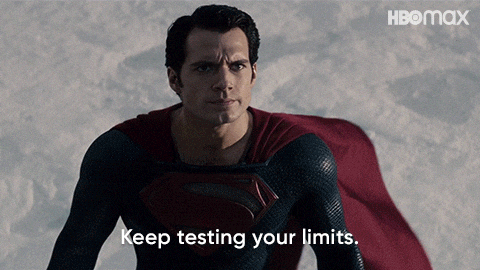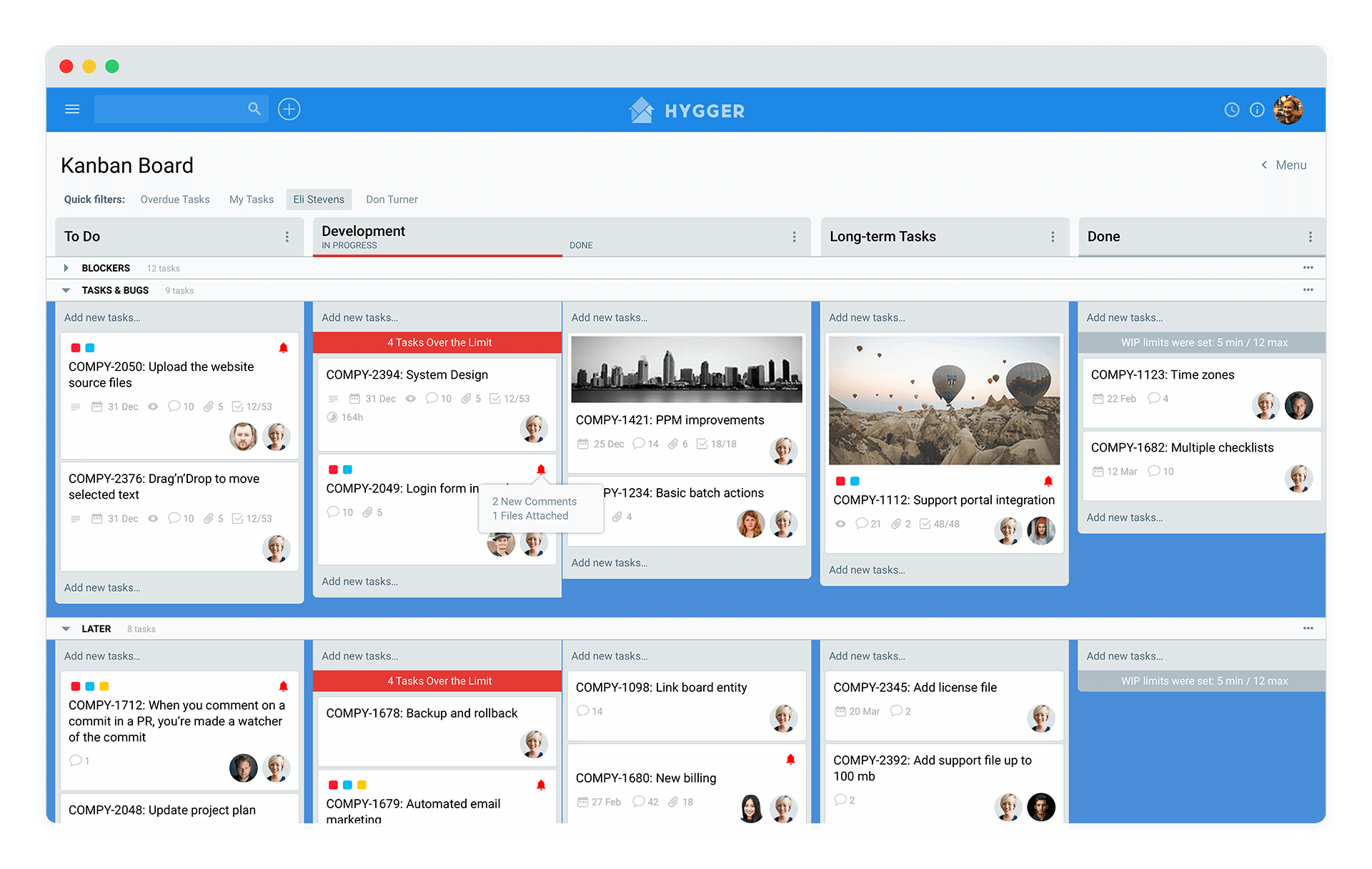WIP Limits
What are the role and power of WIP limits in Kanban management?
Browse topics
Productive multitasking sounds the same as black snow or sweet vinegar. Be sure, the most effective and productive way to get things done is to focus on one thing at a time. It is not a good idea to switch between tasks immediately. Repeated moving from one task to another will cause the team to waste time and lose focus.
Constant switches = losses in productivity.
A more effective way to complete a task is to give it undivided attention. Kanban has a solution for that.
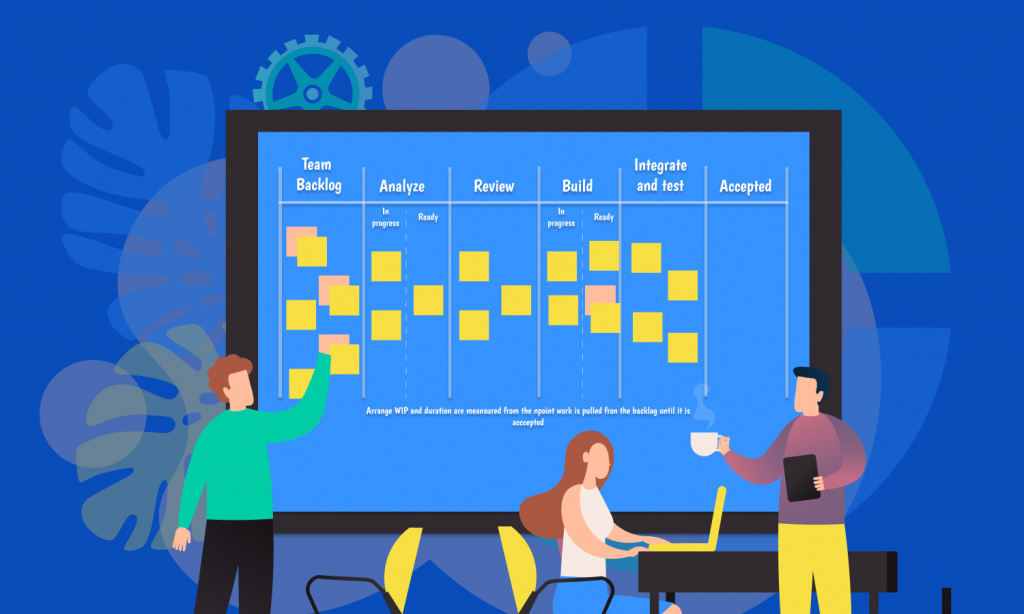
The truth is that people in a team can not be totally concentrated on and complete each task timely because the efforts of the team are spread too thin. In Kanban, WIP limits ensure that no team member has to multitask and that everyone has something to do.
How does Kanban define WIP limits? What is a good WIP limit? What should be done to choose the optimum work in progress limit for the team? Let’s figure it out right here and now!
The Meaning of Limiting Work in Progress
Each of us at least once faced a situation when we had to perform multiple tasks, hoping to finish them all at the same time. Most likely, this situation was accompanied by a feeling that it was taking you longer to complete the tasks. However, our brains can only work on one task at a time. This is a bitter truth, though we often try our best to multi-task, failing at it.
Task switching is what we are doing in this case. This act relates to changing from one task to another rapidly. This may slow down the momentum and lengthen the time we work on a particular task.
The Kanban methodology proposes to avoid this practice by implementing the WIP Limits feature.
What are WIP Limits in Kanban?
WIP Limits or work in progress limits represent the number of tasks being worked on by a person (or a group of people) at a time. WIP limits in a Kanban board can be set per step or for the entire Kanban process.
This feature is a crucial practice in the Kanban method. Here’s how an online Kanban board example looks like in Hygger.io:
Limiting work in progress allows teams to balance work and boost predictability. It is rather important for organizing a pull-based system. The team that owns the workflow identifies such WIP board limits.
Why Do We Need WIP Limits?
One of the core ideas of the Kanban methodology is to provide teams with maximum value and eliminate waste. When groups of people perform multiple tasks, they become inefficient, waste a lot of time, and do not get a lot of work done. They say it takes up to 25 min to get back to a task after being distracted. The goal of WIP limits is to prevent this.
There are five essential reasons why any Kanban team needs to limit the number of tasks:
1. Nothing is Getting Finished
A team can demonstrate great results at starting tasks but not be so good at the finish. As a result, they will face many things partially done and just a few completed. A confusing backlog will need to be addressed. Limiting Kanban WIP will prevent that backlog by keeping new tasks out of the workflow until previous tasks have been finalized.
2. Losing Time
Multitasking leads to rapid switching among tasks. These switches will cost you time, accuracy, and concentration. Similarly, when you are switching from one task to another before the task is done, you definitely lose the momentum you had on the first task. Additionally, you lose the time it takes for your brain to get adopted to the second task.
With the help of Kanban WIP limits, you can keep the number of active tasks small to let everyone concentrate on the relevant items instead of getting distracted by less urgent ones.
3. Duplicated Work
Nothing good about the fact when you realize that someone else has been doing exactly the same work as you just a few steps away from you.
WIP limits in Kanban are aimed to prevent duplicate work by keeping every active task visible to everyone in the team.
4. Blockers and Bottlenecks
Blockers and bottlenecks are what can essentially disturb any team member. Work in progress limits assists in identifying the location of bottlenecks and taking measures to correct the issue before it turns into a complete blockage.
5. Striving to be More Effective
Your team may have no problems with duplication issues and time management strategies; however, it is always a good idea to work on being more effective and productive. Limiting work in progress will accelerate your team’s efficiency by giving everyone a thorough focus on a limited number of tasks.
The Role and Importance of Setting WIP Limits in Kanban
Limiting work in progress is a key property in Kanban for several reasons. WIP limits:
- Help to avoid tasks accumulating.
- Assist in focusing on getting things done.
- Allow team members to realize their true capacity.
- Identify bottlenecks and possible inefficiencies.
- Help to prevent lax or overburdening.
By implementing Kanban work-in-progress limits, you enforce your team to only work on what they can really do. It helps to effectively manage the flow of work through a Kanban system.
Where We Use WIP Limits
WIP limits do actually need a particular system to work in a proper way. Agile Scrum and Kanban are two important contexts for work-in-progress limits.
Kanban and Scrum Methodologies
Despite popular misconceptions, Kanban vs. Scrum is not a true confrontation. They are not opposed to one another as well. You can use these Agile project management methods together, even if they have clear differences. You may apply WIP limits in either Kanban or Scrum, or even in Scrumban (do not confuse with Kanplan), a workflow that implements both Agile approaches.
- According to Scrum, we have to divide our projects into short sprints. Scrum team members work closely together to complete each element of the project.
- Kanban uses a special board and cards (physical or digital) to give team players a visual overview of their project. Scrum-oriented teams often adopt Kanban boards to visualize their workflows.
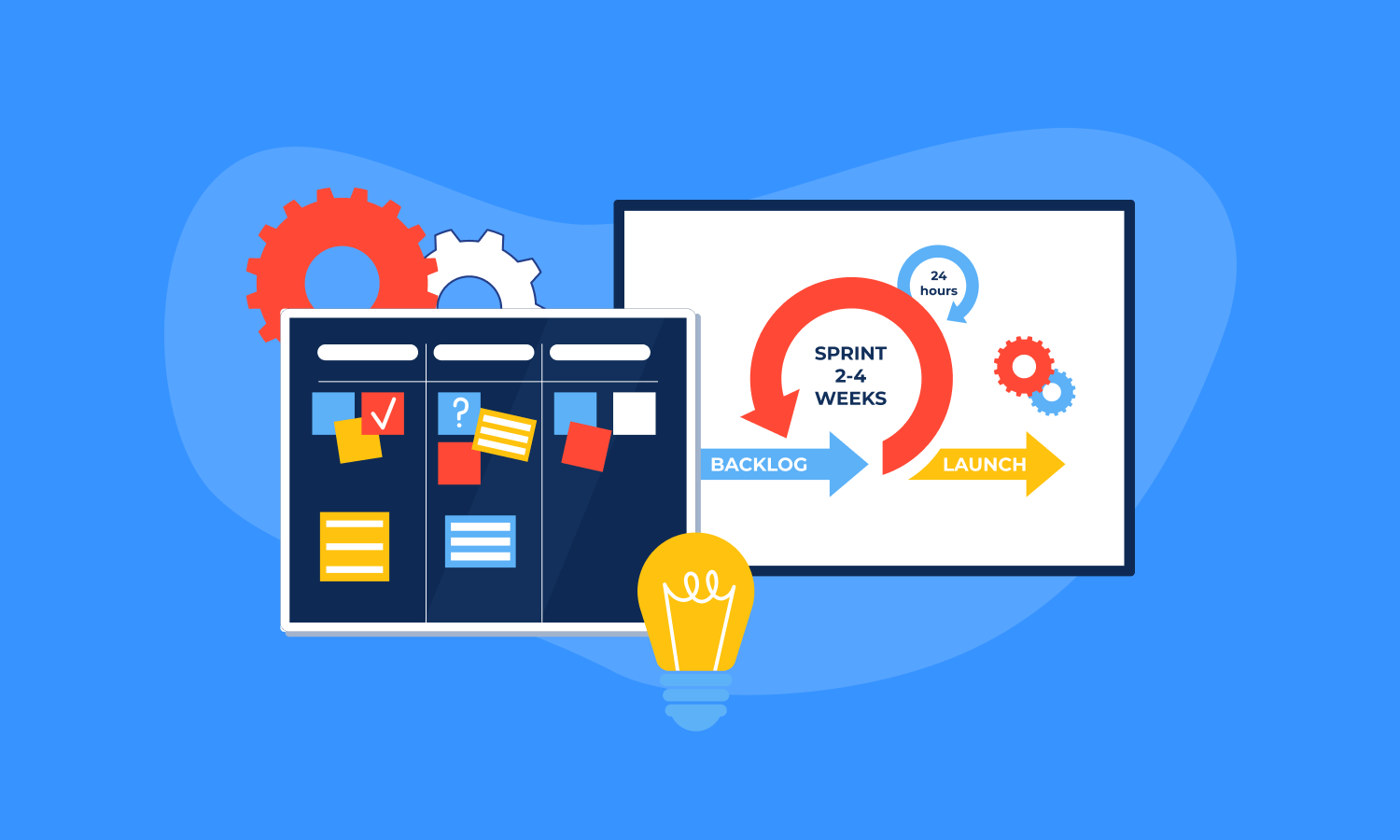
What Are the Benefits of Setting WIP Limits?
1. Ability to Manage Capacity
Most teams do not really understand how to manage their capacity effectively. They just strive to maximize the capacity of everyone on the team to make every individual reach total utilization.
In most teams, completing work requires the expertise and efforts of several team players. When each employee is at 100% utilization on the tasks, they have no chance to collaborate with the entire team. This total utilization means that all team members are constantly busy. In fact, nothing is getting done. The WIP system helps to correctly apply the efforts of all team members more effectively. It generates a system where people can collaborate to move work from start to finish as quickly as possible.
2. Practicing Systems Thinking
Work in progress boards motivate teams to plan, complete, prioritize and deploy work persuasively.
This is all about systems thinking – making decisions that bring benefits, enabling teams better use their collective resources. By setting WIP limits, employees can operate with respect to the system’s overall capacity. This guarantees a consistent flow of value.
3. Assistance in Identifying Opportunities for Process Improvement
Having too much work in progress, we have no opportunity to observe and analyze the process. We simply do, without paying much attention to how we do it. WIP limits maximize the clarity around what the processes actually are, and whether they are working for us or not.
4. Introducing Slack Time
When we add WIP limits, we make some team members underutilized. In the Kanban reality, this underutilized time is known as slack time.
Slack time can improve the way how people work. They can use this time to explore useful webinars, implement continuous improvement efforts, or run brainstorming sessions to optimize recurring programs. Slack time can be also used for updating outdated documents or optimizing Kanban boards. This is actually a great opportunity for professional development during work hours.
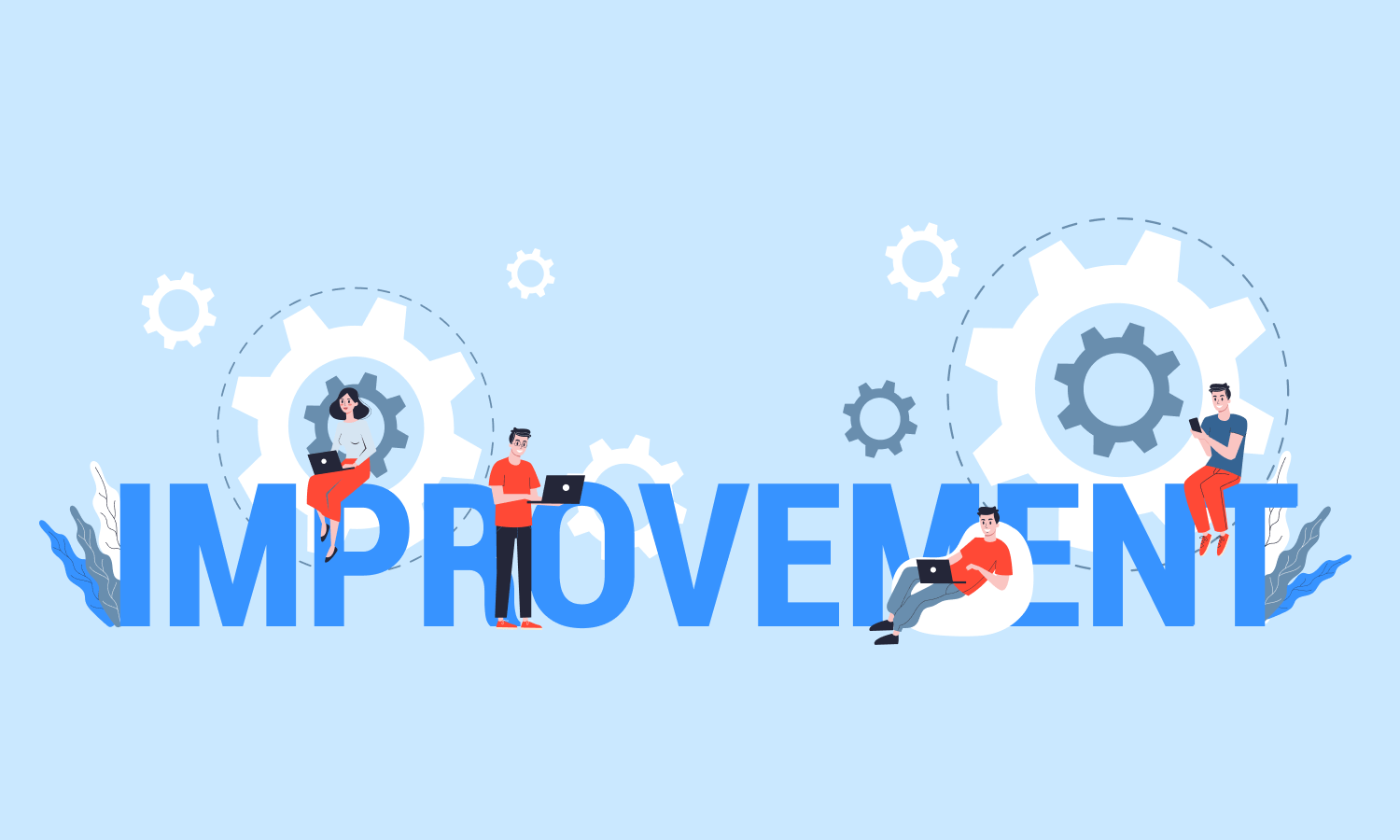
How to Set Kanban Work in Progress WIP limits
When you start dealing with the Kanban system, WIP limits would more often be approximate. What you can do is to try setting limits to be the same number of your team members for each process step.
There is no clear rule in setting Kanban WIP limits, however, the main idea is for each person to work on one task at a time.
At the very beginning of the Kanban adoption, the initial WIP limit you set can not accurately represent your team capacity. Do not panic as this is ok. The more you do your work and apply WIP limits the better you can define what limits work best for your team. It is better to track your team’s performance metrics to get the WIP limit that reflects your team’s capacity.
How to Define Kanban Work in Progress Limits
Be ready that your first attempt to set WIP limits may go wrong. It is nothing to worry about as they are easily changeable. Project management requires experimenting, tracking, and reassessment to find the number that works for your team.
There are Two Questions You Should Begin with:
- How many people are on your team?
- How many tasks do you need them to work on at once?
You can iterate until you find the best WIP limits right for your team.
Once you have set your initial WIP limits, give your team at least two weeks before you make changes. People need time to learn new patterns. Observe if tasks continue to pile up or if your team seems overwhelmed. Perhaps, your WIP limit is too high or too low.
Do not hesitate to adjust and reevaluate after another two weeks. Good communication with your team will help you to work together to establish good WIP limits.
Seeking the Metrics to Calculate Your WIP Limits
Considering the value-adding process steps, you will be able to know the exact time your team spends on value-adding and non-value-adding activities. With this data at your disposal, you will then be able to calculate your process efficiency. This will also help you to calculate your WIP limits.
You will need to value whether or not the WIP limits you set perform best for your team. There are different ways to implement WIP limits. The simplest way is to put a WIP limit on the part of your process that leads to delays and then work from there.
Reviewing WIP Limits
Work in progress limits will definitely change as you go on with your Kanban practice. There are several factors that may lead to this:
- Changes in a workflow (for example, adding or removing certain steps).
- Changes in team composition (for example, adding new members).
- Growth in knowledge, skills, and expertise.
Do not be lazy to regularly assess your team’s capacity. Try to always have time to review Kanban WIP limits. Discuss them and make adjustments if necessary.
If the pattern becomes consistent, then you definitely need to adjust your WIP limits and thoroughly assess the entire process.
Conclusion
Remember that it is important to resist the urge to take on more tasks at once. Follow these tips to make it possible:
- Build cooperation by encouraging idle team members to pair up with others.
- Use Swimlanes to organize your Kanban board. If there are team members who cannot collaborate on the same tasks, Swimlanes will help you set individual WIP limits for these roles.
- Do not let your team be overwhelmed with unfinished tasks and focus on getting things done. Use WIP limits to reduce cycle times, resolve blockers, and boost customer satisfaction.
It seems like this is all we have to tell you about WIP limits in Kanban.
What is the optimal WIP limit for your Kanban team? Did Work in Progress limits help you deliver better and faster results to your clients? Do not hesitate to tell us about your experience!