Kanban Board
The role of powerful boards in Agile project management
Browse topics
Kanban helps teams to visualize and maintain their tasks and workflows, defining potential bottlenecks for each workflow stage or the whole project. An online board is a practical helper that you can utilize to manage your projects in a simple and clear way.

Agile in-office and remote teams all over the world use this tool to manage work tasks with flexibility. It assists in eliminating wasteful activities or useless information. The visual cues that are easy to understand help teams solve productivity problems.
Though you may find many online Kanban boards examples, the question is how to define the best one right for your needs.
Let’s try to figure it out right here and now!
What Is a Kanban Board in Agile?
Any definition comes down to one thing: it is a very convenient tool for visualizing work. The board provides a clear overview of the current work status and simplifies team communication. Being an essential component of the Agile Kanban methodology, this tool helps teams to optimize and improve many business processes.
Kanban project management boards are widely used to minimize chaos at workplaces and boost productivity.
How It All Started
We have known Kanban since the 1940s thanks to Ohno Taiichi, a Japanese Industrial engineer, businessman, and the author of the concept.
He worked as an engineer at Toyota and described the method of improving the automaker’s manufacturing efficiency. Taiichi studied how supermarkets realize when to reorder supplies of grocery items from their vendors: not until customers had purchased all but the last few on their store’s shelves. That was an initial approach to “just-in-time” manufacturing.
Taiichi utilized special cards to know when it was time to take the next step in the process. This visualization worked well. Each employee could see what to do at each stage. Involving such cards led to less waste and faster development cycles. By the way, the concept got its name thanks to the Japanese word “Kanban” which means a “visual card”.
The Principle of Operation
How does a Kanban board work? Physical Agile Kanban boards map individual work items to sticky notes that are placed into columns on a large board. The columns represent the value stream. It is about a sequence of specific steps that tasks must go through from the start of work to finish.
There are cards with work items. They are placed into their respective columns. You may use different colors for different types of work items, as well as apply horizontal rows — Swimlanes — to organize teams working on the same board.
Team members should pull cards and move them through columns from left to right as work progresses.
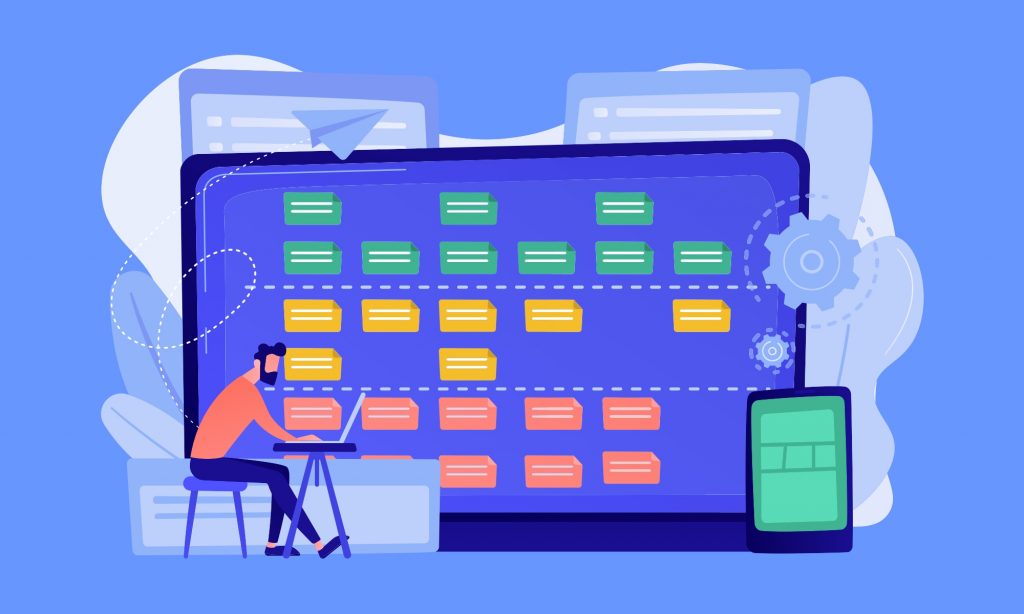
Kanban Boards: Where to Use/When to Use
You may say this tool is primarily for work in software development. Well, that is true. However, more and more industries and spheres nowadays are looking towards comfortable and functional online Kanban boards and are actively introducing them into work. Construction, marketing agencies, event management, education, healthcare, logistics… the list goes on and on.
You may actively use Kanban boards for personal goals, product backlog management, team task management, customer support, sales, etc.
What Are the Elements of Kanban Boards?
A typical Kanban project management board includes five components:
1. Visual Signals
Visual signals are the first things we notice on a Kanban board (stickies or tickets). A team usually writes all work items onto cards (one per card). Each card may include one user story. These visual signals on the boards help stakeholders quickly understand what the team is working on.
2. Columns
Every single column represents a specific activity composing a “workflow”. Kanban cards flow through the workflow until completion. Workflows can be as simple as “To Do,” “In Progress,” “Complete,” or more complex.
3. Work in Progress
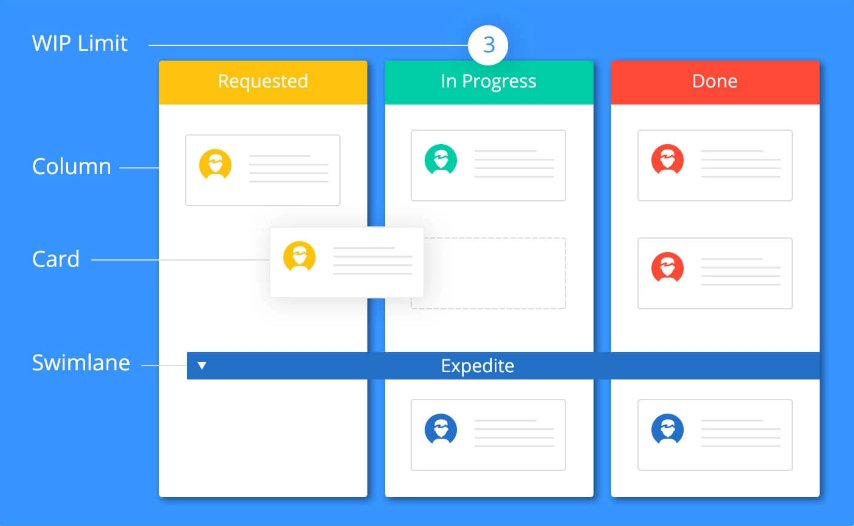
Work in Progress limits (WIP limits) represents the maximum number of cards that can be in one column. For example, a column with a WIP limit of four cannot have more than four cards in it. If you have a “maxed-out” column, you need to move these cards forward before new cards can move into that stage of the workflow. WIP limits help to avoid bottlenecks in the workflow and maximize flow.
4. Commitment Point
The board is the place where teammates snd customers put ideas for projects that the team can pick up when they are ready. The commitment point is the moment when an idea is picked up by the team and work on the project starts.
5. Delivery Point
This is the end of a Kanban team’s workflow. Usually, this is when the product or service is in the hands of the customer. The main goal for the team is to take cards from the Commitment point to the Delivery point as fast as possible.

What Are the Typical Columns of a Kanban Board?
A typical board has three columns or sections:
1. To Do
This column contains tasks that need to be done and that are noted by a team member. A task has been initialized once it has been conceptualized and then added to this column. When you add tasks to the To-Do section, lead time has begun.
2. In Progress
This section includes tasks that are currently being worked on by specific team members. Cycle time refers to the amount of time it takes for a task to go from the In Progress column to the Done.
3. Done
Here tasks that have been finished, completed, and delivered are placed. Lead time is the amount of time it takes for a task to go all the way from initialization to the Done stage.
What Are the Key Benefits of Using Kanban Boards?
Agile teams appreciate working with Kanban boards as they provide them with many advantages, including improved team collaboration, better work management, and keeping everyone on the same page.
Comparing to other Agile management approaches, Kanban is much easier to implement, and, in most cases, top managers see the results faster.
Implemented correctly, the methodology can help you reach outstanding outcomes as boards:
- visualize the workflow;
- improve project delivery success rate;
- boost team’s efficiency;
- increase productivity levels;
- enrich communication;
- enhance the overall employee happiness;
- reduce waste and bottlenecks;
- help implement continuous improvement.

Customizing a Kanban Board: How to Use It?
Specific needs of your team will direct you on how to customize your board.
- Visualize the workflow your team is tracking. Start with determining what the workflow is. After you define the workflow, your team can then create a visual model of work. Everyone will see when bottlenecks and other obstacles and blockers occur.
- Break up the workflow into stages. Expand your board’s sections (columns) according to your team’s individual needs. By customizing the Kanban chart and breaking up the workflow into more granular stages, you will be able to focus the efforts of your team into more achievable tasks.
- Consider each stakeholder’s input. All stakeholders involved in the Kanban board should have a say in its development. Use stakeholder mapping to define who are the most important people to involve.
- Assign owners of each stage. Make sure all stakeholders understand the stages they own. Due to the openness of the workflow, team members can identify who owns each task in each stage. They should simply look at the Kanban board.
- Focus on workflow and WIP limits. Limiting work in progress will help you to improve your flow of work. Apply real-time metrics to analyze flow, and work together with team members to anticipate future problems. Limiting WIP determines the maximum amount of work in progress that can be in each workflow stage. It helps to identify inefficiencies in your team’s workflow and avoid the necessity to switch tasks and constantly reprioritize items. WIP limits will enable your team to deliver quality work faster.
- Measure effectiveness. You can do it by tracking flow, quality, and lead times, among other criteria. The metrics should be analyzed throughout the whole process. By analyzing how many WIP tasks you have at any one time, you will be able to focus on reducing the number of these tasks to improve efficiency.
Categorizing Tasks with Swimlanes and Using Sub-columns
Swimlanes are used to split the board horizontally into two or more parts. This feature is really handy for large teams that need to visualize not only their work stages but also the different types of tasks that flow through the work process. With Swimlanes, your Kanban boards will stay organized, uncluttered with work, and will bring more clarity to the workflow.
The option of creating Sub-columns is also useful. Sub-columns help teams to better track the progress of the tasks by dividing the processes represented by the columns into: In Progress and Done.
Are There Any Types of Kanban Boards?
If you produce physical goods, it is easy to see the process as every step happens before your eyes. When there is a bottleneck in one part of the system, you will see the work piling up and know what to do to resolve the issue. But if you work in the field of developing software, crafting a product roadmap, or creating marketing campaigns — the process may be less apparent. Bottlenecks will be so obvious, and your team will struggle to manage capacity.
As the board is flexible and customizable, you can adjust its design as your process evolves. Therefore, we can say that there are endless types of Kanban boards as every single one is unique to the company or a group of people using it.
Physical vs Digital Kanban Boards
The type of board you choose depends on your project’s specification, your team, and the industry you are involved in.
- Physical boards are quite comfortable to use. However, they force you to be here and now all together with your team, not giving you a chance to work remotely. You may use physical boards during Kanban Stand-Ups.
- Digital boards seem good for remote teams. Online boards combine the established principles of Kanban (WIP limits or Swimlanes) and help businesses to succeed in highly competitive markets. It provides a chance for your progress to be automatically monitored and analyzed with time tracking and numerous metrics.
Kanban vs Scrum Board: What Is the Difference?
Perhaps you’ve once utilized a relative of the Kanban board — the Scrum board.
It looks very similar to the Kanban board as Scrum teams actually follow almost the same basic principles. The columns represent steps in a process, and the cards move across the board from left to right.
The fundamental distinction between these tools is that Scrum boards are designed to be used by teams operating in time-boxed iterations, while in Kanban they are used by teams working toward continuous flow.
Kanban Board Examples
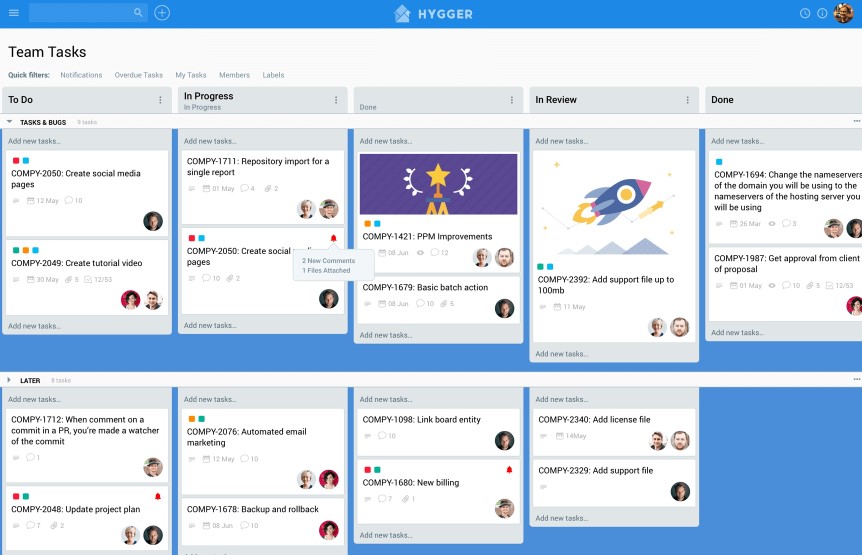
The example above demonstrates how Kanban software works. Each column is labeled with a step in the team’s process. The cards are then placed on the board in columns that indicate the status of the work.
Some visual indicators (icons and user avatars) are placed on the card to show who is assigned to the work, the source of demand, or other important details that are relevant to your work.
Here’re some popular examples of using boards in a Kanban project management software:
Development Board
Software development teams use Agile Kanban boards to increase visibility, divide development work from bug fixes and handle interruptions. The main goal of the board is to produce features, fix bugs, and resolve issues.
Product Backlog Board
The board is aimed to organize all the tasks and queues within the product backlog.
UX Design Team
This board is focused on creating interfaces and experiences for products that will amaze customers.
Explore some more options of Kanban boards:
- Marketing
- Sales Pipeline
- Customer Support
- Content Marketing
- Marketing AARRR
- Marketing HADI
- Customer Journey Map
- Team Task Management
- Process Management
- Recruitment
- Team Life
Conclusion
Kanban project planning boards will help you to organize your work items, manage tasks, optimize the team’s efficiency and improve delivery time and quality. Try Hygger to create your colorful board from start to finish.
