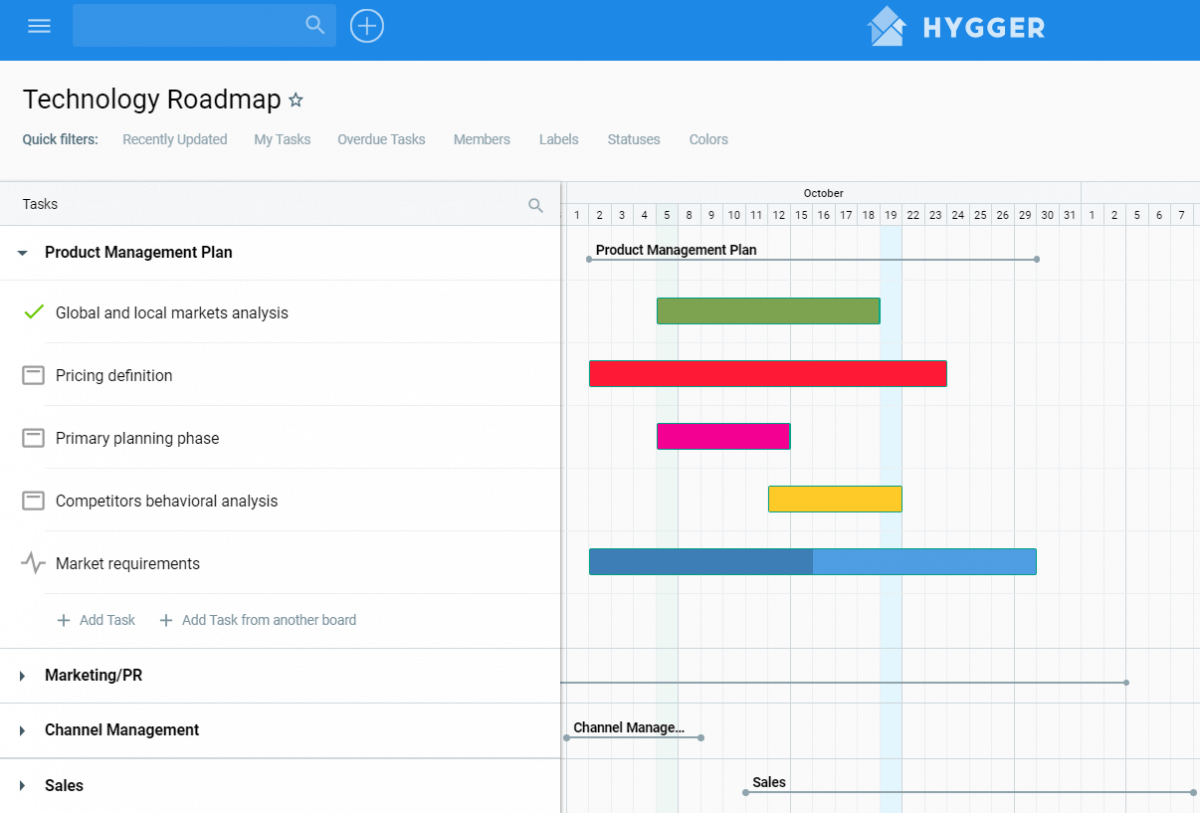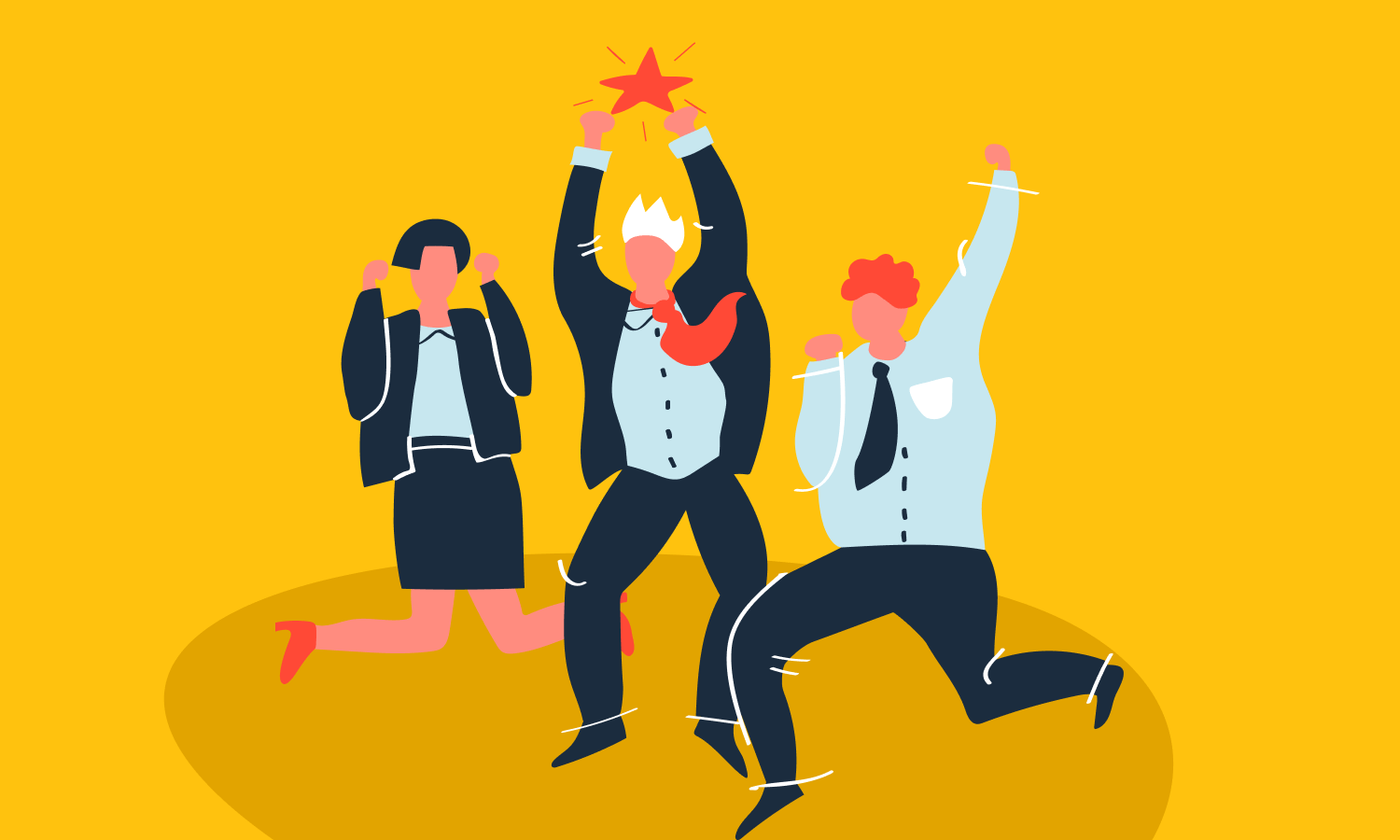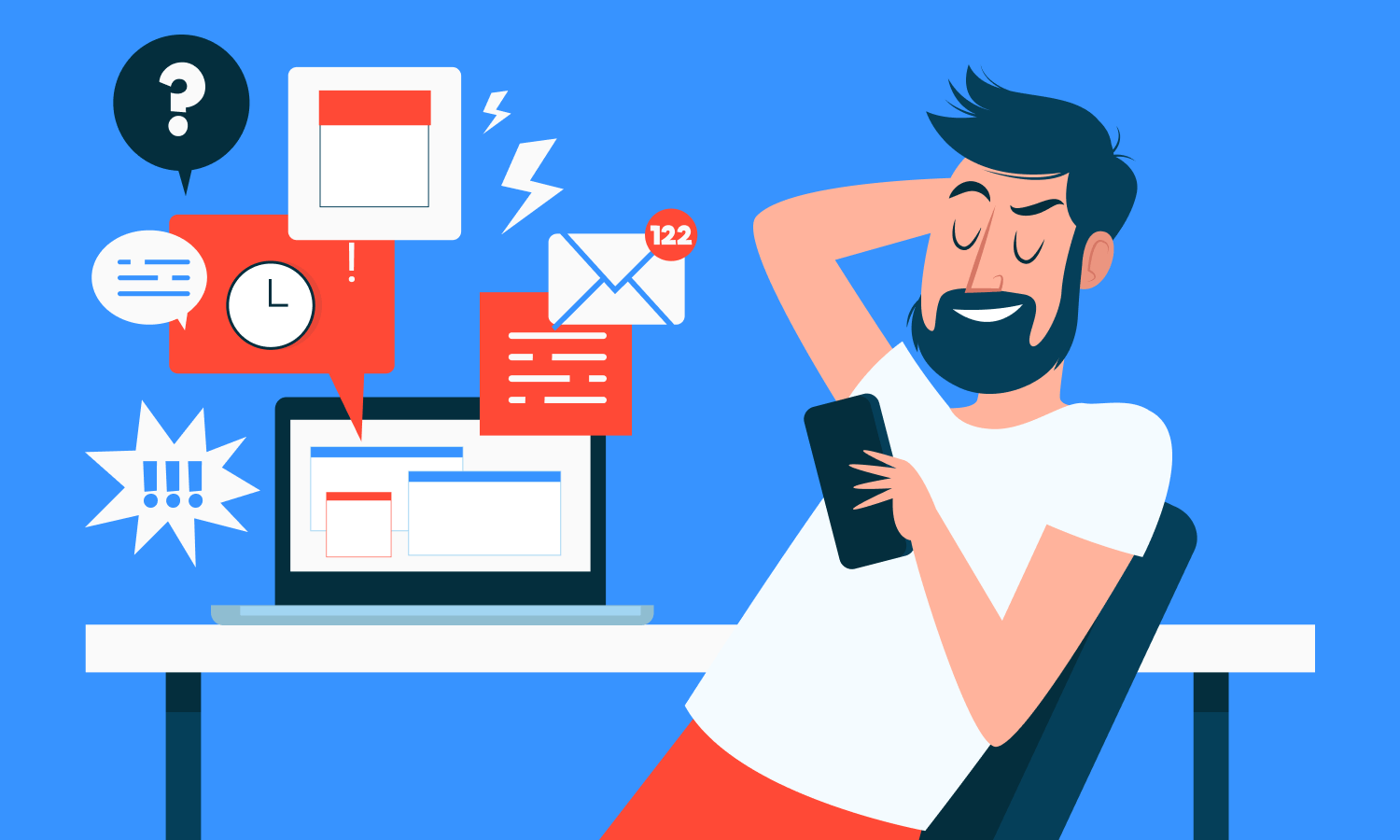What Project Calendar Do We Use for Supporting Our Planning Efforts?

A project calendar is a tool for planning activities for the next month, quarter, year or the other defined period. Creating and managing a project management calendar can be time-consuming. Some deadlines will be obviously shifted before you finish.
And it’s not the only one challenge that you face while preparing your calendar. Once you have your calendar created, you should also care about how to align your plans with other teams’ calendars.
A project calendar brings much-needed discipline to your uncontrolled project management. This doc visualizes all your tasks, their deadlines and who they’re assigned to. The calendar also gives everyone on your team 24/7 access to their project management timeline. It’s up to how your project calendar will look like – it can be as straightforward or as complex as you need it to be.
For simple projects, you can even use something as simple as a pen and paper. Complex creative projects require something that can keep up with the project requirements.
The skills regarding building a calendar will be helpful if you want to plan marketing activities, break down your product strategy elements, write a content calendar or schedule any plans and tasks.
What are the best ways to build a project calendar to support your project planning efforts? First, let’s dive into the typical types of calendars in project management.
4 types of project management calendars
Let’s define the following types of calendars used in project management activities: base, project, resource, and task management calendars.
What is a base calendar?
A base calendar is your real base, it is the core template you use to create the other types of calendars.
Your base calendar defines working times for the project. Besides working dates, it notes holidays and days off.
Typically, companies have a single base calendar for its entire teams. This aligns with how the business operates. A project manager modifies this base calendar to fit the project requirements. Large companies may have multiple base calendars for different work cycles or departments.
What is a project calendar?
A project calendar is built with the help of the base calendar. It reflects all the days and dates the project team is planned to work. This kind of calendar is specific to a particular project.
The project calendar takes into account all the project’s constraints and requirements. Here you’ll see the key tasks and project milestones. There can be also task assignees included in the calendar view. This gives you a bird’s eye view of any project.
What is a resource calendar?
A resource calendar also includes the days, dates and time a specific resource is planned to work. In this context, a resource can be a person or a piece of hardware. However, the PMI refers to resource calendars in the context of human resources only.
This calendar demonstrates when someone is available to work on a project. For example, if a specific team member is scheduled to take a vacation next month, the resource calendar will timely show this.
This type of PM calendars is a critical planning tool for creative project managers. Many managers combine the resource calendar with the project calendar to get a clear overview of what each person on the team is working on.
What is a task calendar?
A task calendar is aimed to reflect a specific task. It captures tasks and resources that fall outside of the purview of the project calendar.
How to create a project calendar?
If you are a conscientious project manager and have a clear strategy, well-defined project plan and schedule in place, then it’d not be a problem for you to create a project calendar.
You can take the data needed from the project plan and express it as a calendar. Luckily, you have different options to do it.
Project calendar with Excel
The first way to create a simple project calendar is to use Excel – this tool is familiar to many people. Formatting calendars in Excel are easy because of its native table view.
You will find a prebuilt project calendar template here, so you may save your time creating one from scratch.
The important point is: using Excel as your project management calendar means everyone must view and edit separate files. If multiple people edit this calendar, they need to separately upload their latest version and combine all these versions.
Google Calendars
Any online calendar is a good solution for teams that want to collaborate on project planning in real time. Google Calendar seems to be one of the easiest and available. It’s flexible and allows to create multiple calendars and view them simultaneously. As a manager, you can create a separate calendar for every team member and put their task deadlines on it.
There is also an option to create a separate calendar for each major team project and enter task due dates and milestones.
Google Calendar is a rather helpful tool, however, nowadays it is mostly used for scheduling meetings.
Planning with project management tools
If you’re looking for a smart way to plan projects, collaborate and connect launch dates to underlying work, choose one of the popular project management tools.
Hygger proposes a high-level view of scheduled tasks by day, week, month, and/or year. For these aims, you may use Hygger roadmap.
Find out more about Hygger features and useful options in a brief video:
There are many different ways to build a project calendar from Excel spreadsheets to complex project management platforms. It’s up to you and your team to decide which is the most efficient method for your needs.
If you’re serious about project management, do not hesitate to use a PM tool to create your project calendar.
The automated nature of the software will save you hours each week and increase productivity for sure!