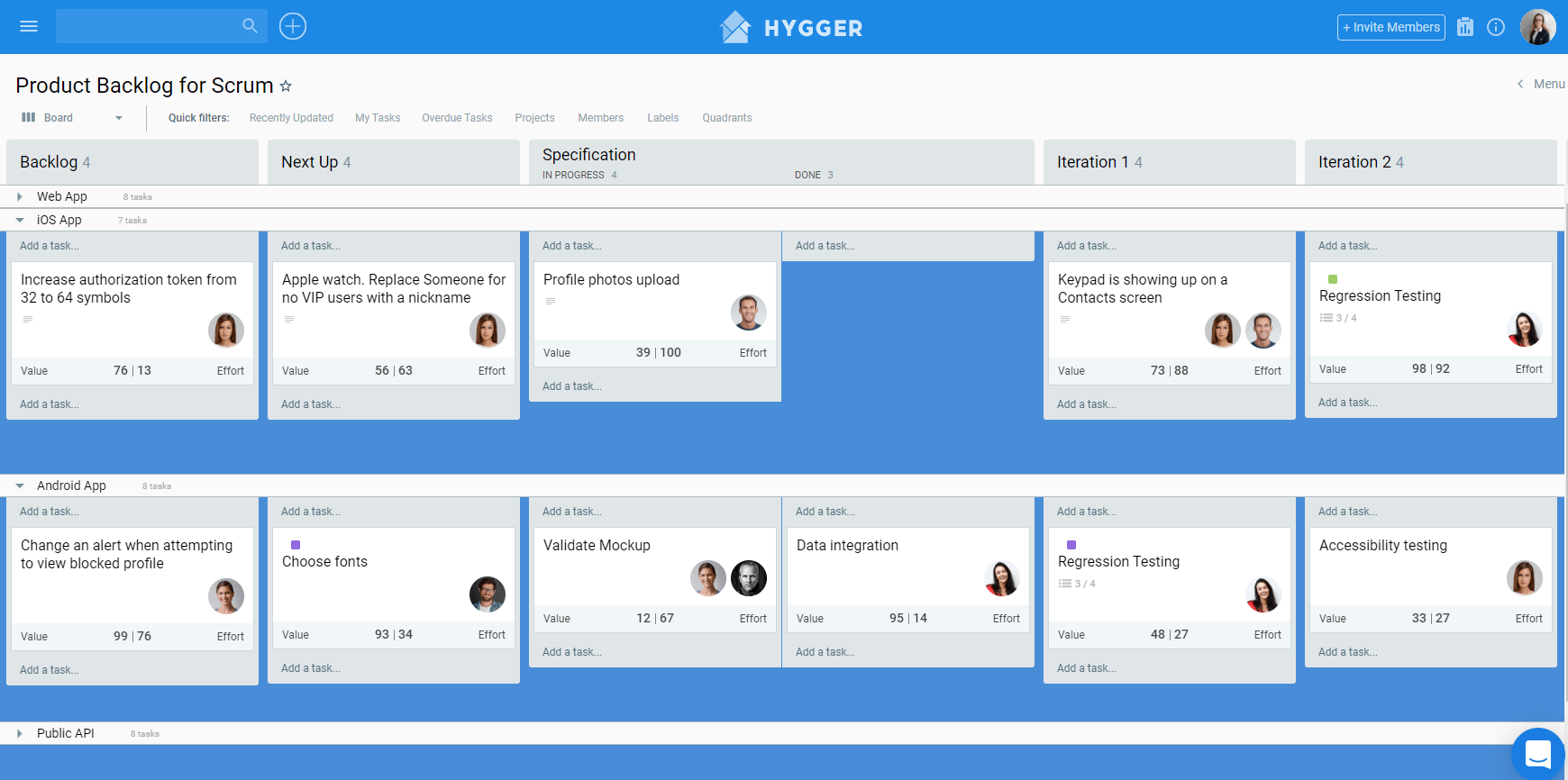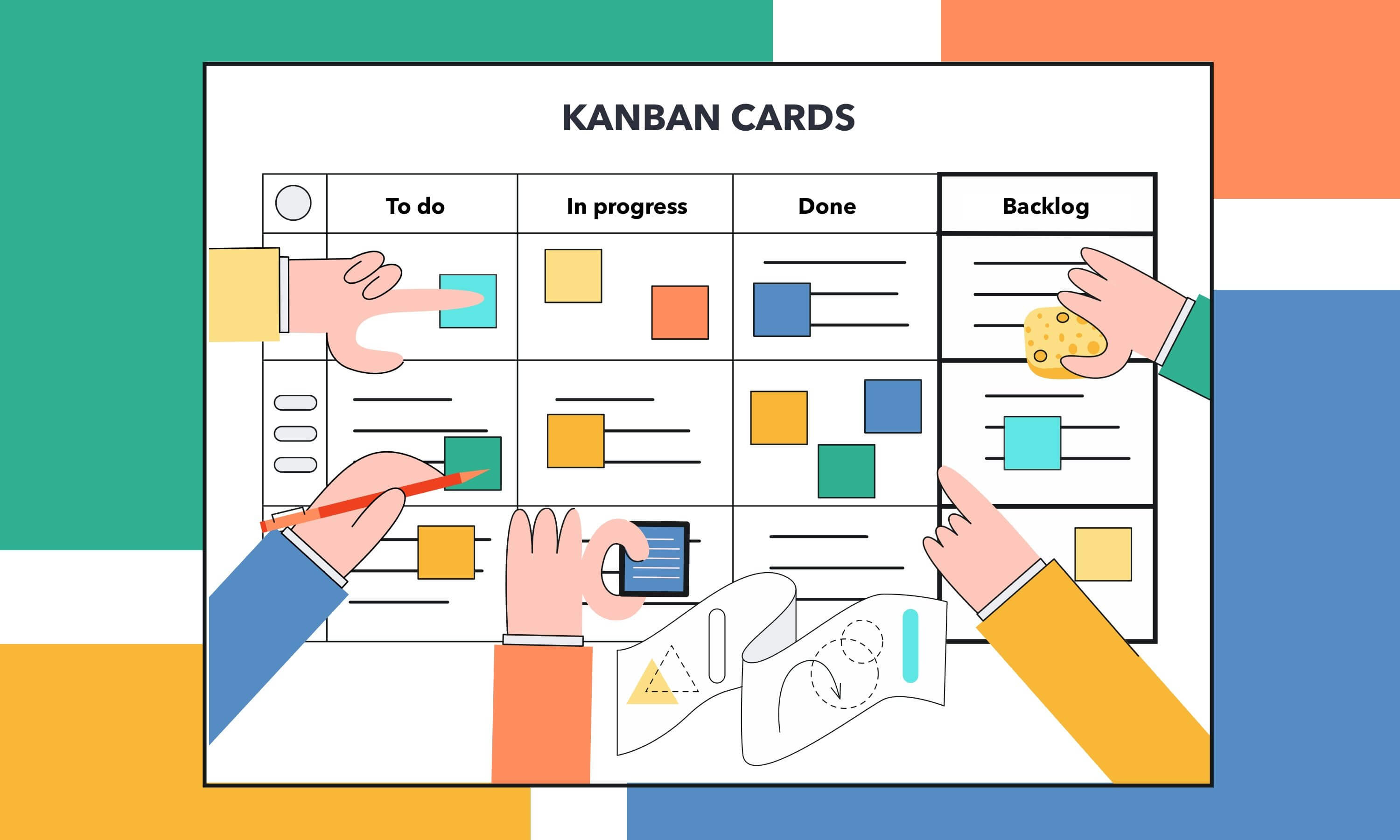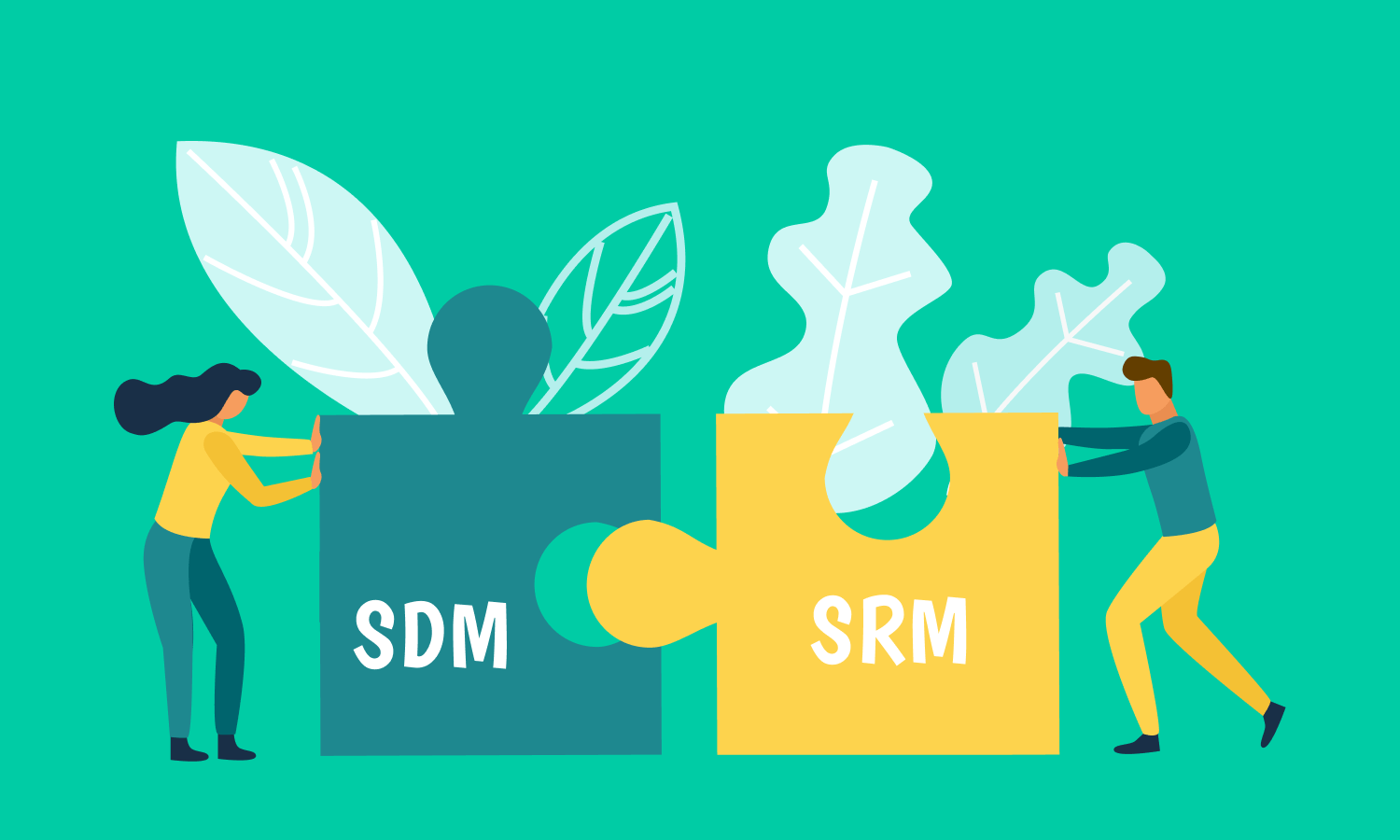7 Scrum Board Examples

If you want Scrum product development to be effective, you need to turn a long wishlist of product improvements into a streamlined sprint plan. It will help you to recognize if you’re on track or not.
The visual representation of such a plan allows convenient organizing and updating. That’s why most Scrum teams use smart Scrum boards.
A Scrum board should be quick to create, clear and easy to use for the entire team. In this post, we share some popular and extraordinary boards that are mostly free to use.
Before listing them, let’s define the typical structure of any Scrum board.
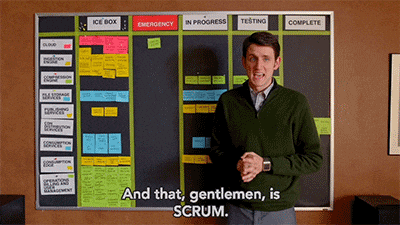
The Layout of a Typical Scrum Task Board
A task board is a spot where the user stories from a sprint backlog and the constituent tasks, are displayed. The typical way to do it is to apply index cards or post-it notes.
This board is usually divided into some columns, for example:
- Stories: the column includes all user stories in the current sprint backlog.
- To Do: this contains sub-tasks that work has not started on.
- In Progress: the place for all the tasks on which work has already begun.
- Done: the column where all the tasks which have been completed are gathered.
It works as in the case with popular Kanban boards: as the sprint progresses, all single cards with individual tasks will move from left to right. When all the tasks for a particular user story are done, the user story can be moved to the Done column as well.
7 Simple Scrum Board Examples
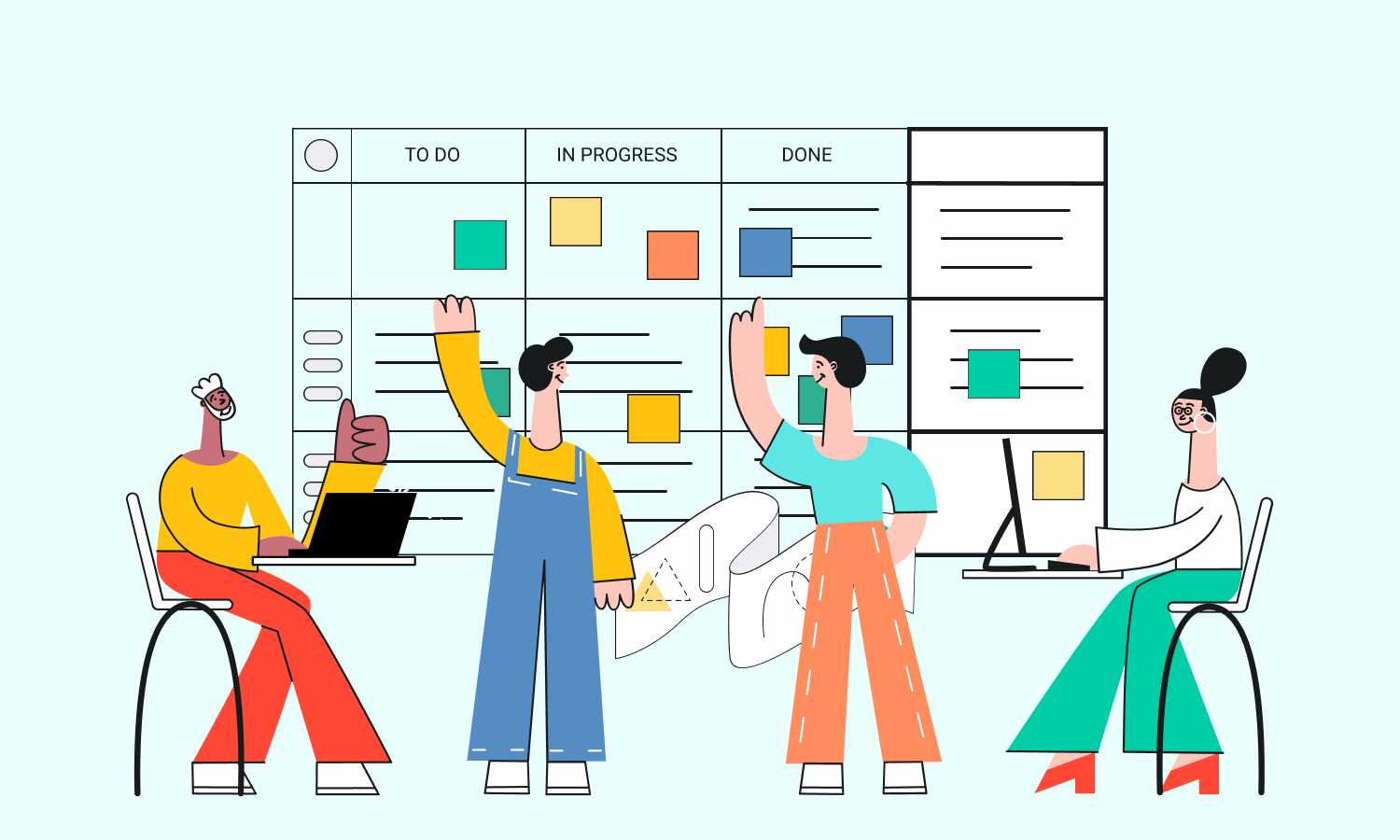
Scrum and Kanban have become popular among software developers for a number of reasons. Both these Agile methodologies suit well for large and complex projects.
Both methodologies require planning on whiteboards, they allow project teams to track progress and keep all members focused on the key goal.
- Scrum begins from a wish list. All items on this list are used to plan work Sprints, where a focused set of tasks are completed in a short timeframe.
- Kanban requires multiple columns for project completion. You have to go all the way from the Unstarted column to the Done.
Find out more here: 8 Kanban Board Examples
However, the latest tendencies demonstrate that software developers choose to plan huge projects. Here we’ve gathered some examples of visually-appealing Scrum boards and typical things that sets them apart.
Sticky Notes
The simple planning system based on visual sticky notes can be applied by any company or individuals in any space: You can stick them on a wall in the hallway, a bookcase or an office partition in your meeting room.
Multi-colored sticky notes contain projects that may have thousands of tasks associated with them.
You may use green notes for one type of task, while orange sticky notes will be used for others. Separate them out by color and quickly locate tasks by project type. Easy as pie!
Sticky Notes and Whiteboards
You may find a whiteboard in almost any office. However, is it always used for its intended purposes or simply gathering dust in the corner and collecting funny drawings of employees on the eve of Halloween or Christmas?
This board should help project teams to gather, visually systemize and perform their tasks, separates items using columns, and delineated them in different colors with the help of sticky notes (that were described above). All the updates made on an ongoing basis, rather than during a scheduled meeting.
The physical Scrum board (as well as its online counterpart) has two main goals:
- this project planning tool provides relevant status information for the entire team.
- the board is a great communication solution towards external parties (top management, stakeholders, etc.)
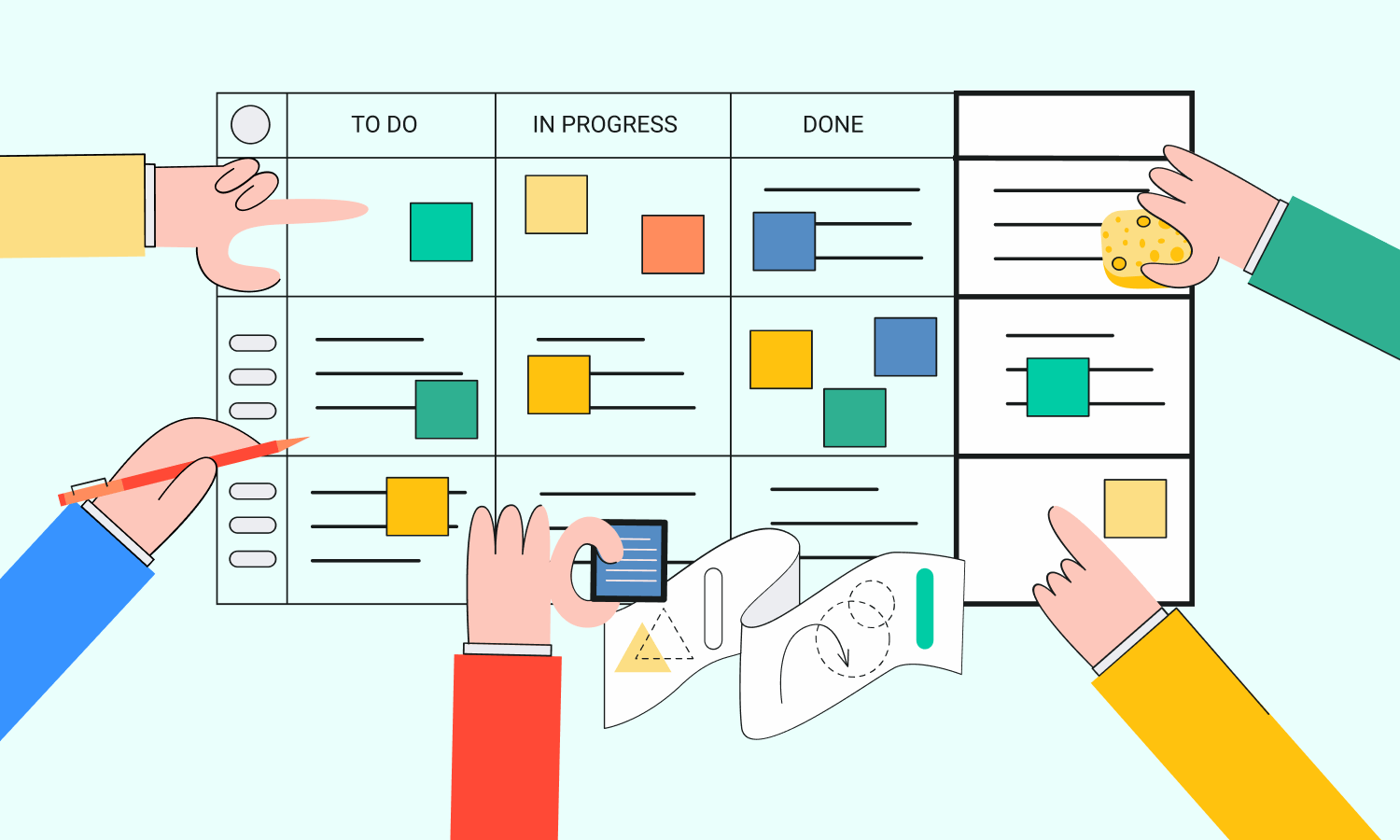
How does the sample Scrum board work?
The board includes a certain number of lines and of columns. Usually, there are three of them: To Do, In Progress and Done.
Each line is composed with stories that are committed by the team to deliver in the current sprint. All the stories are sorted based on their priority: the task with the highest priority is on top (like in the product backlog).
The stories are grabbed directly from the product backlog and a Scrum Master displays on the wall the title of the story, its size, and its priority. In front of each story, he/she sticks the related tasks.
At the beginning of the Sprint, all tasks are placed in the To-Do. They do not have any name or action tag attached yet. Team members are free to pick up tasks.
To work with a task, a team member pick it up and moves from ‘To Do to In Progress, stick his/her name on it. Nobody should stay without a task. If needed, the employee attaches different tags such as “Blocked”, “Waiting”, “Need testing” and so on.
During the daily Scrum meeting, the implemented tasks are marked as ‘Done’ and must be moved to the ‘Done’ column.

Scrum Burndown Chart
The Burndown is the actual progression compared to a plan.
This chart is placed on a strategic position of the wall (the place with the highest visibility to be accessible for all team members involved).
- The horizontal axis contains important dates that usually corresponds to the end of a Sprint.
- The vertical axis includes the total number of story points remaining.
After the demo, team members count the total number of points for each story ‘burned’ in the Sprint and adapt the actual line. This represents the team velocity.
As the essential objective for a Scrum team is to constantly improve, so the improvements should be visible with the actual line. The plan should be updated after each Sprint.
Creative Approaches to Visualize Scrum Boards
Some teams apply creative approaches. For example, one digital communications agency in London manages its projects in the following way: the team members attach index cards with tasks to Lego bricks. The bricks are grouped by colors to match specific task types.
Sticky Notes with Shapes
You may add some creativity even to the simple Sticky Notes model. Do not be limited to colors to manage your Scrum projects. One of the interesting visual solutions is applying shaped stick notes. You may separate tasks with stars, arrows or whatever you want.
Personal Scrum board
Sometimes Scrum boards can be used not only for team projects but also for personal use. You do not need any technical skill or special talent to set up a personal Scrum board using improvised means: a mini dry-erase board a cardboard box or a piece of office glass with sticky notes on them.
This personal desktop helps to visualize in a simple way which tasks are planned, in progress, and complete. In this case, quite a common option is combining Scrum with Kanban.
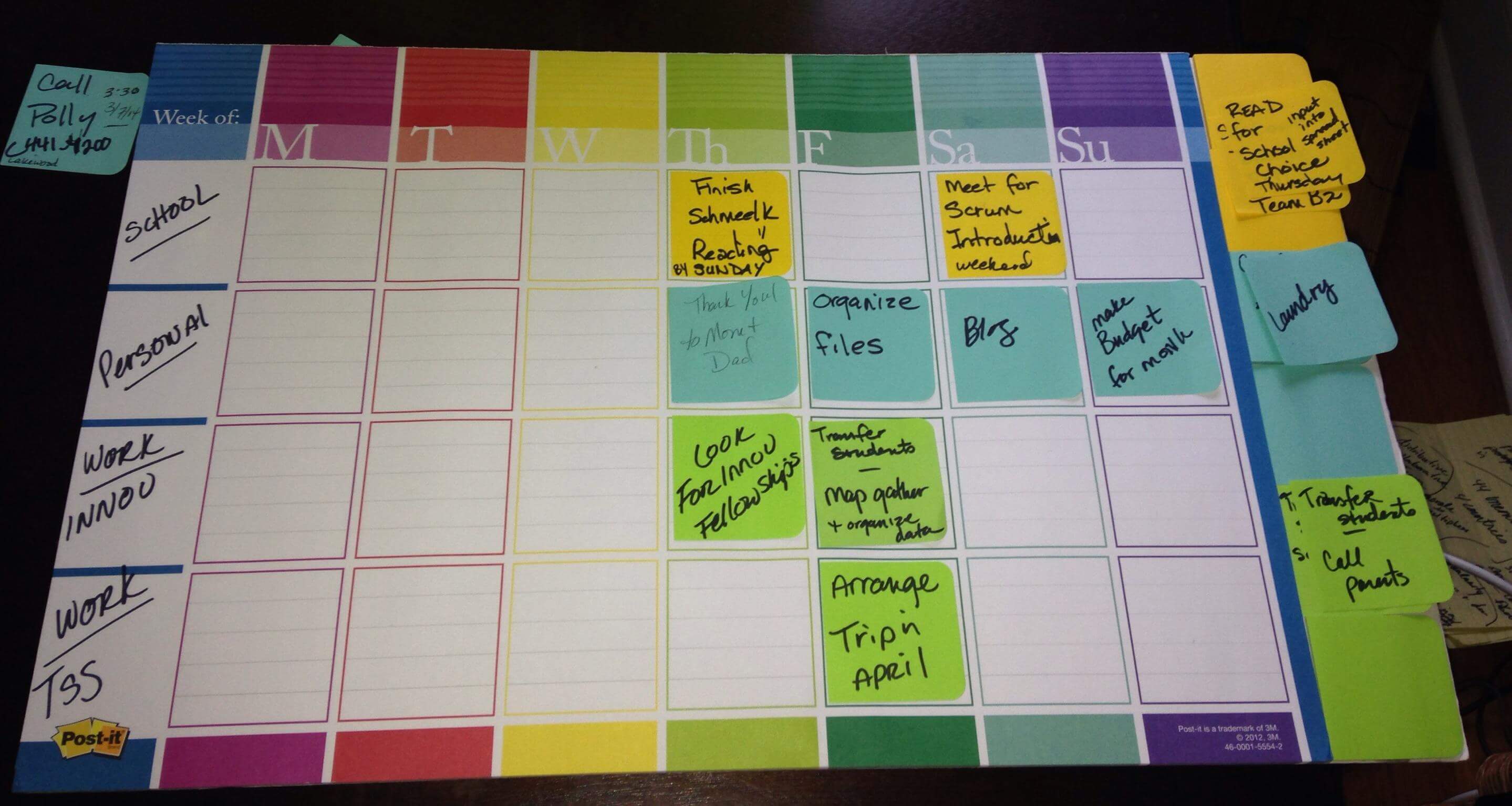
Source: monicabilak.com
Wheel of Scrum
Another way to visualize projects according to the Scrum methodology is to use a task board in a wheel format.
This completely different approach displays tasks that are divided into phases. The wheel includes modeling, development, and release.
Scrum Wheel and Whiteboard
This kind of Scrum system on a whiteboard looks more structured and convenient to use. The wheel demonstrates the items that are moving from the outside to the inner circle as they progress. The tasks that are completed are displaced in the center of the wheel.
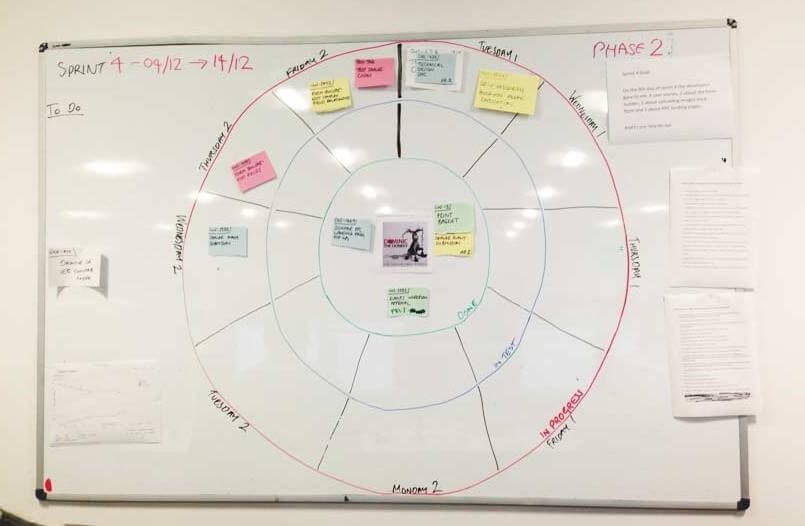
Source: strongandagile.co.uk
Online Scrum Boards Examples
In the era of total digitalization, teams strive to utilize virtual solutions, so it’s quite naturally that nowadays you may find a wide range of tools to help in creating online Scrum boards.
Scrum masters who choose this approach should be able to provide everyone with the total board visibility in a way that keeps team members motivated.
The virtual Scrum board practically copies the model of a whiteboard with sticky notes. Here are some best Scrum board examples, that are designed by the popular project management tools:
1. Hygger
This project management tool with built-in prioritization perfectly suits for high-skilled teams that require working together dynamically and focusing on what really matters.
Hygger combines the power of Jira and the convenience of Trello.
Using its functionality, you can easily organize Scrum planning processes, schedule sprints and create user stories, apply user-friendly task boards, Manage Scrum product backlog, try advanced prioritization frameworks, use smart alerts and many more.
Hygger will help you to visualize the big picture in your company and personalize it with powerful Scrum boards and outstanding features.
2. Scrumwize
This handy Scrum solution has 10 years of history. With its help, you are able to create custom task boards to help manage teams and projects.
Users describe Scrumwise as a great tool without all the additional frills and extra business management features.
Among the key features, you’ll get task management, backlog management, task filters, release management, activity history, comments and tasks, integration with GitHub, and many more.
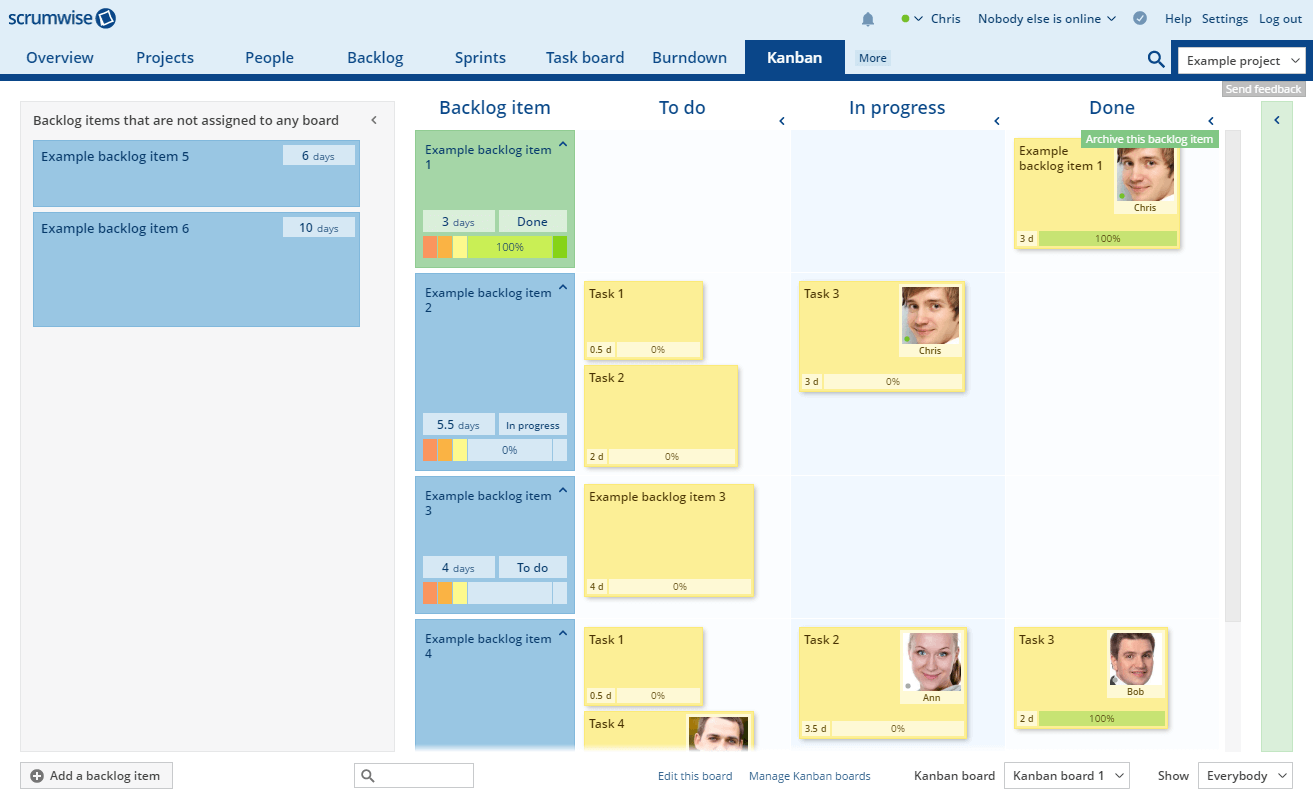
3. Zoho Sprints
Zoho Sprints provides its users with intuitive design and useful features that allow taking full advantage of Scrum management without being overwhelmed.
The software allows adding user stories to a backlog, setting priorities to work items, and staying on track with customizable task boards.
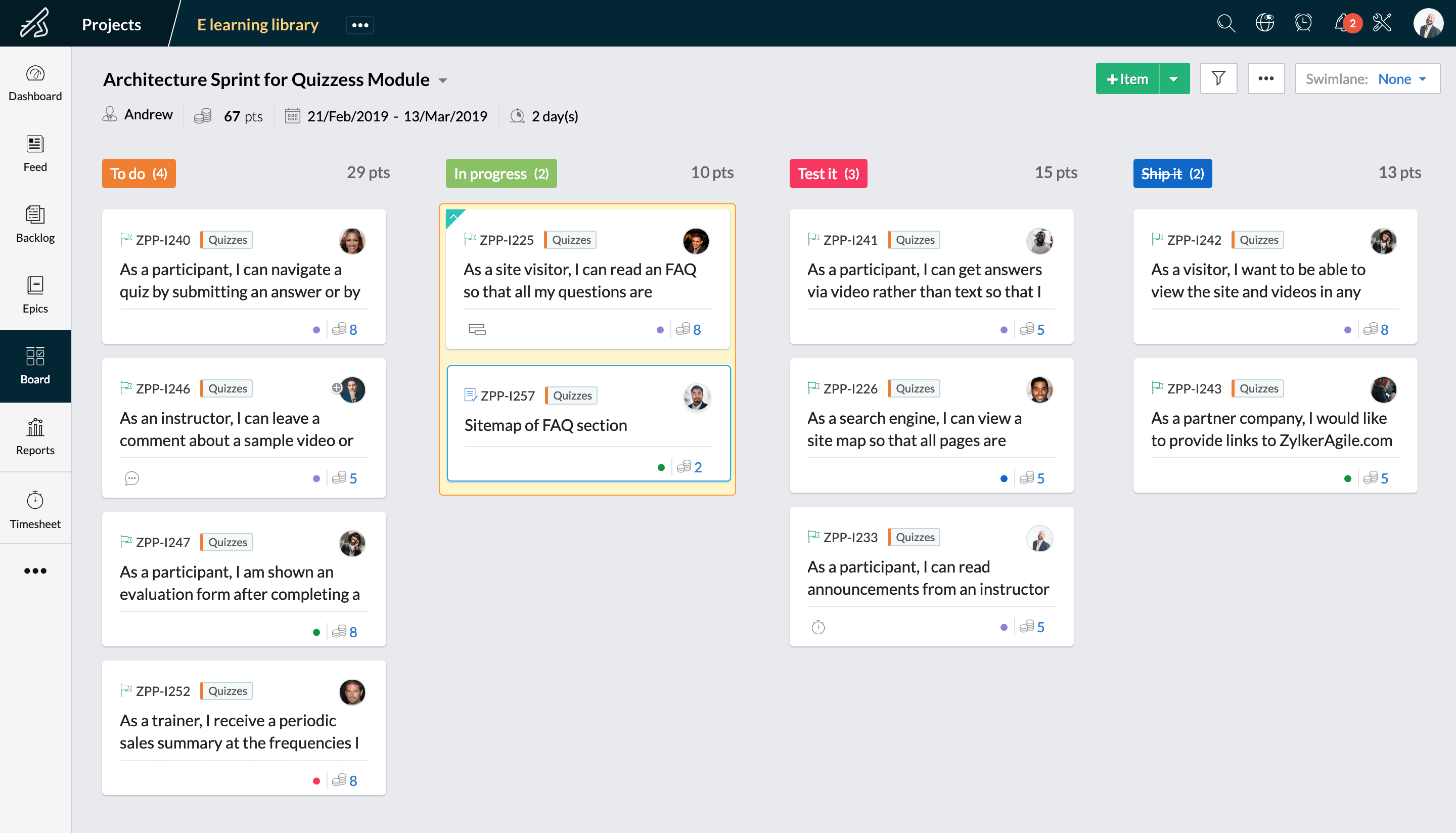
4. OrangeScrum
Another way to realize all the benefits of Scrum methodology is to utilize OrangeScrum for businesses of all sizes and industries.
The tool is often recommended for remote team management, as the accurate information and transparency that it provides help users to be more productive.
OrangeScrum offers all the necessary Scrum features in one spot: creating epics and stories, backlogs, story points, sprints, task boards, and velocity charts.
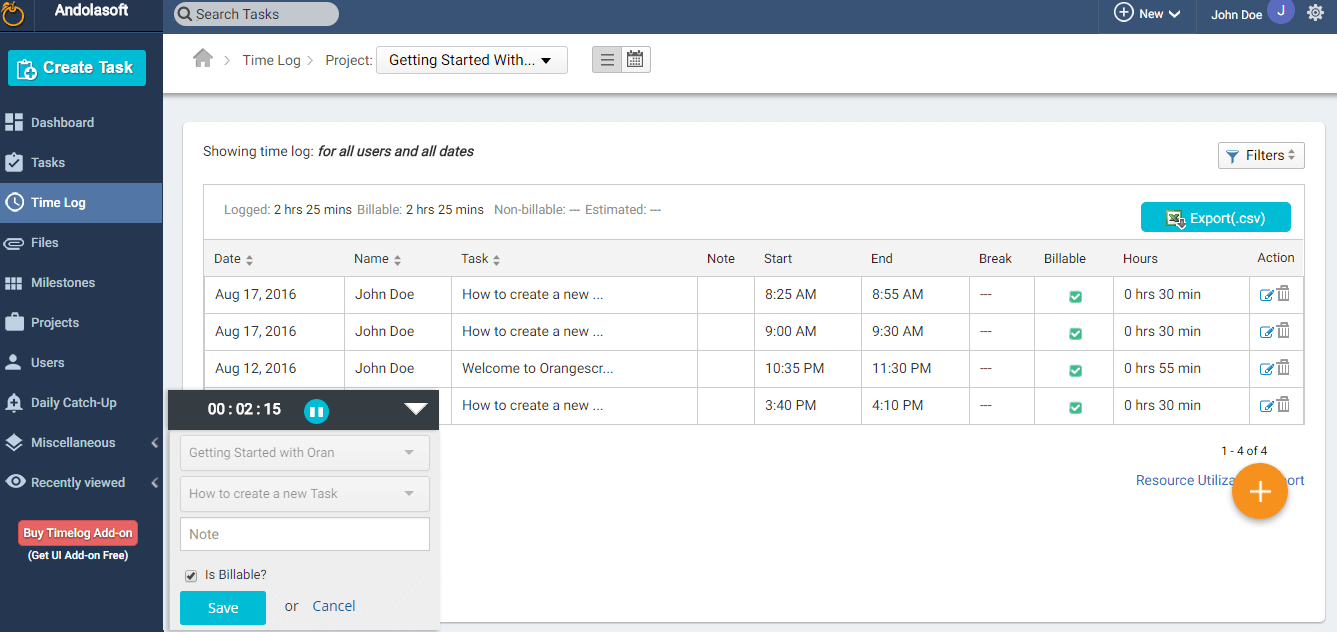
5. Targetprocess
Targetprocess is a popular customizable project management solution with reliable functionality for companies using Scrum or Kanban models.
You’ll definitely appreciate all the features of this user-friendly project management platform that gives teams flexible opportunities to oversee project development.
Targetprocess offers simple design adaptable to any company’s structure, size, and management style.
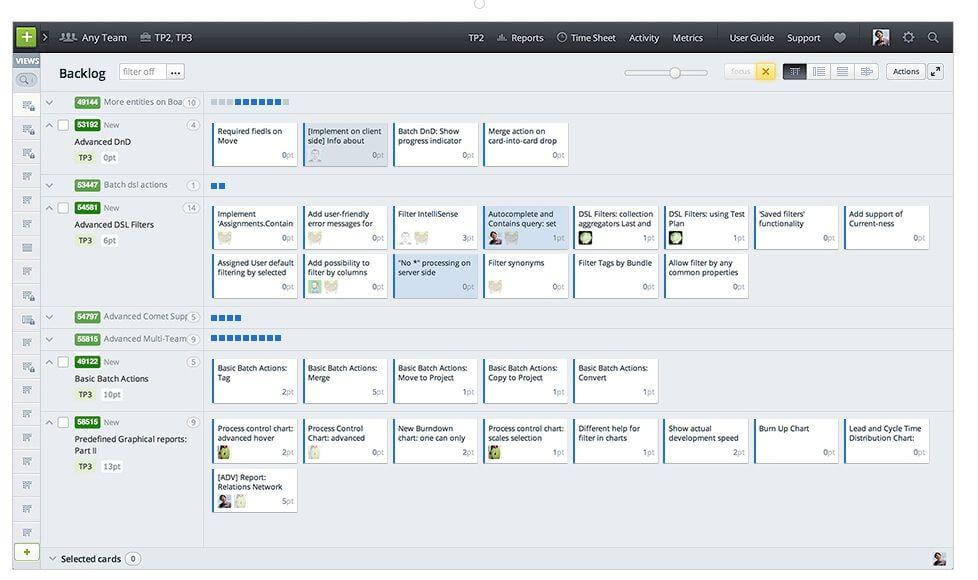
Final Thoughts
Any of those Scrum board examples are aimed to keep teams on task and move projects forward.
Do not hesitate to create your board, customizing it to fit your company’s work culture or private goals. Choosing the appropriate Scrum management tool may compile be 50% of your success.
If you manage a small team, then many Scrum tools propose great features free of charge. In case you want to scale your team, then you’ll need to have a budget to purchase additional functionality.