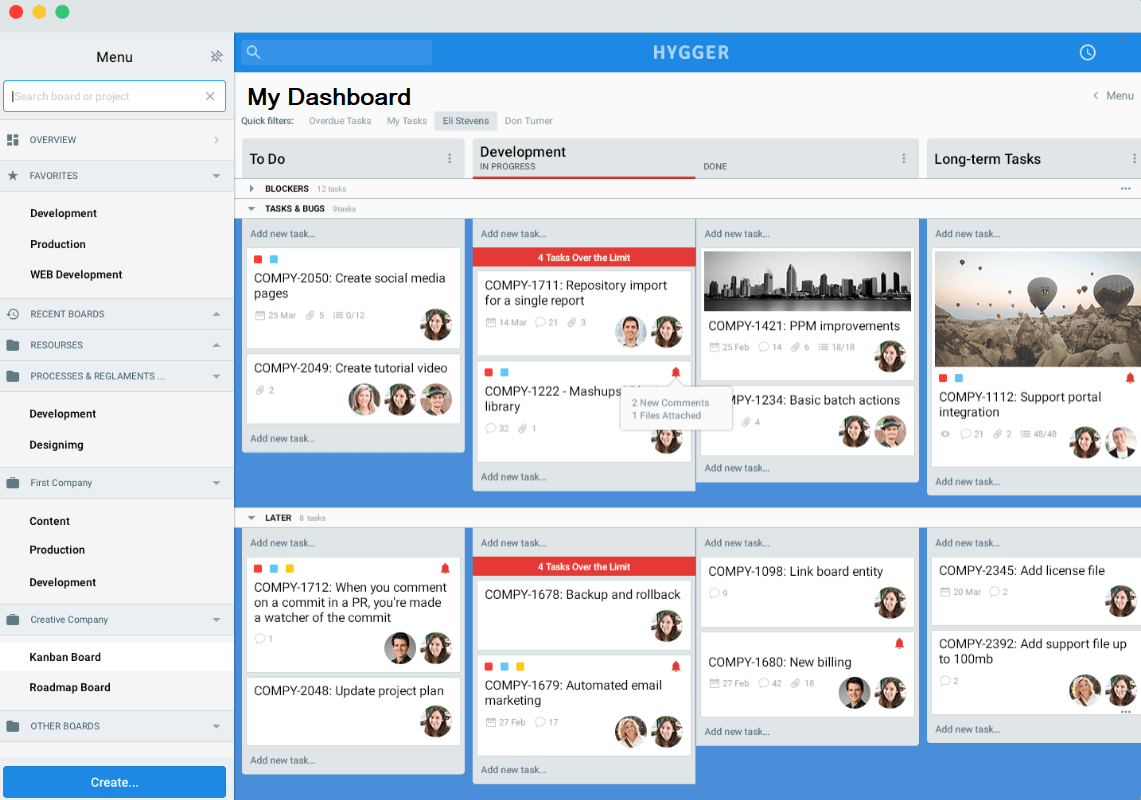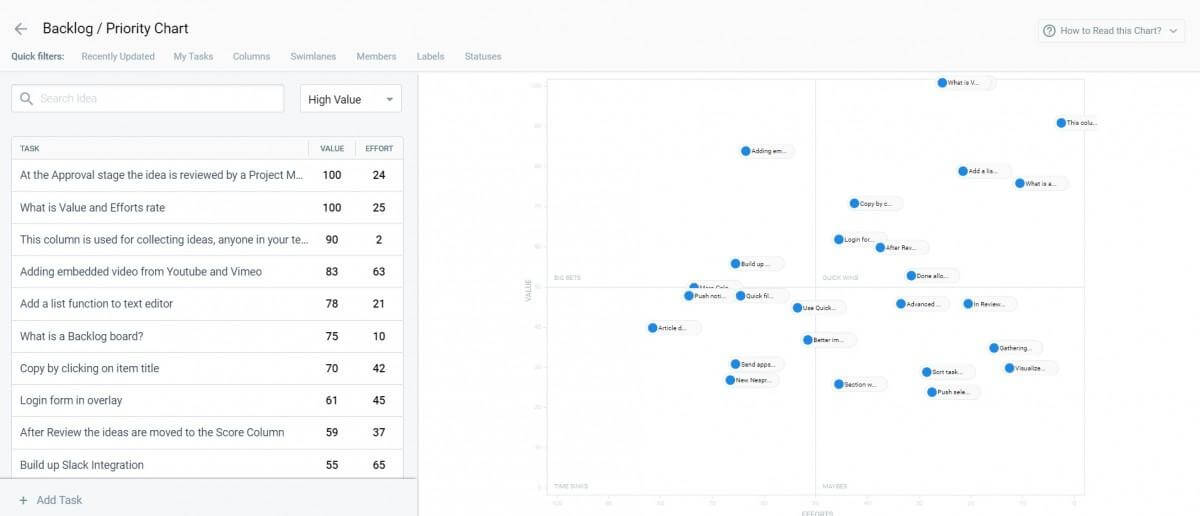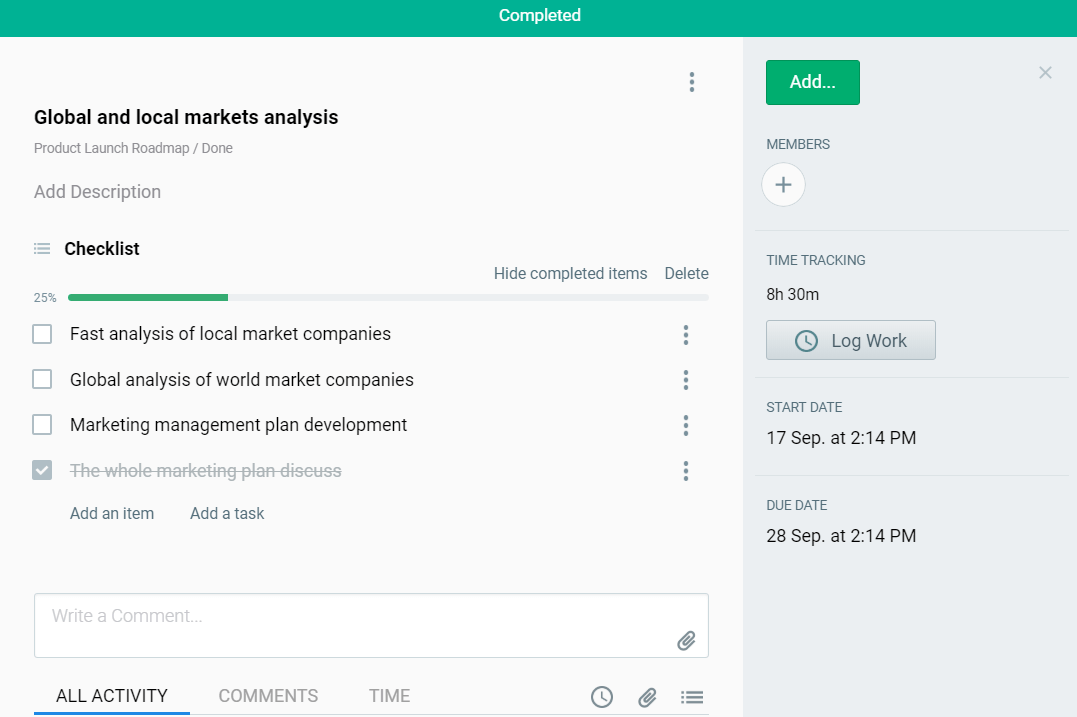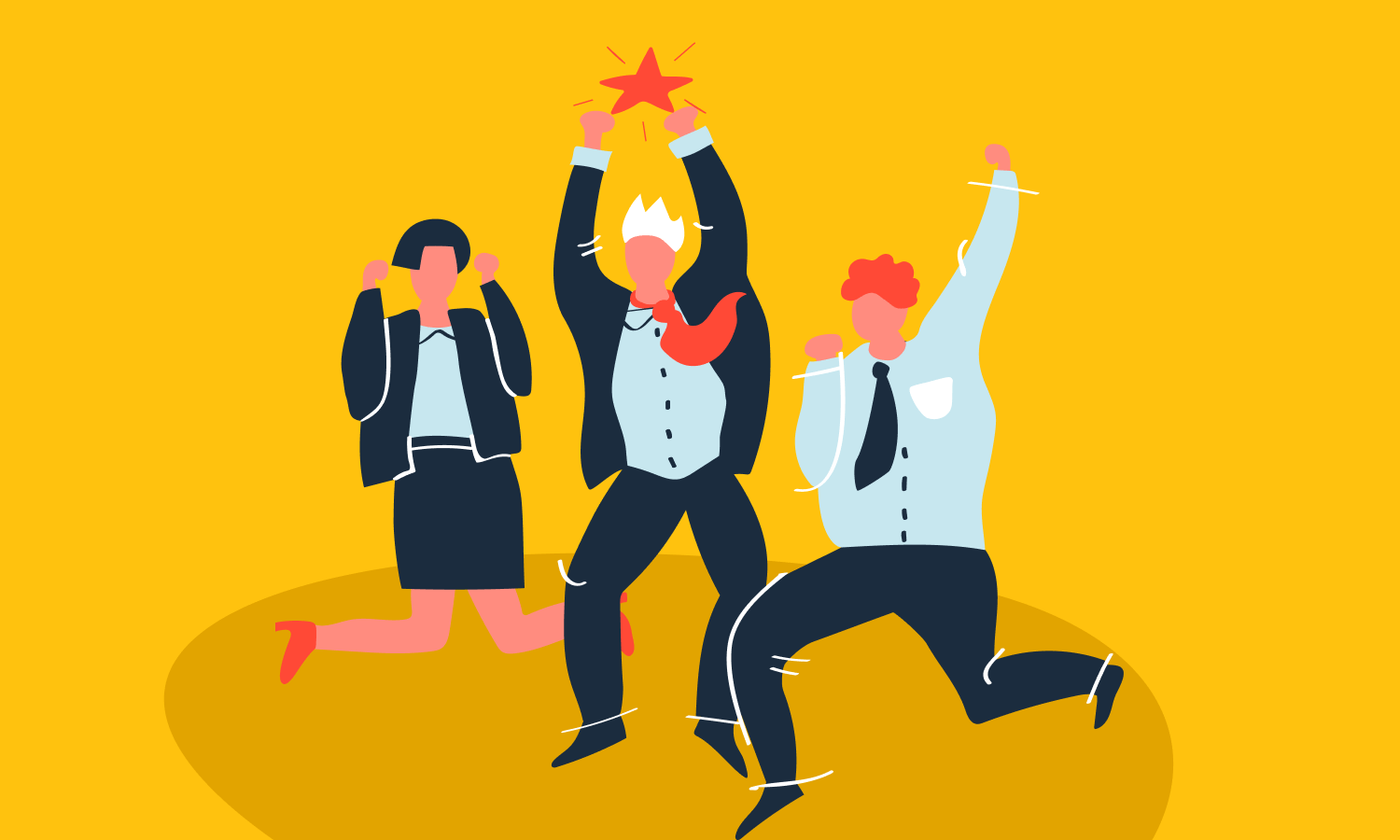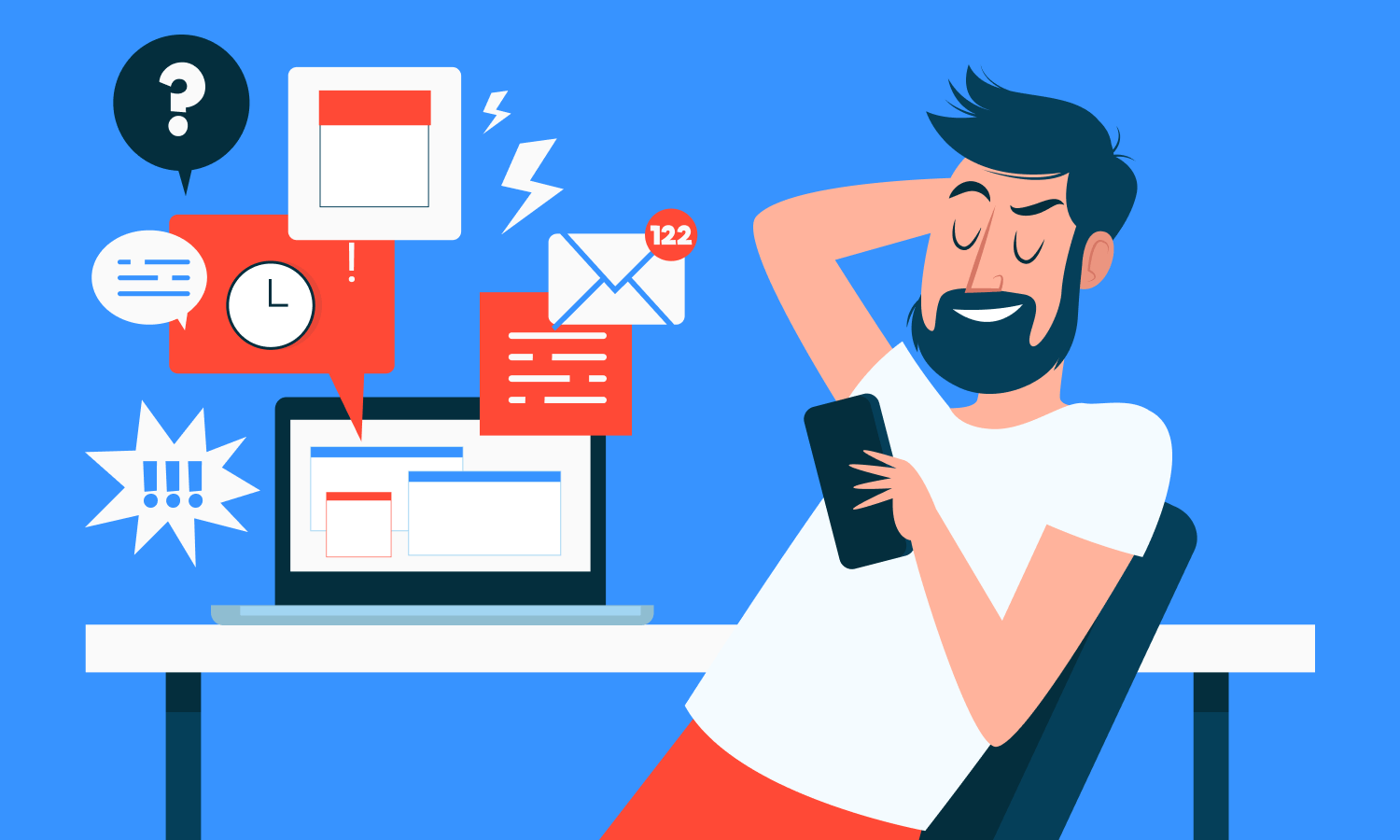To Do List: Its Benefits and Assets for Business

A To-do list is considered to be the most simple way of work planning and evaluating personal busyness. But is it enough for more serious business tasks? Let’s investigate this issue!
In our article, we want to meet you with all the advantages of a regular to-do list, to describe its features (yes, it is not that easy!), and review some tools and applications that redefine to-do lists to the next level.
The essence & purpose of to-do lists
To start with, it is better to mention that a typical to-do list (also called as a list of things, a list of errands, things-to-do list, etc.) is just a list of tasks for a certain period of time, a day or a week.
Initially, to-do list was created for the purpose to be a well-structured work plan helps every person to see his current load and execute all the necessary tasks. Now it becomes a common practice almost for everyone, and it solves many problems concerning the high workload.
To-do list has its following functions:
- Organization of a proper work with an accurate planning of every task with its short description
- Simplify the workflow and a timely execution of necessary work scope
- Improvement of every employee’s productivity and time management skills
To-do list advantages & features
As it can be obvious, to-do list is a good way of work planning and its appropriate execution. However, there are a lot of controversies about how this should look correctly. If it refers to its typical view, we can see just a list of some activities that are supposed to be done in the long run. But such a nomenclature is really not effective – a true to-do list should include many important components that have to become its advantages!
As a rule, to-do list should present the following features:
- The timing for every planned activity. It is actually not enough to write a certain task and try to execute it for a certain period. It is important to pinpoint at least an approximate time required for the certain work – it definitely helps specialists to know about their coming busyness and calculate the presumed hours in order to meet their schedule.
- Division of all the tasks into different categories. There is so-called prioritization when a specialist determines the most and least significant matters, and one to-do list turns into several task groups. There are many different names for such prioritizing groups, all it depends on the individual approach to prioritizing. But sometimes it can be presented as a special prioritizing matrix, for example, the most common Eisenhower’s matrix with its ‘Urgent and Important’, ‘Important, but not Urgent’, ‘Urgent, but not Important’ and ‘Not Urgent and Not Important’. Such divisions provide a more competitive approach to working day planning and prevent the situations when a specialist starts doing something not essential and important and loses the precious working time.
- Extend extra time for every task – this is a good practice to prevent stresses. Indeed, many specialists can feel uncomfortable and anxious themselves in case when they lag to complete all the tasks. Such time tracking is like a safety net for specialists, and every additional 15 minutes can save the situation for the to-do list timing.
New generation to-do lists
After our research of classical to-do lists, we would like you to know about such online tools that give the possibility to make up digital to-do lists with more functions and features. Such task management software examples are great helpers in more serious business work planning and can be used not only individually but also by all the working staff and teams.
Actually, we won’t focus on some particular applications because there is a huge number of them, and each tool is created and used for its own purpose and for some special kinds of work. Now we want to emphasize their features that present the most advanced variant of to-do list.
First of all, such task management tools have a so-called dashboard – a special working area where a group of team members monitors the current tasks that are divided into several groups like ‘To do’, ‘In Progress’, ‘Checking’, ‘Done’, etc. Here is the following example of such dashboard in Hygger:
The second feature of digital to-do lists is the possibility to set the priority or desired time for the execution of a task. It can also be done in the dashboard too (adding a column ‘Urgent’ or set up a certain period), but some of the tools provide this function in their certain manner.
Let’s consider it in Hygger again – there you can see the prioritization of tasks:
One more interesting feature is the addition of a checklist in any task of the main to-do list: it helps specialists to break one big task to several small and more simple activities. It makes the work better and more appropriate, and it is quite interesting to check a certain completed subtask in order to see personal working progress – please look at the example of Hygger’s task checklisting:
Conclusion
To sum up, a compilation of to-do list is a peculiar, very creative and at the same time a serious process – it is definitely worth spending time on it and making your personal work more logical and consistent. Also, we have learned that special task management software can help specialists with their to-do listing.
If you know some more interesting facts about to-do list and how it should be used properly, feel free to write to us about it in the comments below!